I just had a problem occur after I used TweakUI. Nothing I did in TweakUI should have caused it (see below.)
Here's the problem:
When I right-click on a folder in the Start Menu (All Programs), Open and Explore don't work in the context menu anymore. I select Open and absolutely nothing happens. The other 4 items (delete, rename, sort, properties) DO work.
Also, the right-click Open command works everywhere else, It opens folders on the desktop and it opens (runs) programs in the Start menu. It just won't open folders in the Start Menu anymore.
I'd like to know how to fix this. I installed the program ShellExView, but I'm not certain if I should use that, and if so, what I should change.
For the record, in Tweak UI, I unchecked a bunch of programs that are allowed to appear in the Most Frequently Used Programs section of the Start menu.
I'm using Windows XP SP3.
Any help would be appreciated.
Thanks.

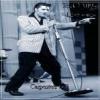














 Sign In
Sign In Create Account
Create Account

