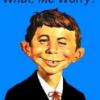
Hard drive issues
Started by
cradl
, May 13 2009 06:14 PM
#1

 Posted 13 May 2009 - 06:14 PM
Posted 13 May 2009 - 06:14 PM

#2

 Posted 13 May 2009 - 06:18 PM
Posted 13 May 2009 - 06:18 PM

Check your CMOS battery on the Motherboard. It's probably getting low and can't hold settings in the BIOS.
#3

 Posted 13 May 2009 - 06:20 PM
Posted 13 May 2009 - 06:20 PM

So you mean just buy a new one? I have like 4 systems here how can I tell if they will fit and work or not?
#4

 Posted 13 May 2009 - 06:22 PM
Posted 13 May 2009 - 06:22 PM

The battery is the size of a quarter and just clips into a connector on the MOBO. Take the battery out and go to a computer repair store or a battery store and they should be able to match it up for you.
Be careful not to break the connector or the battery will not stay in.
Be careful not to break the connector or the battery will not stay in.
Edited by rshaffer61, 13 May 2009 - 06:22 PM.
#5

 Posted 13 May 2009 - 06:26 PM
Posted 13 May 2009 - 06:26 PM

Here is a example of what you will be looking for.
#6

 Posted 13 May 2009 - 06:37 PM
Posted 13 May 2009 - 06:37 PM

Ok changed Bat. performed automatic IDE config...
Secondary Master - cd rom
Then it still gives me the outside of parameters specifications yet.
strike F1 to continue, F2 to run set up utility???
Secondary Master - cd rom
Then it still gives me the outside of parameters specifications yet.
strike F1 to continue, F2 to run set up utility???
#7

 Posted 13 May 2009 - 06:41 PM
Posted 13 May 2009 - 06:41 PM

F2 go into Setup\Bios\Cmos they should all be the same.
Go to auto detect hard drive and see if it finds the hd.
Once it does then click F10 and then Y to verify and save
System will reboot. Let me know what happens
Go to auto detect hard drive and see if it finds the hd.
Once it does then click F10 and then Y to verify and save
System will reboot. Let me know what happens
#8

 Posted 13 May 2009 - 06:48 PM
Posted 13 May 2009 - 06:48 PM

Ok found everything, save, exit and reboot and it still gives me that the Dells monitoring system has detected that drive 0 on primary IDE is operating outside of normal parameters. All this comp. does is run slide shows of art in my shop. It worked fine then the next day I booted and this. All the test came back fine for bad clusters and sectors??? then it gives me the option to F1 or F2.
Thanks so much for your fast reply. need to get this resolved by Fri. so I can display stuff for showing.
Thanks so much for your fast reply. need to get this resolved by Fri. so I can display stuff for showing.
#9

 Posted 13 May 2009 - 06:58 PM
Posted 13 May 2009 - 06:58 PM

If you click F1 what happens?
Also how old is the system?
Anything installed as far as hardware or software prior to the issue starting?
Any downloads right before it started?
Any updates in drivers or programs?
Also how old is the system?
Anything installed as far as hardware or software prior to the issue starting?
Any downloads right before it started?
Any updates in drivers or programs?
#10

 Posted 13 May 2009 - 07:07 PM
Posted 13 May 2009 - 07:07 PM

Ok F1 works now. I can load windows. 2002-2003. Thanks for your help. Anything I should look for?? Or watch out for?
#11

 Posted 13 May 2009 - 07:10 PM
Posted 13 May 2009 - 07:10 PM

Can you now reboot and it boots up normally or do you still get the Hard Drive out of Parameters warning?
#12

 Posted 13 May 2009 - 07:21 PM
Posted 13 May 2009 - 07:21 PM

Well I have no operating system on it yet. So if I reboot I still get the error? Should I install Win. I changed the boot to cd, floppy, Ide. Then when I change it back to Ide as first I get the error. Otherwise it goes to the windows load off of disk.
#13

 Posted 13 May 2009 - 07:25 PM
Posted 13 May 2009 - 07:25 PM

Boot should be
Cdrom, Hd, Floppy unless you have a bootup floppy disk you need to use and then the boot sequence would be
floppy, cdrom and then hd
Cdrom, Hd, Floppy unless you have a bootup floppy disk you need to use and then the boot sequence would be
floppy, cdrom and then hd
#14

 Posted 13 May 2009 - 07:26 PM
Posted 13 May 2009 - 07:26 PM

When done loading OS then make sure to change boot sequence back to
HD, CDrom, Floppy. I myself don't even have Floppy in my boot sequence.
HD, CDrom, Floppy. I myself don't even have Floppy in my boot sequence.
#15

 Posted 13 May 2009 - 07:28 PM
Posted 13 May 2009 - 07:28 PM

Sound good I will let you know. Thanks again
Similar Topics
0 user(s) are reading this topic
0 members, 0 guests, 0 anonymous users
As Featured On:














 Sign In
Sign In Create Account
Create Account

