Japanese missing from "Add Input Language" list
Started by
shiphtfour
, May 14 2009 01:59 AM
#1

 Posted 14 May 2009 - 01:59 AM
Posted 14 May 2009 - 01:59 AM

#2

 Posted 14 May 2009 - 03:25 AM
Posted 14 May 2009 - 03:25 AM

Is this where you are (I'm guessing it is)
#3

 Posted 14 May 2009 - 12:41 PM
Posted 14 May 2009 - 12:41 PM

Yeah, that is where I am, except my list skips from Italian to Kazakh without Japanese listed between them.
#4

 Posted 14 May 2009 - 02:45 PM
Posted 14 May 2009 - 02:45 PM

Is Korean listed? It should be a choice also if the east asian languages installed correctly. Woul tell us if the files were installed correctly.
Is the "install east asian languages box checked?
Is the "install east asian languages box checked?
#5

 Posted 14 May 2009 - 03:46 PM
Posted 14 May 2009 - 03:46 PM

Korean is not listed either... but the East Asian Languages box is checked, and I went through the install process (I've installed and used them before), so they should be installed.
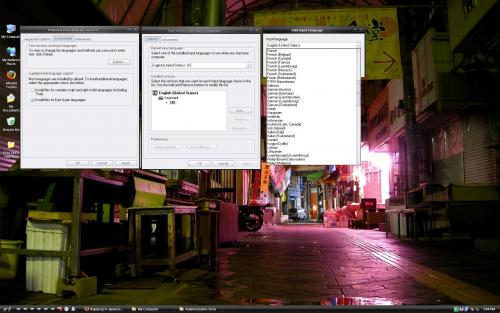
I recently reformatted my computer and installed a stripped down version of XP with my old key, so I am guessing that the XP I installed has these languages removed... is there a way to manually add them again?
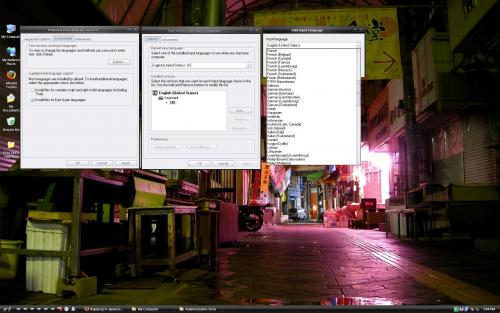
I recently reformatted my computer and installed a stripped down version of XP with my old key, so I am guessing that the XP I installed has these languages removed... is there a way to manually add them again?
#6

 Posted 14 May 2009 - 06:28 PM
Posted 14 May 2009 - 06:28 PM

Ah, if you reformatted they won't be there. Uncheck the install east asian box then recheck it and click apply. It should ask you for the install CD to copy the files. Then it will want to restart. After that it should be available. Let me know
#7

 Posted 14 May 2009 - 06:45 PM
Posted 14 May 2009 - 06:45 PM

It wasn't initially checked after reformatting, so I already went through checking it, inserting an XP CD to install the files, and restarting my comp. I am now almost positive the problem is the stripped down version of XP I am using (600mb stripped to 160mb so that it is much faster and less cluttered), and the East Asian Language files were removed. I was hoping to keep this version because I do find it faster and more streamlined, but I also want to be able to type in Japanese. I have a regular XP CD that I can get the files for East Asian Languages off of, but I think that perhaps maybe because of the way this version was compiled however, even after installing the files they still will not show up in the Add Input Language list. I was wondering if there was a way to add them or enable them manually through the registry or something like that.
#8

 Posted 15 May 2009 - 12:05 PM
Posted 15 May 2009 - 12:05 PM

I suspect you are correct. I know of no way to fix that issue but I do not work with stripped down versions either. I assume using a stripped down version is for speed and not to just save half a gig of space correct? I'm not sure how much of an inconvenience it would be to install the full version and then work your way through disabling services and such that arent needed. I would always recommend that approach as you won't lose any functionality that way and you will be able to get it to run (probably)just as fast. But thats just a suggestion, as it is your computer.
Sorry I couldn't be of assistance
Sorry I couldn't be of assistance
Similar Topics
0 user(s) are reading this topic
0 members, 0 guests, 0 anonymous users
As Featured On:














 Sign In
Sign In Create Account
Create Account

