Symptom #2: My MSN login page name keeps changing. The order, pictures and the name of the login. Sometimes I get a message that I can't login and then a few minutes later it will let me log in.
Symptom #3: I found a text file on my system of someone tracing items. Once I located them they disappeared.
Symptom #4: My system preformance is running very high and hits 100% most of the time. That is the case when I'm just online with one site.
Symptom #5: I was typing in the google search bar and someone starting typing other stuff. In addition, everytime I type a y to go to yahoo, it doesn't allow me to.
I have tried the following:
Over the last week I ran, McAfee, AVG Free Scann, Trend Micro Free Scan, Adaware, Anti-Malware, Trend System Clean, and SpyBlaster. I have looked at registry files and found some shady AntiOverRide items and FirewallOverRide items in Microsoft Security. I have removed them but during reboot it just comes right back. All of the virus scans return nothing. All the spyware and malware have returned several items that I have removed but no success at resolving my issue. I just recently reformatted my hard drive and installed all my items to see if the would help. I think the infected file was put back on my system. I can't locate it.
I've now moved to HiJackThis. I need some helpful advice on how to proceed or help guide me to find out who is in my computer. Anything is helpful in helping me to determine my key issue. Thanks you so much.
Here is my HiJackThis Report...
Logfile of Trend Micro HijackThis v2.0.2
Scan saved at 5:09:45 PM, on 5/16/2009
Platform: Windows XP SP3 (WinNT 5.01.2600)
MSIE: Internet Explorer v7.00 (7.00.6000.16827)
Boot mode: Normal
Running processes:
C:\WINDOWS\System32\smss.exe
C:\WINDOWS\system32\winlogon.exe
C:\WINDOWS\system32\services.exe
C:\WINDOWS\system32\lsass.exe
C:\WINDOWS\system32\svchost.exe
C:\WINDOWS\System32\svchost.exe
C:\WINDOWS\system32\spoolsv.exe
C:\Program Files\Common Files\Apple\Mobile Device Support\bin\AppleMobileDeviceService.exe
C:\Program Files\McAfee\SiteAdvisor\McSACore.exe
C:\PROGRA~1\McAfee\MSC\mcmscsvc.exe
c:\PROGRA~1\COMMON~1\mcafee\mna\mcnasvc.exe
c:\PROGRA~1\COMMON~1\mcafee\mcproxy\mcproxy.exe
C:\PROGRA~1\McAfee\VIRUSS~1\mcshield.exe
C:\Program Files\McAfee\MPF\MPFSrv.exe
C:\Program Files\McAfee\MSK\MskSrver.exe
C:\WINDOWS\system32\HPZipm12.exe
C:\WINDOWS\Explorer.EXE
C:\WINDOWS\System32\tcpsvcs.exe
c:\PROGRA~1\mcafee.com\agent\mcagent.exe
C:\WINDOWS\System32\svchost.exe
C:\Program Files\Microsoft IntelliType Pro\type32.exe
C:\Program Files\Microsoft IntelliPoint\point32.exe
C:\Program Files\HP\HP Software Update\HPWuSchd2.exe
C:\Program Files\Adobe\Adobe Version Cue\ControlPanel\VersionCueTray.exe
C:\Program Files\Common Files\InterVideo\FastTVSync\FastTVSync.exe
C:\Program Files\iTunes\iTunesHelper.exe
C:\WINDOWS\system32\ctfmon.exe
C:\Program Files\Adobe\Adobe Acrobat 6.0\Distillr\acrotray.exe
C:\Program Files\HP\Digital Imaging\bin\hpqtra08.exe
C:\Program Files\HP\Digital Imaging\bin\hpqimzone.exe
C:\Program Files\HP\Digital Imaging\bin\hpqSTE08.exe
C:\Program Files\iPod\bin\iPodService.exe
C:\PROGRA~1\McAfee\VIRUSS~1\mcsysmon.exe
C:\Program Files\Mozilla Firefox\firefox.exe
C:\WINDOWS\system32\NOTEPAD.EXE
C:\Documents and Settings\Home\My Documents\My Downloads\HiJackThis\HijackThis.exe
R0 - HKCU\Software\Microsoft\Internet Explorer\Main,Start Page = http://membercenter.msn.com/
R1 - HKLM\Software\Microsoft\Internet Explorer\Main,Default_Page_URL = http://go.microsoft....k/?LinkId=69157
R1 - HKLM\Software\Microsoft\Internet Explorer\Main,Default_Search_URL = http://go.microsoft....k/?LinkId=54896
R1 - HKLM\Software\Microsoft\Internet Explorer\Main,Search Page = http://go.microsoft....k/?LinkId=54896
R0 - HKLM\Software\Microsoft\Internet Explorer\Main,Start Page = http://go.microsoft....k/?LinkId=69157
R1 - HKCU\Software\Microsoft\Internet Connection Wizard,ShellNext = http://windowsupdate.microsoft.com/
R1 - HKCU\Software\Microsoft\Windows\CurrentVersion\Internet Settings,ProxyOverride = *.local
O2 - BHO: AcroIEHlprObj Class - {06849E9F-C8D7-4D59-B87D-784B7D6BE0B3} - C:\Program Files\Adobe\Adobe Acrobat 6.0\Acrobat\ActiveX\AcroIEHelper.dll
O2 - BHO: McAfee Phishing Filter - {27B4851A-3207-45A2-B947-BE8AFE6163AB} - c:\PROGRA~1\mcafee\msk\mskapbho.dll
O2 - BHO: WormRadar.com IESiteBlocker.NavFilter - {3CA2F312-6F6E-4B53-A66E-4E65E497C8C0} - C:\Program Files\AVG\AVG8\avgssie.dll (file missing)
O2 - BHO: scriptproxy - {7DB2D5A0-7241-4E79-B68D-6309F01C5231} - C:\Program Files\McAfee\VirusScan\scriptsn.dll
O2 - BHO: AcroIEToolbarHelper Class - {AE7CD045-E861-484f-8273-0445EE161910} - C:\Program Files\Adobe\Adobe Acrobat 6.0\Acrobat\AcroIEFavClient.dll
O2 - BHO: McAfee SiteAdvisor BHO - {B164E929-A1B6-4A06-B104-2CD0E90A88FF} - c:\PROGRA~1\mcafee\SITEAD~1\mcieplg.dll
O3 - Toolbar: McAfee SiteAdvisor Toolbar - {0EBBBE48-BAD4-4B4C-8E5A-516ABECAE064} - c:\PROGRA~1\mcafee\SITEAD~1\mcieplg.dll
O4 - HKLM\..\Run: [type32] "C:\Program Files\Microsoft IntelliType Pro\type32.exe"
O4 - HKLM\..\Run: [IntelliPoint] "C:\Program Files\Microsoft IntelliPoint\point32.exe"
O4 - HKLM\..\Run: [HP Software Update] C:\Program Files\HP\HP Software Update\HPWuSchd2.exe
O4 - HKLM\..\Run: [AdobeVersionCue] C:\Program Files\Adobe\Adobe Version Cue\ControlPanel\VersionCueTray.exe
O4 - HKLM\..\Run: [NeroFilterCheck] C:\WINDOWS\system32\NeroCheck.exe
O4 - HKLM\..\Run: [FastTVSync] "C:\Program Files\Common Files\InterVideo\FastTVSync\FastTVSync.exe"
O4 - HKLM\..\Run: [QuickTime Task] "C:\Program Files\QuickTime\qttask.exe" -atboottime
O4 - HKLM\..\Run: [iTunesHelper] "C:\Program Files\iTunes\iTunesHelper.exe"
O4 - HKLM\..\Run: [mcagent_exe] "C:\Program Files\McAfee.com\Agent\mcagent.exe" /runkey
O4 - HKLM\..\Run: [McENUI] C:\PROGRA~1\McAfee\MHN\McENUI.exe /hide
O4 - HKCU\..\Run: [msnmsgr] "C:\PROGRA~1\WINDOW~4\MESSEN~1\msnmsgr.exe" /background
O4 - HKCU\..\Run: [ctfmon.exe] C:\WINDOWS\system32\ctfmon.exe
O4 - HKCU\..\Run: [MSMSGS] "C:\Program Files\Messenger\msmsgs.exe" /background
O4 - Global Startup: Acrobat Assistant.lnk = C:\Program Files\Adobe\Adobe Acrobat 6.0\Distillr\acrotray.exe
O4 - Global Startup: HP Digital Imaging Monitor.lnk = C:\Program Files\HP\Digital Imaging\bin\hpqtra08.exe
O4 - Global Startup: HP Photosmart Premier Fast Start.lnk = C:\Program Files\HP\Digital Imaging\bin\hpqthb08.exe
O4 - Global Startup: InterVideo WinCinema Manager.lnk = C:\Program Files\InterVideo\Common\Bin\WinCinemaMgr.exe
O4 - Global Startup: Microsoft Office.lnk = C:\Program Files\Microsoft Office\Office\OSA9.EXE
O16 - DPF: {6414512B-B978-451D-A0D8-FCFDF33E833C} (WUWebControl Class) - http://update.micros...b?1242166144020
O16 - DPF: {6E32070A-766D-4EE6-879C-DC1FA91D2FC3} (MUWebControl Class) - http://update.micros...b?1242166580155
O16 - DPF: {EF791A6B-FC12-4C68-99EF-FB9E207A39E6} (McFreeScan Class) - http://download.mcaf...614/mcfscan.cab
O18 - Protocol: sacore - {5513F07E-936B-4E52-9B00-067394E91CC5} - c:\PROGRA~1\mcafee\SITEAD~1\mcieplg.dll
O23 - Service: Adobe LM Service - Unknown owner - C:\Program Files\Common Files\Adobe Systems Shared\Service\Adobelmsvc.exe
O23 - Service: AdobeVersionCue - Adobe Sytems - C:\Program Files\Adobe\Adobe Version Cue\service\VersionCue.exe
O23 - Service: Apple Mobile Device - Apple Inc. - C:\Program Files\Common Files\Apple\Mobile Device Support\bin\AppleMobileDeviceService.exe
O23 - Service: InstallDriver Table Manager (IDriverT) - Macrovision Corporation - C:\Program Files\Common Files\InstallShield\Driver\11\Intel 32\IDriverT.exe
O23 - Service: iPod Service - Apple Inc. - C:\Program Files\iPod\bin\iPodService.exe
O23 - Service: MBackMonitor - McAfee - C:\Program Files\McAfee\MBK\MBackMonitor.exe
O23 - Service: McAfee SiteAdvisor Service - Unknown owner - C:\Program Files\McAfee\SiteAdvisor\McSACore.exe
O23 - Service: McAfee Services (mcmscsvc) - McAfee, Inc. - C:\PROGRA~1\McAfee\MSC\mcmscsvc.exe
O23 - Service: McAfee Network Agent (McNASvc) - McAfee, Inc. - c:\PROGRA~1\COMMON~1\mcafee\mna\mcnasvc.exe
O23 - Service: McAfee Scanner (McODS) - McAfee, Inc. - C:\PROGRA~1\McAfee\VIRUSS~1\mcods.exe
O23 - Service: McAfee Proxy Service (McProxy) - McAfee, Inc. - c:\PROGRA~1\COMMON~1\mcafee\mcproxy\mcproxy.exe
O23 - Service: McAfee Real-time Scanner (McShield) - McAfee, Inc. - C:\PROGRA~1\McAfee\VIRUSS~1\mcshield.exe
O23 - Service: McAfee SystemGuards (McSysmon) - McAfee, Inc. - C:\PROGRA~1\McAfee\VIRUSS~1\mcsysmon.exe
O23 - Service: McAfee Personal Firewall Service (MpfService) - McAfee, Inc. - C:\Program Files\McAfee\MPF\MPFSrv.exe
O23 - Service: McAfee Anti-Spam Service (MSK80Service) - McAfee, Inc. - C:\Program Files\McAfee\MSK\MskSrver.exe
O23 - Service: Pml Driver HPZ12 - HP - C:\WINDOWS\system32\HPZipm12.exe
Edited by jsticeto, 18 May 2009 - 06:56 PM.

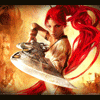













 Sign In
Sign In Create Account
Create Account

