I have some electronics engineering degrees, and around these parts, I'm known as the court of last resort.
I have fixed the "unfixable" a great many times, so I got the nod.
Pulled the hard drive and made an image of it using an external hookup. Cleaning off a couple of viruses along the way.
The power brick was missing, and the battery was dead. Was told the brick " may have gotten thrown away". Great.
Found one online for about 10 bucks.
While waiting, I pulled the mem sticks and cleaned and reseated them. Checked all the obvious cable connections inside.
When the power supply showed up, I powered it up without the battery or hard drive.
Posted great. Installed the hard drive. Booted partially, then failed with a "failed install " error.
Used the Dell image on drive d to restore the machine to factory specs.
Booted fine. Set everything up, logged onto my local network, ran windows update.
Up to now, the machine had booted up several times flawlessly.
Started it updating windows. It was doing fine until I did something stupid.
While it was updating, I started doing other things.
Without thinking, I reached over and closed the lid.
My laptop is setup to keep running when I do that.
I suspect this one is set up to turn off, hibernate, or standby. I looked over and all the lights on the front were lit. The screen was black. I tried to wake it, no luck.
Held down the power button until it shut off.
Waited a few seconds, tried to reboot it.
Completely dead. No lights, no sound nothing. Checked the power supply, OK. Removed the hard drive, nothing.
Finally held down the FN button and hit the power.
The middle diagnostic light, 4 in a lock? (Its not in front of me, but I think so.) Lights solid instantly. The left one, 9-in-a-lock starts flashing fast.
And thats it.
Went to the Dell site, downloaded the op manual. All it says is to see the service manual for diagnostic lights explanation. Great.
Lo and Behold, I found the service manual on the Dell site. Way to Go Dell! Yeah sure.
The service manual is nothing but a disassembly manual. Helpful if you want to take it apart, but has nothing about operating it, trouble codes or anything else.
And I can find nothing in the Dell site, or anywhere else on the web that will tell me what the lights mean. If I had a clue as to what the flashing 9 means, it would give me an idea as to where to start.
I saw where a similar question was asked here last year, so I though maybe some one here might know.
Sorry for the long post, but I wanted to tell what I had already done to eliminate some suggestions that I had already done.
Thanks.
J.






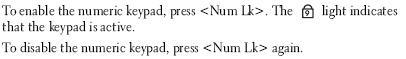
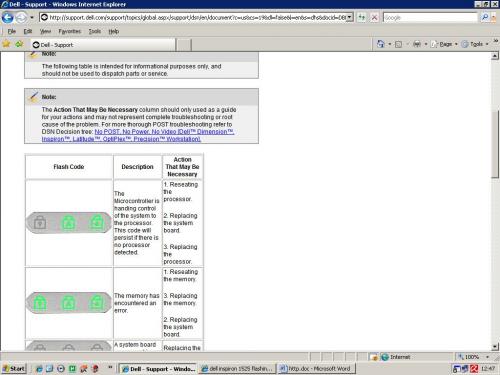











 Sign In
Sign In Create Account
Create Account

