On my New Sata 320GB Hard Disk, I am trying to run Win XP Setup. I also Formatted the hard disk partition when prompted, but after loading and copying the file, when window said Setup is now reboot your PC..
System reboots and hangs at Logo Screen, showing Window XP Logo with a Blue bar which scrolls for three times and hangs in between.
I have tried power off (as keyboard locks up at this stage) and then again start but it behave similarly..
After this, I made another attempt to install any OS on my New SATA as well as New PATA 40GB Hard Disk,
Both stopped at the middle of window screen with a Blue Bar moving only three times on SATA and 5 times on PATA HDD.
This results are shocking to me, as I have tried other OS version, Viz. Win 2000, Win Home, even Win 98, but could not get rid off it.
I only have one HDD which is running properly on this system.
I have taken backup of my original OS installed HDD and restore it on the other HDD but no avails, it could not work as Active one.
Since the OS installed on old hard disk having very low space and is about to full. Showing me Low Disk Space pop up.
Tell me how can we move further..

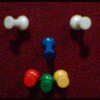














 Sign In
Sign In Create Account
Create Account

