Sorry it took so long to get back. Like I said in my initial post I was using Ubuntu Live (GNU/Linux OS) in order to have access to the internet with my browser (FireFox & IE6). I had no way to copy the logs in XP and paste in the Ubunto FireFox browser so I did another repair. I am back with SP1 and have access to the internet with my browsers again. I still can not install SP2 and in Network Connections my Broadband conection says it's DISCONNECTED - but as you see I am here?????
OH yeah Logs....
--------[ EVEREST Ultimate Edition 2006 © 2003-2007 Lavalys, Inc. ]---------------------------------------------------
Version EVEREST v3.50.851 Beta
Benchmark Module 2.1.169.0
Homepage
http://www.lavalys.com/ Report Type Report Wizard
Computer OWNER-093ACFAE2
Generator Rick
Operating System Microsoft Windows XP Home Edition 5.1.2600 (WinXP Retail)
Date 2009-05-22
Time 02:08
--------[ Summary ]-----------------------------------------------------------------------------------------------------
Computer:
Computer Type ACPI Uniprocessor PC
Operating System Microsoft Windows XP Home Edition
OS Service Pack Service Pack 1
Internet Explorer 6.0.2800.1106 (IE 6.0 SP1)
DirectX 4.08.01.0810 (DirectX 8.1)
Computer Name OWNER-093ACFAE2
User Name Rick
SMTP E-mail Address
[email protected] Logon Domain OWNER-093ACFAE2
Date / Time 2009-05-22 / 02:08
Motherboard:
CPU Type AMD Athlon XP, 1144 MHz (11.5 x 99)
Motherboard Name ECS N2U400-A (5 PCI, 1 AGP, 3 DDR DIMM, Audio)
Motherboard Chipset nVIDIA nForce2 Ultra 400
System Memory 2048 MB (DDR SDRAM)
BIOS Type Award (10/02/03)
Communication Port Communications Port (COM1)
Communication Port ECP Printer Port (LPT1)
Display:
Video Adapter NVIDIA GeForce FX 5700VE (256 MB)
3D Accelerator nVIDIA GeForce FX 5700VE
Monitor Plug and Play Monitor [NoDB] (0)
Multimedia:
Audio Adapter C-Media CMI8738/C3DX Audio Device
Audio Adapter C-Media CMI9739(A) @ nVIDIA MCP2 - Audio Codec Interface
Storage:
IDE Controller NVIDIA NForce MCP2 IDE Controller
Floppy Drive Floppy disk drive
Disk Drive Lexmark USB Mass Storage USB Device
Disk Drive NEODIO USB Storage-CFC USB Device
Disk Drive NEODIO USB Storage-MMC USB Device
Disk Drive NEODIO USB Storage-MSC USB Device
Disk Drive NEODIO USB Storage-SMC USB Device
Disk Drive WDC WD400BB-00DEA0 (37 GB, IDE)
Disk Drive WDC WD800BB-23DKA0 (74 GB, IDE)
Optical Drive LITE-ON LTR-52327S (52x/32x/52x CD-RW)
Optical Drive OPTORITE DVD RW DD0201 (DVD+RW:4x/2.4x, DVD-RW:4x/2x, DVD-ROM:12x, CD:24x/10x/40x DVD+RW/DVD-RW)
SMART Hard Disks Status OK
Partitions:
C: (NTFS) 76316 MB (23806 MB free)
F: (NTFS) 38162 MB (8282 MB free)
Total Size 111.8 GB (31.3 GB free)
Input:
Keyboard HID Keyboard Device
Keyboard Standard 101/102-Key or Microsoft Natural PS/2 Keyboard
Mouse PS/2 Compatible Mouse
Game Controller Microsoft PC-joystick driver
Network:
Primary IP Address 192.168.1.100
Primary MAC Address 00-00-60-00-F7-A4
Network Adapter NVIDIA nForce MCP Networking Adapter (192.168.1.100)
Modem U.S. Robotics V.92 Fax Host Int
Peripherals:
Printer Lexmark 6200 Series
Printer Microsoft XPS Document Writer
Printer SnagIt 8
FireWire Controller VIA VT6306 Fire II IEEE1394 Host Controller (PHY: VIA VT6307)
USB1 Controller nVIDIA MCP2 - OHCI USB Controller
USB1 Controller nVIDIA MCP2 - OHCI USB Controller
USB2 Controller nVIDIA MCP2 - EHCI USB 2.0 Controller
USB Device Lexmark 6200 Series
USB Device USB Composite Device
USB Device USB Composite Device
USB Device USB Human Interface Device
USB Device USB Human Interface Device
USB Device USB Human Interface Device
USB Device USB Human Interface Device
USB Device USB Mass Storage Device
USB Device USB Mass Storage Device
USB Device USB Printing Support
DMI:
DMI BIOS Vendor Phoenix Technologies, LTD
DMI BIOS Version 6.00 PG
DMI System Manufacturer
DMI System Product
DMI System Version
DMI System Serial Number
DMI Motherboard Manufacturer
DMI Motherboard Product nVidia-nForce
DMI Motherboard Version
DMI Motherboard Serial Number
DMI Chassis Manufacturer
DMI Chassis Version
DMI Chassis Serial Number
DMI Chassis Asset Tag
DMI Chassis Type Desktop Case
DMI Total / Free Memory Sockets 3 / 0
--------[ Sensor ]------------------------------------------------------------------------------------------------------
Sensor Properties:
Sensor Type ITE IT8712F (ISA 290h)
Motherboard Name ECS N2U400 Series
Chassis Intrusion Detected Yes
Temperatures:
CPU 48 °C (118 °F)
WDC WD800BB-23DKA0 50 °C (122 °F)
Cooling Fans:
CPU 4116 RPM
Voltage Values:
CPU Core 1.63 V
Debug Info F 29 FF FF
Debug Info T 38 48 37
Debug Info V 66 C5 6D 5B 55 44 8F (F7)
--------[ Debug - PCI ]-------------------------------------------------------------------------------------------------
Microsoft Windows XP [Version 5.1.2600]
© Copyright 1985-2001 Microsoft Corp.
C:\Documents and Settings\Rick>ipconfig /all
Windows IP Configuration
Host Name . . . . . . . . . . . . : owner-093acfae2
Primary Dns Suffix . . . . . . . :
Node Type . . . . . . . . . . . . : Unknown
IP Routing Enabled. . . . . . . . : No
WINS Proxy Enabled. . . . . . . . : No
Ethernet adapter Local Area Connection:
Connection-specific DNS Suffix . :
Description . . . . . . . . . . . : NVIDIA nForce MCP Networking Adapter
Physical Address. . . . . . . . . : 00-00-60-00-F7-A4
Dhcp Enabled. . . . . . . . . . . : Yes
Autoconfiguration Enabled . . . . : Yes
IP Address. . . . . . . . . . . . : 192.168.1.100
Subnet Mask . . . . . . . . . . . : 255.255.255.0
Default Gateway . . . . . . . . . : 192.168.1.1
DHCP Server . . . . . . . . . . . : 192.168.1.1
DNS Servers . . . . . . . . . . . : 68.94.156.1
68.94.157.1
192.168.1.1
Lease Obtained. . . . . . . . . . : Friday, May 22, 2009 1:57:43 AM
Lease Expires . . . . . . . . . . : Saturday, May 23, 2009 1:57:43 AM
C:\Documents and Settings\Rick>





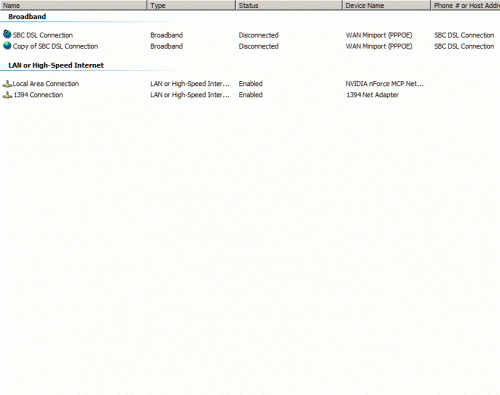











 Sign In
Sign In Create Account
Create Account

