I don't know much about the hardware so I downloaded a program to check out the components called SIW.
On the memory category from the left hand menu it says in Slot 1 the capacity is 1024 MB, memory type is DDR2 (PC2-5300) and speed is 333MHz (DDR2 667).
I says I have two slots in total so I assume there's one free.
Do I need to get a RAM stick of the same type as the one installed? I seem to remember reading something about that a while ago somewhere.
Cheers
Edited by Jaekus, 22 May 2009 - 09:34 PM.





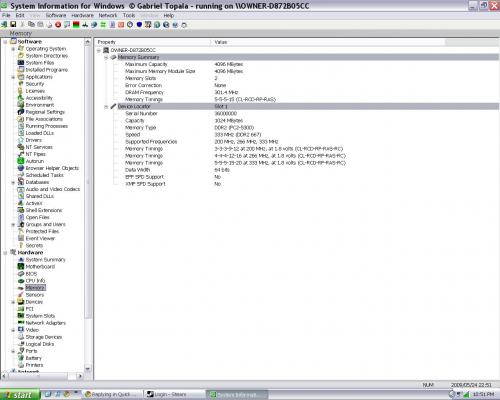
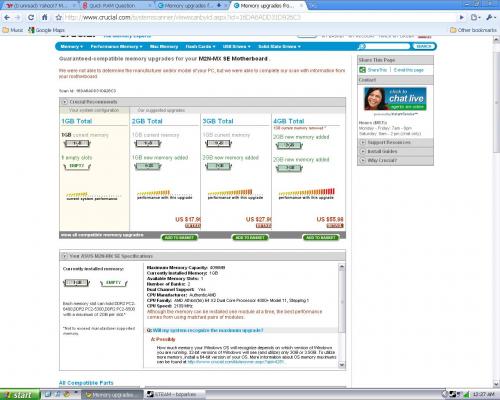











 Sign In
Sign In Create Account
Create Account

