I've got no qualms doing that, however in saying that I'm reluctant to open up my PC as it has a lot of cables running through the back and takes a while to hook it up (I've gotta get under the desk to do it -- took me half an hour when we moved in here a month ago) so I'd prefer to do this only when installing RAM.
I don't mean to be difficult -- is there possibly another way?
Also, from what we know of my PC currently, which would be a good buy on this site to go up to 4GB? There are so many options!
http://www.umart.com...ex2.phtml?bid=5
Edited by Jaekus, 27 May 2009 - 07:38 AM.





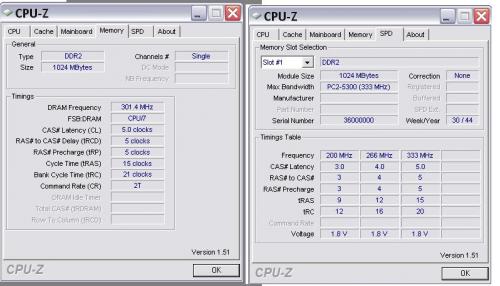











 Sign In
Sign In Create Account
Create Account

