Before you go there lets have a quick look to see what is taking up the space
Please download and run
WinstatdirWhen the little pacmen have finished investigating the drive you will be presented with a visual image of your folders
Select the folder using the most space by clickin the little + sign alongside it
Locate the folder that is using the most space
If there is a + alongside that then click it to dig deeper
Highlight the offending folder and press Ctrl + C this will copy the path to your clipboard
Then right click the folder and select open
This will then open explorer to that folder.. Do you recognise it ?
Then open note pad and select paste... Post the file path in your next reply plus the size
If possible attach a screen shot
Oops sorry Broni cross posted





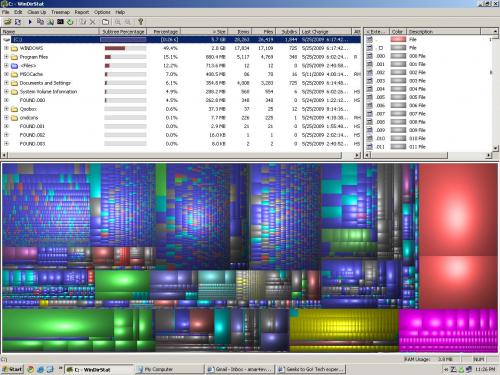
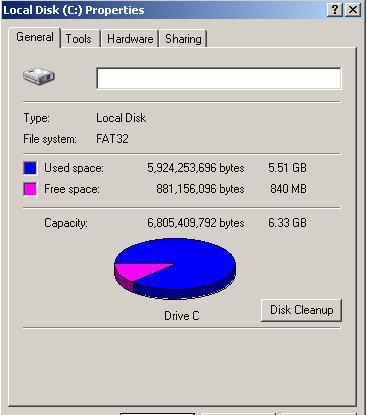











 Sign In
Sign In Create Account
Create Account

