OK so I clearly have a malware problem on my laptop. Origionally just had "system security" fake protection thing popping up every time i tried to go to a website, and also got a pop up everytime i used google...never was sent to intended destination. Have AVG, tried Adware I tried CCleaner, tried SuperAnti-spyware, tried MBAM...but it wouldn't even load even under a different name in case the malware was trying to block it, was going to do combofix (yes i downloaded it to the desktop to run it) but it wouldn't work...not even in safe mode.
I got a log from superanti-spyware. Couldn't get logs from any other program.
Already had everything important backed up, luckily did a backup last week.
This morning things went from bad to worse...now the laptop won't open any programs, the background has changed to "warning! your're in danger! your computer is infected with spyware" (-yeah no duh-). I tried to do a system restore, but in normal mode nothing will open.
In safe mode system restore won't work either.
Tried to put in my disc I got origionally with the laptop, had to run it in safemode because normal mode is so messed up...went through the whole installation, made it to the end where it says to restart the computer. Then restarted the computer...went back into normal mode, everything is still there, all the malware, all of my old icons on the desktop. Along with new icons for programs that I know the disc installed.
Nothing works properly in normal mode, all of my programs won't open like spybot, ccleaner, etc.
SoOoO...now what? I don't care about anything on the laptop since I already did a backup onto an external hard drive before the problems started. Is there another way to do a system restore to the factory settings? I've done it on other laptops in the past but have lost my touch or something. The laptop is old, got it in 05...willing to try anything before going out and buying a new one.

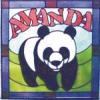















 Sign In
Sign In Create Account
Create Account

