Could someone please help me? My computer just keeps rebooting over and over again. I thought it was Norton doing it, so I uninstalled Norton. Not only was the computer still rebooting but then I keep getting an error message about a driver and that Windows needed to shut down, and sometimes locking up too. I scheduled check disk, clean drive it said.
So then I thought it must be Windows, it's a mess I'll format. I'm using 1 hard drive that I have 3 partitions on, 1 of those partitions, E, has all my data files so I wasn't worried about losing anything because I was only going to format C and I've done it in the past without a problem, it just takes time to reinstall everything. So I format and start reinstalling Windows, I got rebooted a few times during the reinstall of Windows and once I got in to Windows it kept rebooting me.
So I thought maybe it's the CD drive, I'll try the DVD drive instead. So I switch to the DVD drive to reinstall Windows again. It was better but I still got rebooted in the end, the last few minutes of the install but it didn't restart the install, then it went in to Windows so I don't know if it actually finished. Anyway not only is it still rebooting me but it's rebooting me so much that I can't even stay in Windows long enough to install anything else like mainboard drivers. I tried chkdsk /r, it's still doing it. The more I tried to fix it the worse it got and apparently I think too much.
My system is a custom tower with an Intel Celeron 3.20 GHz CPU, 2 GB DDR DIMM 400. OS is MS Windows XP Pro. I was thinking that maybe it's the mainboard since 2 years ago I had problems with the memory which straightened itself out the same day, I have a 2nd hard drive, a SATA drive, which hasn't worked correctly since 3 months after I got it 3 years ago but that could be the SATA port, the PS2 port stopped working 2 years ago so my trackball is plugged in the USB port, 1 of 2 floppy drives no longer works, the CD drive is iffy. All these parts have the mainboard in common, is the mainboard slowly dying? Is this a hardware or software issue? And what, if anything, can I do about it? Any thoughts would be appreciated. Thank you.

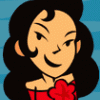















 Sign In
Sign In Create Account
Create Account

