Report back with the results from Everest, WhoCrashed, and Memtest.
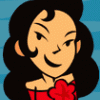
Is this a hardware or software issue?
#16

 Posted 27 May 2009 - 04:39 PM
Posted 27 May 2009 - 04:39 PM

Report back with the results from Everest, WhoCrashed, and Memtest.
#17

 Posted 28 May 2009 - 07:05 AM
Posted 28 May 2009 - 07:05 AM

Just Change the SMPS of your system and check.
Because I solved this problem many times by just changing the SMPS of the sytem
it really works.
#18

 Posted 03 June 2009 - 09:03 AM
Posted 03 June 2009 - 09:03 AM

Sorry it took me so long. I blew out any dust and bunnies I could. I tried disconnecting all drives except the hard drive, I had only the hard drive, monitor, keyboard and mouse connected. I still got the BSOD.
So I said to myself maybe if I reinstall Windows again it might rearrange something and help. Well one of the times I tried to reinstall it my video looked so screwed up that I could barely see anything on the monitor. I could just barely see where it asked for information and moving the mouse made it worse. If I hadn't reinstalled it so many times before I would not have been able to tell what it wanted at all. A couple of times, but not every time, before the installation was complete Windows told me that C:\Windows\inf\biosinfo.inf was missing or corrupted and wanted me to repair it, so I did. But none of this was working because I just kept getting rebooted, even in Safe Mode.
I tried rearranging drives. I originally had 2 floppy drives, a CD-RW, a DVD-RW and a zip drive. I had a new floppy and a new DVD-RW in boxes that I had never put in. I took one of the floppies out, moved the other one and put the new one in. I took the CD-RW out, moved the DVD-RW and put the new one in.
I tried rearranging cards. I only have 4 slots, 1 for video and 3 PCI. I couldn't put the video card in another slot because it sits in a dedicated slot. But the modem, a card with 2 extra USB ports and the card that runs the zip drive were all rearranged. I even moved the mouse which had previously stopped working in the PS2 port and had been moved to a USB port. At first I tried using it in a different USB port, I have 4 onboard plus 2 extra on a card, but with the other 3 onboard USB ports the mouse didn't move. So I tried the PS2 port again and miracle of all miracles that's working again, hmmm, more and more curious.
But all in all I was just spinning my wheels because none of this did anything. This thing is driving me nuts. And what is SMPS? So now what? Thank you.
#19

 Posted 03 June 2009 - 12:10 PM
Posted 03 June 2009 - 12:10 PM

1: Reset the BIOS. Disconnect the power cable and carefuly take the CMOS battery out for about 10 minutes. Reinstall and reboot. Set time, date and boot priority. If possible check the battery's voltage (should be above 3 volt) or replace it all together.
2: Run memtest86. This is a very important test. faulty RAM can easily cause these problems. Run for an hour or so. There shouldn't be any error.
3: Check the make and model of the hard disk. Download the diagnostic program from the disk manufacturer's site and run a complete test. If you need help with this please let us know the make and model.
If the problem persists then chances are that the motherboard is finished. It can also be the CPU but that is less common. There is also a chance that there is a problem with the power supply but I doubt it, since voltages look good.
I am almost convinced that the problem is hardware related and must be diagnosed systematically.
#20

 Posted 03 June 2009 - 06:47 PM
Posted 03 June 2009 - 06:47 PM

#21

 Posted 03 June 2009 - 07:35 PM
Posted 03 June 2009 - 07:35 PM

How do I run memtest86? I can't download anything so if it's not already in my system then I may not be able to run it.
The hard drive is a Maxtor 6L160PO, I have a Maxtor MaxBlast CD maybe there are diagnostics on that.
I don't think it's the power supply though because it's fairly new, and when the old one died I couldn't turn the thing on at all, like with a dead car battery.
If this is my motherboard slowly dying then I would really prefer that it just drop dead all at once, just give up the ghost. I've dealt with them just dropping dead all at once before. And that's so much easier that way than all this mystery problem hunting & digging stuff. If it had just died it would have revealed itself and I would have already replaced it. But instead it's on life support just barely hanging on and I still don't know what the problem is. Do motherboards usually die all at once or slowly like this because I've never dealt with this before?
#22

 Posted 03 June 2009 - 08:59 PM
Posted 03 June 2009 - 08:59 PM

Click on "Diagnostics From HD Manufacturers" in my sig. and scroll down to:
Maxtor PowerMax 4.23 Bootable CD .ISO image file (08.02.2006)
Download the file, and burn it to a disc with BurnCDCC: http://www.terabyteu...ee-software.htm
#23

 Posted 04 June 2009 - 03:04 AM
Posted 04 June 2009 - 03:04 AM

This laptop has a DVD drive but it's apparently not rewritable because with a CD in the drive BurnCDCC gives me a message: "Unable to find or allocate a writable CD/DVD device."
The problem could be the RAM since 2 years ago I had problems with the memory which straightened itself out the same day. But unless there is another way to test the RAM, or if Windows decides to show me mercy, then I guess I won't be able to do that. But I'll reset the BIOS and I'll see if the Maxtor MaxBlast CD has diagnostics on it. And I'll report back afterwords.
Hey, I have 2 sticks of RAM in there for a total of 2 GB DDR DIMM 400, they are each a different brand. If 1 stick is bad that doesn't necessarily mean the other is bad too does it? What if I take 1 stick out, then try it, then put that one back in and do the same with the other stick, would that do anything?
And if the RAM is bad why does it test OK at POST, would disabling the Quick POST so it would do the long POST tell me anything? And my BIOS has CPU L2 Cache ECC Checking which is disabled, would enabling that tell me anything?
Thank you.
#24

 Posted 04 June 2009 - 03:27 AM
Posted 04 June 2009 - 03:27 AM

Hey, I have 2 sticks of RAM in there for a total of 2 GB DDR DIMM 400, they are each a different brand. If 1 stick is bad that doesn't necessarily mean the other is bad too does it? What if I take 1 stick out, then try it, then put that one back in and do the same with the other stick, would that do anything?
You can test it like this. Nothing bad will happen. If both fail, on each slot, then the motherboard (and/or cpu) need repalcement. In most cases a faulty RAM module will not affect POST in any noticable way.
#25

 Posted 04 June 2009 - 06:34 PM
Posted 04 June 2009 - 06:34 PM

I have seen this cause problems a couple times.they are each a different brand
#26

 Posted 06 June 2009 - 02:22 AM
Posted 06 June 2009 - 02:22 AM

Patriot brand RAM stick:
Celeron (0.09) 3200MHz
L1 Cache: 16K 20254MB/s
L2 Cache: 256K 17877MB/s
L3 Cache: None
Memory: 1024M 1085MB/s
Chipset:
WallTime=9:25:36, Cached=1024M, RsvdMem=20M, MemMap=e820-Std, Cache=on. ECC=off, Test=Std, Pass=18, Errors=5632, ECC Errs=0
----------------------------------------------------------------------
Tst=3, Pass-0, Failing Address=00035d4f244 - 861.9MB, Good=fefefefe, Bad=fefebefe, Err-Bits=00004000, Count-1, Chan
________________________________________________________________________________
Ultra brand (but the chips say Liberty) RAM stick:
Celeron (0.09) 3200MHz
L1 Cache: 16K 20254MB/s
L2 Cache: 256K 17878MB/s
L3 Cache: None
Memory: 1024M 982MB/s
Chipset:
WallTime=1:04:36, Cached=1024M, RsvdMem=20M, MemMap=e820-Std, Cache=on, ECC=off, Test=Std, Pass=1, Errors=0, ECC Errs
-----------------------------------------------------------------------
Pass complete, no errors, press Esc to exit
________________________________________________________________________________
So now I'm looking for a new stick of Ultra memory. And I'm going to reformat my C: drive, presumably for the last time for a while, because Windows is a mess. I don't know what's in there and what's not so I just want a nice clean format and install for a change. Am I done now or are there more things I should do? Thank you all so much, especially edge2022 and The Skeptic, you guys really hung in there with me, I would not have been able to get through this without you.
#27

 Posted 06 June 2009 - 12:30 PM
Posted 06 June 2009 - 12:30 PM

You might want to check the hard disk as well, just to make sure that it isn't the problem also.
Formatting and reinstalling Windows is always a good idea. If you have any problems after that step, please feel free to present them to us.
To get an identical stick of RAM, run the online scanner here: http://www.crucial.com/
It should tell you what type of RAM you need. Then you can buy the RAM from Ultra.
#28

 Posted 06 June 2009 - 06:01 PM
Posted 06 June 2009 - 06:01 PM

You mean my Patriot RAM stick was the problem, right? I want to make sure I'm ordering the correct thing. I found the same Ultra RAM sticks on TigerDirect, where I got it before, they still have them. And I'm getting coolers this time, too. I don't know if the coolers will keep future RAM problems at bay but I figure it's worth a shot.
Why does mixing brands cause a problem though? One can mix brands of other items without a problem. And Patriot doesn't appear to be a bad brand, did I cause the errors in the Patriot RAM stick or make them worse by mixing it with a different brand? Thank you.
#29

 Posted 07 June 2009 - 12:40 AM
Posted 07 June 2009 - 12:40 AM

Yes. Sorry for the typo.You mean my Patriot RAM stick was the problem, right?
The coolers will keep your RAM cool, and would extend their life. Also, if you plan to overclock your RAM, cooling will help.
Patriot is not a bad brand, but sometimes mixing RAM causes problems. I don't know that reason though (mixing RAM causing a problem doesn't happen that often.)Why does mixing brands cause a problem though? One can mix brands of other items without a problem. And Patriot doesn't appear to be a bad brand, did I cause the errors in the Patriot RAM stick or make them worse by mixing it with a different brand? Thank you.
I don't know if errors were caused b/c of you using the Patriot stick with the Ultra one. RAM just sometimes goes bad. Brands like Kingston offer a lifetime warranty for their RAM.
#30

 Posted 07 June 2009 - 06:22 AM
Posted 07 June 2009 - 06:22 AM

I don't know what that is or how to do that. What does that do? And how do I do it?Also, if you plan to overclock your RAM, cooling will help.
If I remember correctly I had a lifetime warranty on the Patriot RAM stick but if mixing is a problem then I guess getting another one will not help me. Although, the 2 worked together for several years before this happened. But maybe the errors are why my browser would sometimes crash after doing a lot of browsing.
I originally thought I had a Kingston RAM stick in there, that's what I thought I had purchased, but it turned out to be the Ultra. On the RAM packages some will say Ultra after the brand name, like Kingston Ultra or Patriot Ultra. I didn't realize that there was actually a brand named Ultra until I went back trying to find the match to what I had. I guess I should pay more attention to what I'm getting next time.
Similar Topics
0 user(s) are reading this topic
0 members, 0 guests, 0 anonymous users
As Featured On:













 Sign In
Sign In Create Account
Create Account

