I manually turned the power off, I have done this many times before but nothing went wrong but now, when I turn my pc on, it takes me to a black screen with the options safemode, safemode with networking, safemode with commmand, last known good config, and start windows normally. NONE OF THE ABOVE WORK!!! It will take to to the windows loading screen and then for a quick second, i see a blue screen and then the pc loops and goes back to the black screen. HOW DO I AT LEAST GET INTO SAFE MODE?
please i need help immediately, i would appreciate any help. thanks.



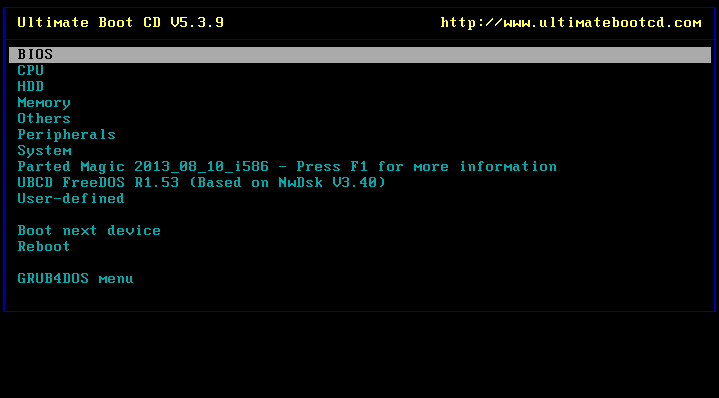











 Sign In
Sign In Create Account
Create Account

