Wow thanks for replying so quick. Yeah sorry, I meant Windows XP FROM 2003. It's a Dell Dimension 4550. And no, I can't connect to the internet, that's the problem. If I'm not wrong, I'm missing the driver that detects the internet signal, or at least that's how I understand it. Here's the report:
--------[ EVEREST Home Edition © 2003-2005 Lavalys, Inc. ]------------------------------------------------------------
Version EVEREST v2.20.405
Homepage
http://www.lavalys.com/ Report Type Report Wizard
Computer ALEXEY
Generator Allan
Operating System Microsoft Windows XP Home Edition 5.1.2600 (WinXP Retail)
Date 2009-05-31
Time 21:41
--------[ Summary ]-----------------------------------------------------------------------------------------------------
Computer:
Operating System Microsoft Windows XP Home Edition
OS Service Pack Service Pack 1
DirectX 4.08.01.0810 (DirectX 8.1)
Computer Name ALEXEY
User Name Allan
Motherboard:
CPU Type Intel Pentium 4, 2533 MHz (19 x 133)
Motherboard Name Dell Dimension 4550
Motherboard Chipset Intel Brookdale i845PE
System Memory 256 MB (PC2700 DDR SDRAM)
BIOS Type Phoenix (04/22/03)
Communication Port Communications Port (COM1)
Communication Port Brother MFC-440CN USB Remote Setup Port (COM4)
Communication Port ECP Printer Port (LPT1)
Display:
Video Adapter NVIDIA GeForce4 MX 420 (Microsoft Corporation) (64 MB)
3D Accelerator nVIDIA GeForce4 MX 420
Monitor Dell M992 [19" CRT] (4N736349B0YB)
Multimedia:
Audio Adapter Creative SB Live! Series Audio Processor
Storage:
IDE Controller Intel® 82801DB Ultra ATA Storage Controller-24CB
Disk Drive WDC WD1200JB-00EVA0 (111 GB, IDE)
Disk Drive USB 2.0 SD MMC Reader USB Device (1937 MB, USB)
Disk Drive Brother MFC-440CN USB Device
Optical Drive SAMSUNG CD-R/RW SW-248F (48x/24x/48x CD-RW)
Optical Drive SAMSUNG DVD-ROM SD-616T (16x/48x DVD-ROM)
SMART Hard Disks Status OK
Partitions:
C: (NTFS) 114463 MB (112025 MB free)
Input:
Keyboard Standard 101/102-Key or Microsoft Natural PS/2 Keyboard
Mouse Logitech USB Cordless Mouse
Network:
Modem BCM V.92 56K Modem
Peripherals:
Printer Brother MFC-440CN USB Printer
Printer Brother PC-FAX v.2
Printer PaperPort Black & White Image
Printer PaperPort Color Image
USB1 Controller Intel 82801DB ICH4 - USB Controller [A-1]
USB1 Controller Intel 82801DB ICH4 - USB Controller [A-1]
USB1 Controller Intel 82801DB ICH4 - USB Controller [A-1]
USB2 Controller Intel 82801DB ICH4 - Enhanced USB2 Controller [A-1]
USB Device Brother MFC-440CN USB Remote Setup Port (COM4)
USB Device Brother MFC-440CN USB
USB Device Logitech USB Cordless Mouse
USB Device USB Composite Device
USB Device USB Mass Storage Device
USB Device USB Mass Storage Device
USB Device USB Printing Support
--------[ Sensor ]------------------------------------------------------------------------------------------------------
Sensor Properties:
Sensor Type HDD
Temperatures:
WDC WD1200JB-00EVA0 30 °C (86 °F)
--------[ DirectX Video ]-----------------------------------------------------------------------------------------------
[ Primary Display Driver ]
DirectDraw Device Properties:
DirectDraw Driver Name display
DirectDraw Driver Description Primary Display Driver
Hardware Driver nv4_disp.dll
Hardware Description NVIDIA GeForce4 MX 420 (Microsoft Corporation)
Direct3D Device Properties:
Available Local Video Memory 62272 KB
Available Non-Local Video Memory (AGP) 0 KB
Rendering Bit Depths 16, 32
Z-Buffer Bit Depths 16, 24
Min Texture Size 1 x 1
Max Texture Size 2048 x 2048
Vertex Shader Version Not Supported
Pixel Shader Version Not Supported
Direct3D Device Features:
Additive Texture Blending Supported
AGP Texturing Not Supported
Anisotropic Filtering Supported
Bilinear Filtering Supported
Cubic Environment Mapping Supported
Cubic Filtering Not Supported
Decal-Alpha Texture Blending Supported
Decal Texture Blending Supported
Directional Lights Not Supported
DirectX Texture Compression Supported
DirectX Volumetric Texture Compression Not Supported
Dithering Supported
Dot3 Texture Blending Supported
Dynamic Textures Not Supported
Edge Antialiasing Supported
Environmental Bump Mapping Not Supported
Environmental Bump Mapping + Luminance Not Supported
Factor Alpha Blending Supported
Geometric Hidden-Surface Removal Not Supported
Guard Band Supported
Hardware Scene Rasterization Supported
Hardware Transform & Lighting Supported
Legacy Depth Bias Not Supported
Mipmap LOD Bias Adjustments Supported
Mipmapped Cube Textures Not Supported
Mipmapped Volume Textures Not Supported
Modulate-Alpha Texture Blending Supported
Modulate Texture Blending Supported
Non-Square Textures Supported
N-Patches Not Supported
Perspective Texture Correction Supported
Point Lights Not Supported
Point Sampling Supported
Projective Textures Supported
Quintic Bezier Curves & B-Splines Not Supported
Range-Based Fog Supported
Rectangular & Triangular Patches Not Supported
Rendering In Windowed Mode Supported
Scissor Test Not Supported
Slope-Scale Based Depth Bias Not Supported
Specular Flat Shading Supported
Specular Gouraud Shading Supported
Specular Phong Shading Not Supported
Spherical Mapping Not Supported
Spot Lights Not Supported
Stencil Buffers Supported
Sub-Pixel Accuracy Supported
Table Fog Supported
Texture Alpha Blending Supported
Texture Clamping Supported
Texture Mirroring Supported
Texture Transparency Supported
Texture Wrapping Supported
Triangle Culling Not Supported
Trilinear Filtering Supported
Two-Sided Stencil Test Not Supported
Vertex Alpha Blending Supported
Vertex Fog Supported
Vertex Tweening Not Supported
Volume Textures Not Supported
W-Based Fog Supported
W-Buffering Supported
Z-Based Fog Supported
Z-Bias Supported
Z-Test Not Supported
Supported FourCC Codes:
DXT1 Supported
DXT2 Supported
DXT3 Supported
DXT4 Supported
DXT5 Supported
IF09 Supported
IV31 Supported
IV32 Supported
NVCS Supported
NVS0 Supported
NVS1 Supported
NVS2 Supported
NVS3 Supported
NVS4 Supported
NVS5 Supported
NVT0 Supported
NVT1 Supported
NVT2 Supported
NVT3 Supported
NVT4 Supported
NVT5 Supported
RAW8 Supported
UYVY Supported
YUY2 Supported
YV12 Supported
YVU9 Supported
--------[ DirectX Sound ]-----------------------------------------------------------------------------------------------
[ Primary Sound Driver ]
DirectSound Device Properties:
Device Description Primary Sound Driver
Driver Module
Primary Buffers 1
Min / Max Secondary Buffers Sample Rate 8000 / 96000 Hz
Primary Buffers Sound Formats 8-bit, 16-bit, Mono, Stereo
Secondary Buffers Sound Formats 8-bit, 16-bit, Mono, Stereo
Total / Free Sound Buffers 64 / 63
Total / Free Static Sound Buffers 64 / 63
Total / Free Streaming Sound Buffers 64 / 63
Total / Free 3D Sound Buffers 64 / 63
Total / Free 3D Static Sound Buffers 64 / 63
Total / Free 3D Streaming Sound Buffers 64 / 63
DirectSound Device Features:
Certified Driver Yes
Emulated Device No
Precise Sample Rate Supported
DirectSound3D Supported
Creative EAX 1.0 Supported
Creative EAX 2.0 Supported
Creative EAX 3.0 Not Supported
[ Creative SB Live! Series ]
DirectSound Device Properties:
Device Description Creative SB Live! Series
Driver Module P16X.sys
Primary Buffers 1
Min / Max Secondary Buffers Sample Rate 8000 / 96000 Hz
Primary Buffers Sound Formats 8-bit, 16-bit, Mono, Stereo
Secondary Buffers Sound Formats 8-bit, 16-bit, Mono, Stereo
Total / Free Sound Buffers 64 / 63
Total / Free Static Sound Buffers 64 / 63
Total / Free Streaming Sound Buffers 64 / 63
Total / Free 3D Sound Buffers 64 / 63
Total / Free 3D Static Sound Buffers 64 / 63
Total / Free 3D Streaming Sound Buffers 64 / 63
DirectSound Device Features:
Certified Driver Yes
Emulated Device No
Precise Sample Rate Supported
DirectSound3D Supported
Creative EAX 1.0 Supported
Creative EAX 2.0 Supported
Creative EAX 3.0 Not Supported
--------[ DirectX Music ]-----------------------------------------------------------------------------------------------
[ Creative SB Live! Series ]
DirectMusic Device Properties:
Device Description Creative SB Live! Series
Synthesizer Type Software
Device Class Output Port
Device Type WDM Multimedia
Audio Channels 2
MIDI Channels 16000
Voices 1000
Available Memory System Memory
DirectMusic Device Features:
Built-In GM Instrument Set No
Built-In Roland GS Sound Set No
DirectSound Not Supported
DLS L1 Sample Collections Supported
DLS L2 Sample Collections Not Supported
External MIDI Port No
Fixed DLS Memory Size No
Port Sharing Not Supported
Chorus Effect Not Supported
Delay Effect Not Supported
Reverb Effect Supported
[ Microsoft MIDI Mapper [Emulated] ]
DirectMusic Device Properties:
Device Description Microsoft MIDI Mapper [Emulated]
Synthesizer Type Hardware
Device Class Output Port
Device Type Windows Multimedia
MIDI Channels 16
DirectMusic Device Features:
Built-In GM Instrument Set No
Built-In Roland GS Sound Set No
DirectSound Not Supported
DLS L1 Sample Collections Not Supported
DLS L2 Sample Collections Not Supported
External MIDI Port No
Fixed DLS Memory Size No
Port Sharing Supported
Chorus Effect Not Supported
Delay Effect Not Supported
Reverb Effect Not Supported
[ Creative SoundFont Synth [Emulated] ]
DirectMusic Device Properties:
Device Description Creative SoundFont Synth [Emulated]
Synthesizer Type Hardware
Device Class Output Port
Device Type Windows Multimedia
MIDI Channels 16
DirectMusic Device Features:
Built-In GM Instrument Set No
Built-In Roland GS Sound Set No
DirectSound Not Supported
DLS L1 Sample Collections Not Supported
DLS L2 Sample Collections Not Supported
External MIDI Port No
Fixed DLS Memory Size No
Port Sharing Supported
Chorus Effect Not Supported
Delay Effect Not Supported
Reverb Effect Not Supported
[ Creative SB Live! External MIDI [Emulated] ]
DirectMusic Device Properties:
Device Description Creative SB Live! External MIDI [Emulated]
Synthesizer Type Hardware
Device Class Output Port
Device Type Windows Multimedia
MIDI Channels 16
DirectMusic Device Features:
Built-In GM Instrument Set No
Built-In Roland GS Sound Set No
DirectSound Not Supported
DLS L1 Sample Collections Not Supported
DLS L2 Sample Collections Not Supported
External MIDI Port Yes
Fixed DLS Memory Size No
Port Sharing Supported
Chorus Effect Not Supported
Delay Effect Not Supported
Reverb Effect Not Supported
[ Microsoft GS Wavetable SW Synth [Emulated] ]
DirectMusic Device Properties:
Device Description Microsoft GS Wavetable SW Synth [Emulated]
Synthesizer Type Hardware
Device Class Output Port
Device Type Windows Multimedia
MIDI Channels 16
DirectMusic Device Features:
Built-In GM Instrument Set No
Built-In Roland GS Sound Set No
DirectSound Not Supported
DLS L1 Sample Collections Not Supported
DLS L2 Sample Collections Not Supported
External MIDI Port No
Fixed DLS Memory Size No
Port Sharing Supported
Chorus Effect Not Supported
Delay Effect Not Supported
Reverb Effect Not Supported
[ Creative SB Live! External MIDI [Emulated] ]
DirectMusic Device Properties:
Device Description Creative SB Live! External MIDI [Emulated]
Synthesizer Type Hardware
Device Class Input Port
Device Type Windows Multimedia
MIDI Channels 16
DirectMusic Device Features:
Built-In GM Instrument Set No
Built-In Roland GS Sound Set No
DirectSound Not Supported
DLS L1 Sample Collections Not Supported
DLS L2 Sample Collections Not Supported
External MIDI Port Yes
Fixed DLS Memory Size No
Port Sharing Not Supported
Chorus Effect Not Supported
Delay Effect Not Supported
Reverb Effect Not Supported
[ Microsoft Synthesizer ]
DirectMusic Device Properties:
Device Description Microsoft Synthesizer
Synthesizer Type Software
Device Class Output Port
Device Type User-Mode Synthesizer
Audio Channels 2
MIDI Channels 16000
Voices 1000
Available Memory System Memory
DirectMusic Device Features:
Built-In GM Instrument Set No
Built-In Roland GS Sound Set No
DirectSound Supported
DLS L1 Sample Collections Supported
DLS L2 Sample Collections Supported
External MIDI Port No
Fixed DLS Memory Size No
Port Sharing Not Supported
Chorus Effect Not Supported
Delay Effect Not Supported
Reverb Effect Supported
--------[ DirectX Input ]-----------------------------------------------------------------------------------------------
[ Mouse ]
DirectInput Device Properties:
Device Description Mouse
Device Type Unknown
Device Subtype Unknown
Axes 3
Buttons/Keys 5
DirectInput Device Features:
Emulated Device Yes
Alias Device No
Polled Device No
Polled Data Format No
Attack Force Feedback Not Supported
Deadband Force Feedback Not Supported
Fade Force Feedback Not Supported
Force Feedback Not Supported
Saturation Force Feedback Not Supported
+/- Force Feedback Coefficients Not Supported
+/- Force Feedback Saturation Not Supported
[ Keyboard ]
DirectInput Device Properties:
Device Description Keyboard
Device Type Unknown
Device Subtype Unknown
Buttons/Keys 128
DirectInput Device Features:
Emulated Device Yes
Alias Device No
Polled Device No
Polled Data Format No
Attack Force Feedback Not Supported
Deadband Force Feedback Not Supported
Fade Force Feedback Not Supported
Force Feedback Not Supported
Saturation Force Feedback Not Supported
+/- Force Feedback Coefficients Not Supported
+/- Force Feedback Saturation Not Supported
Edited by allanchik, 31 May 2009 - 08:10 PM.
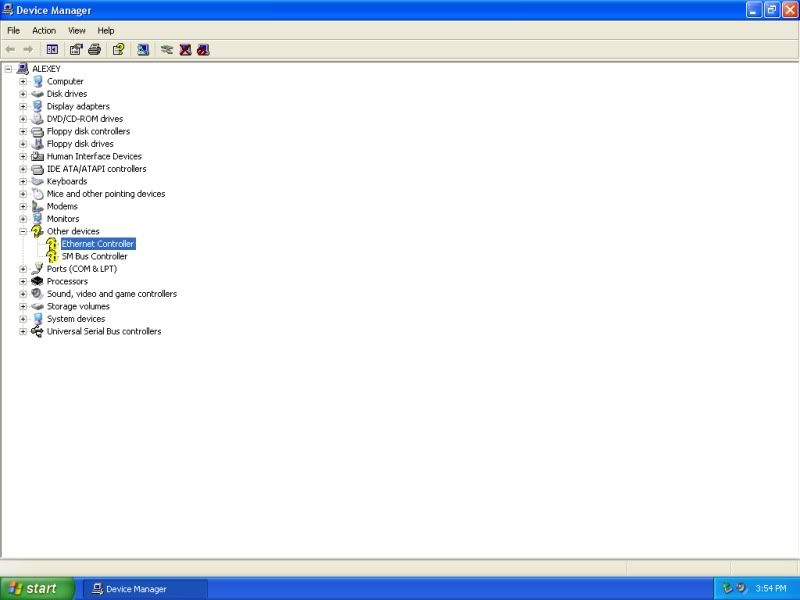
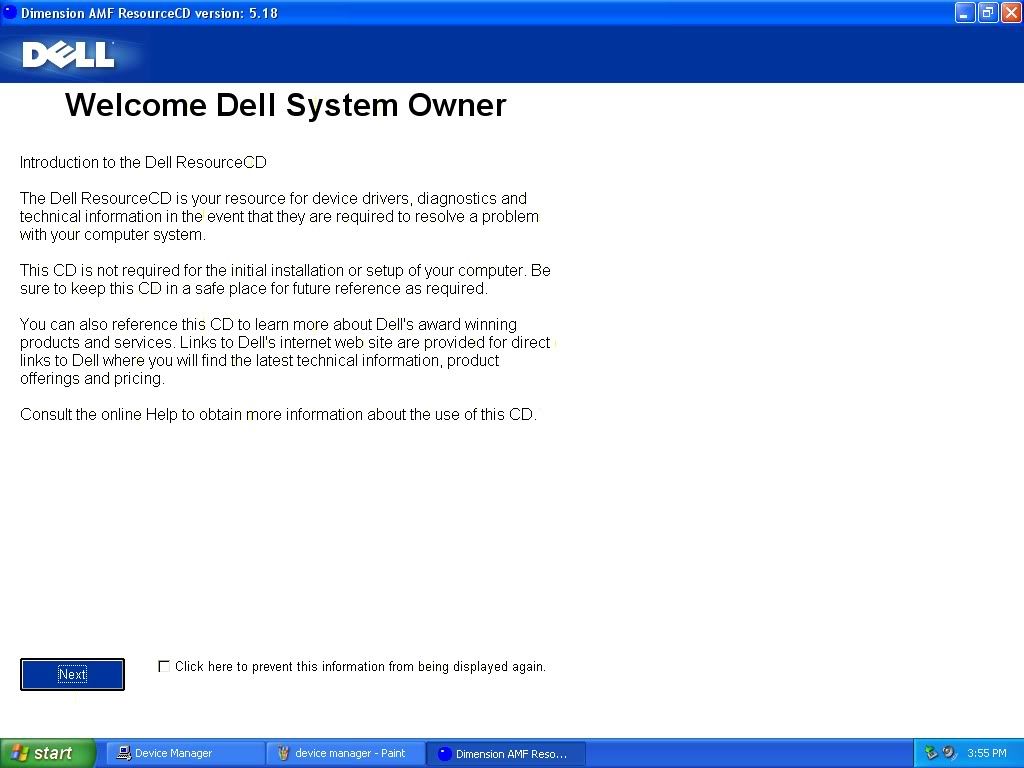
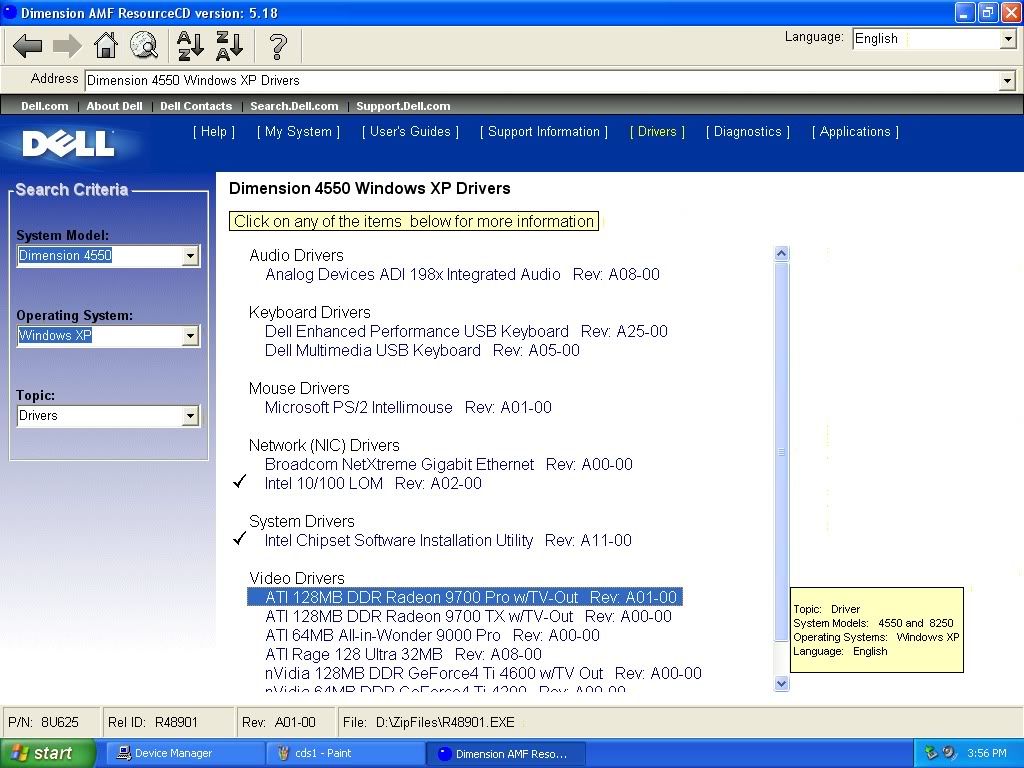
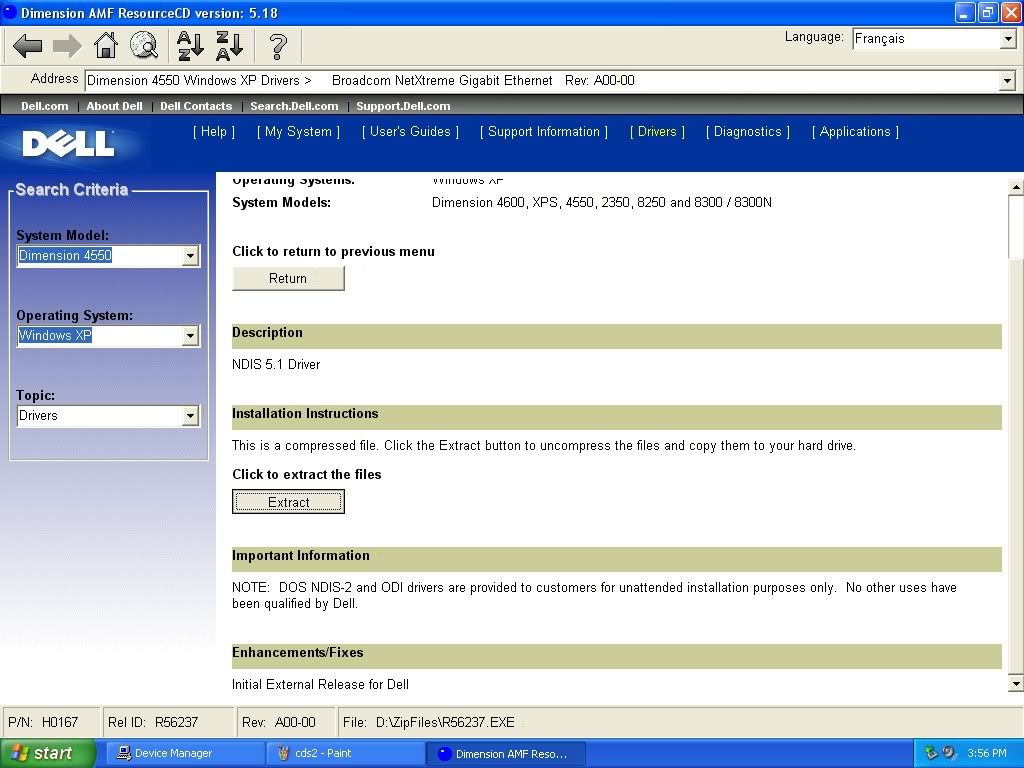
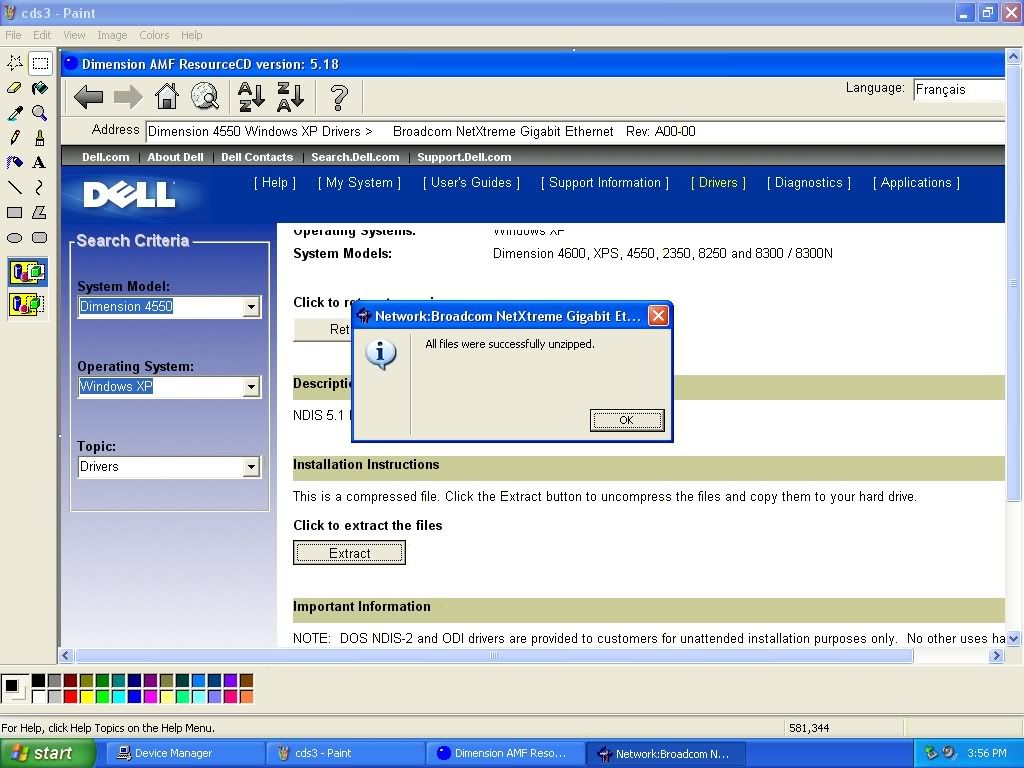
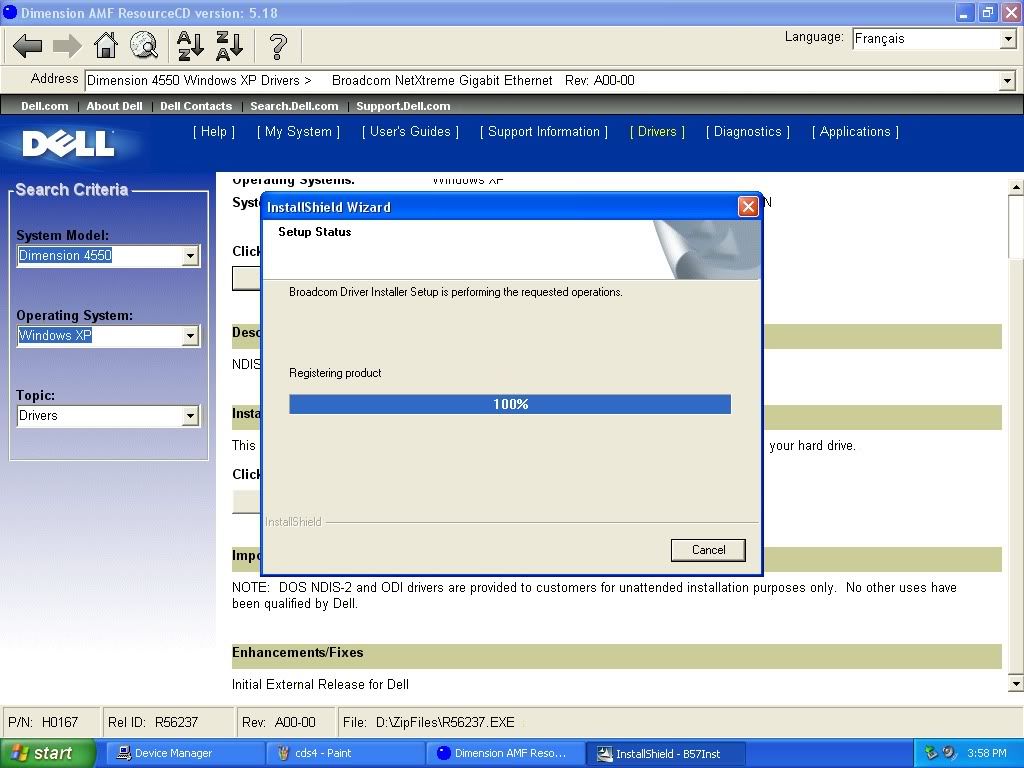
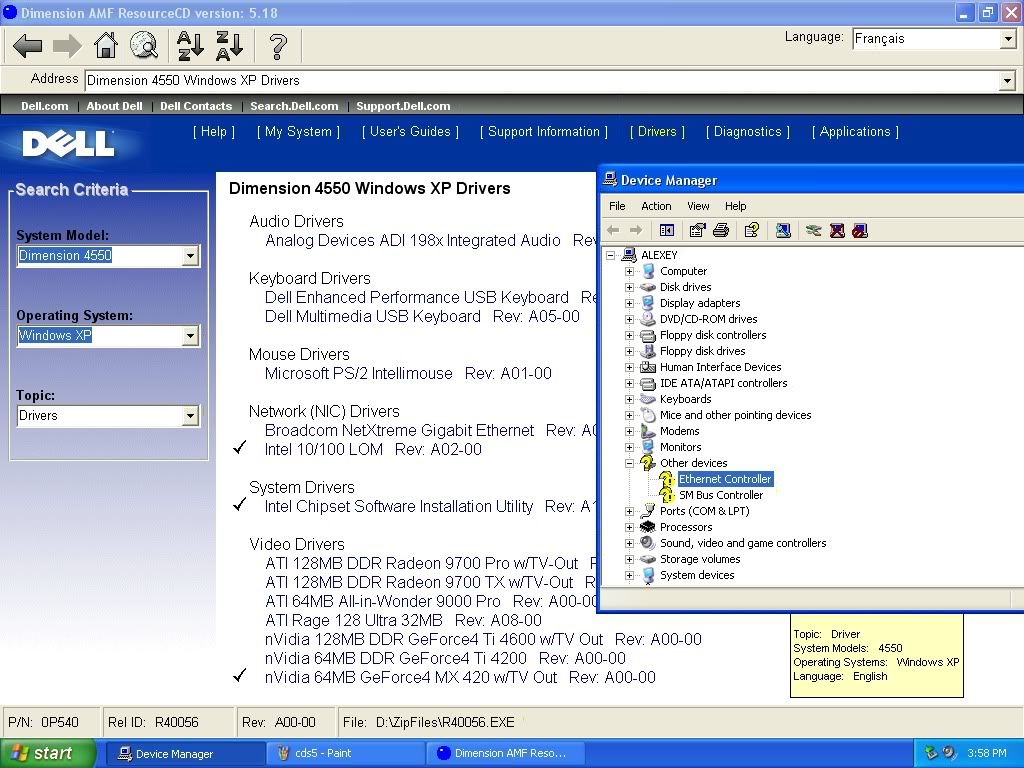
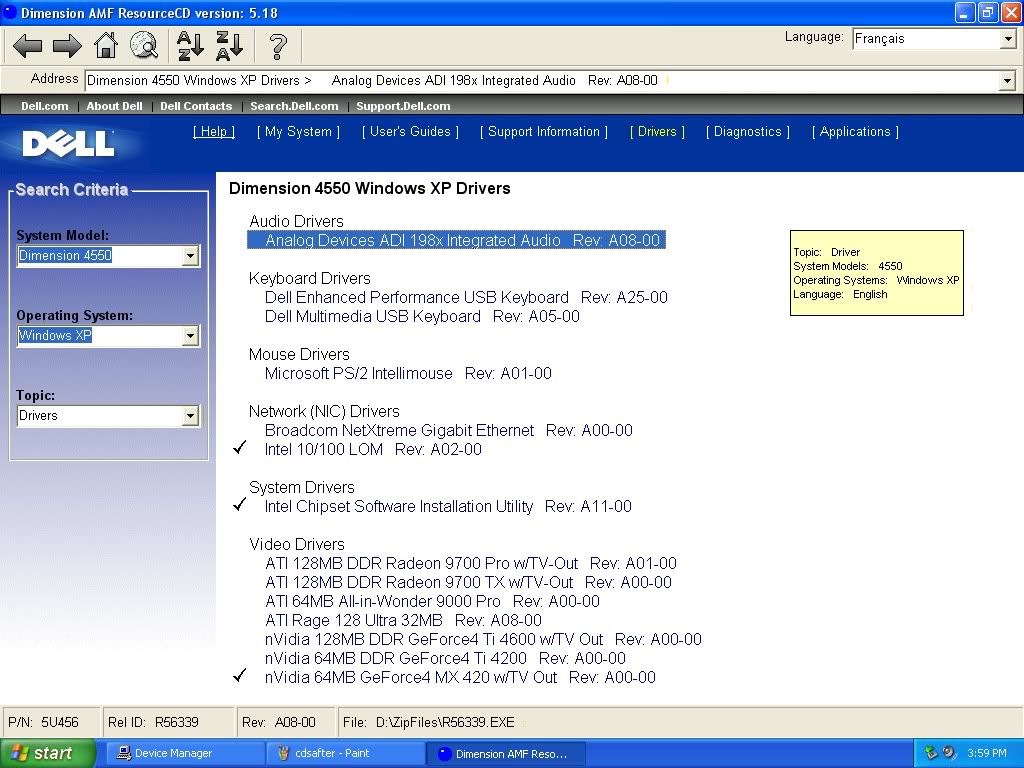
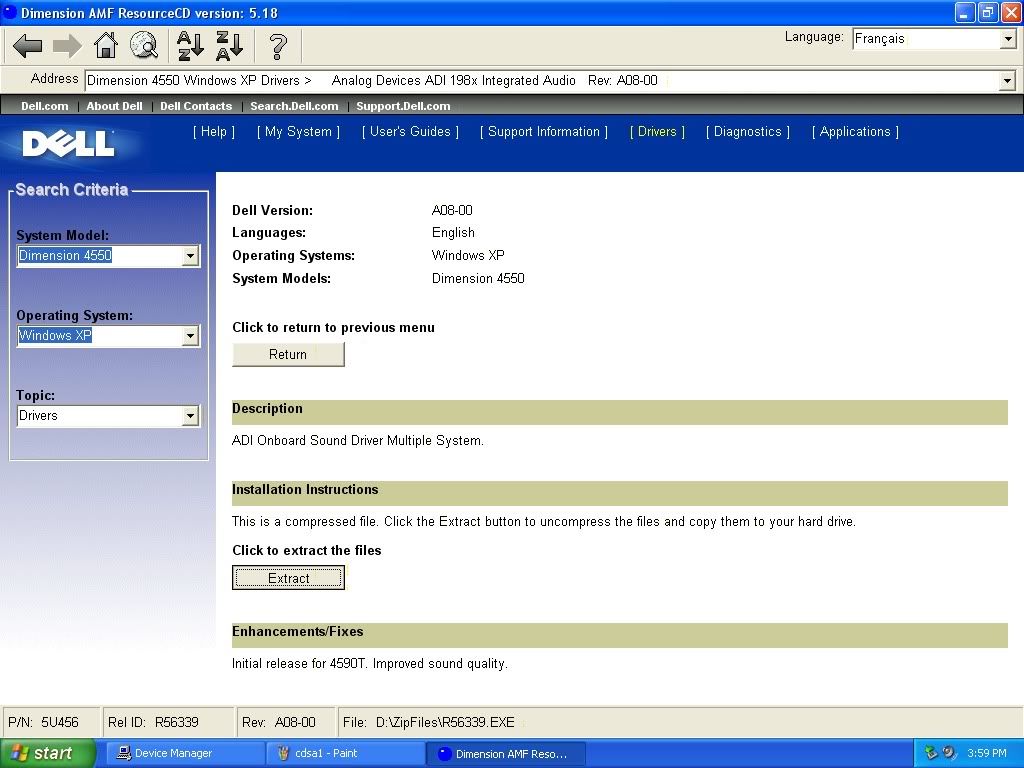
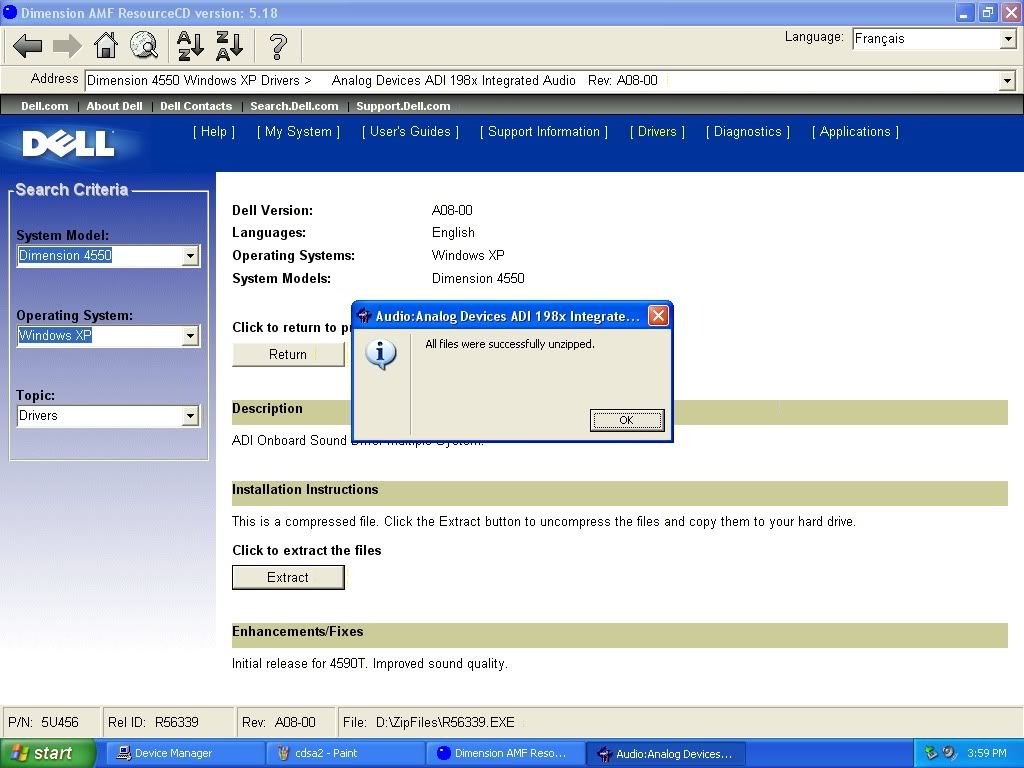
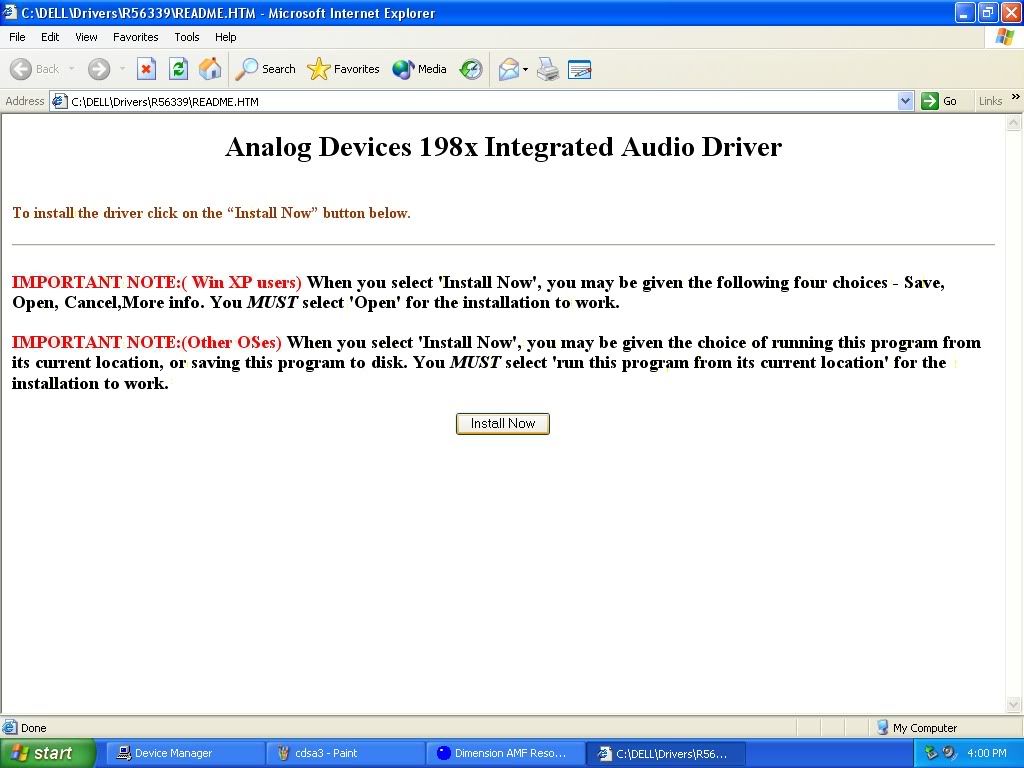
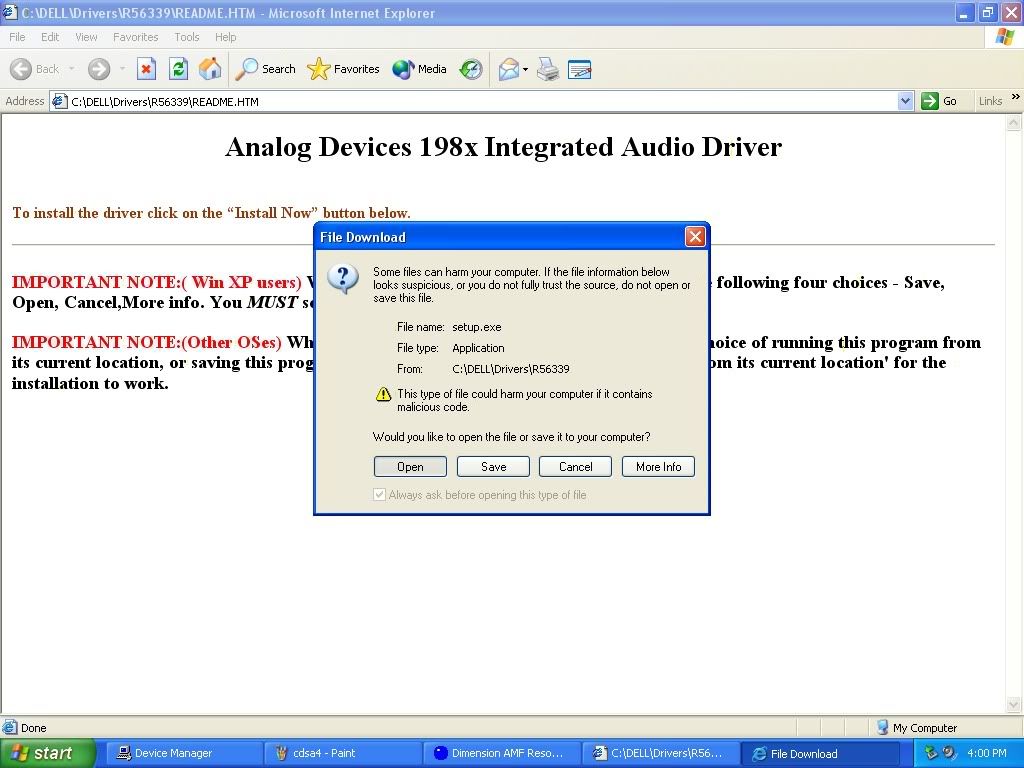
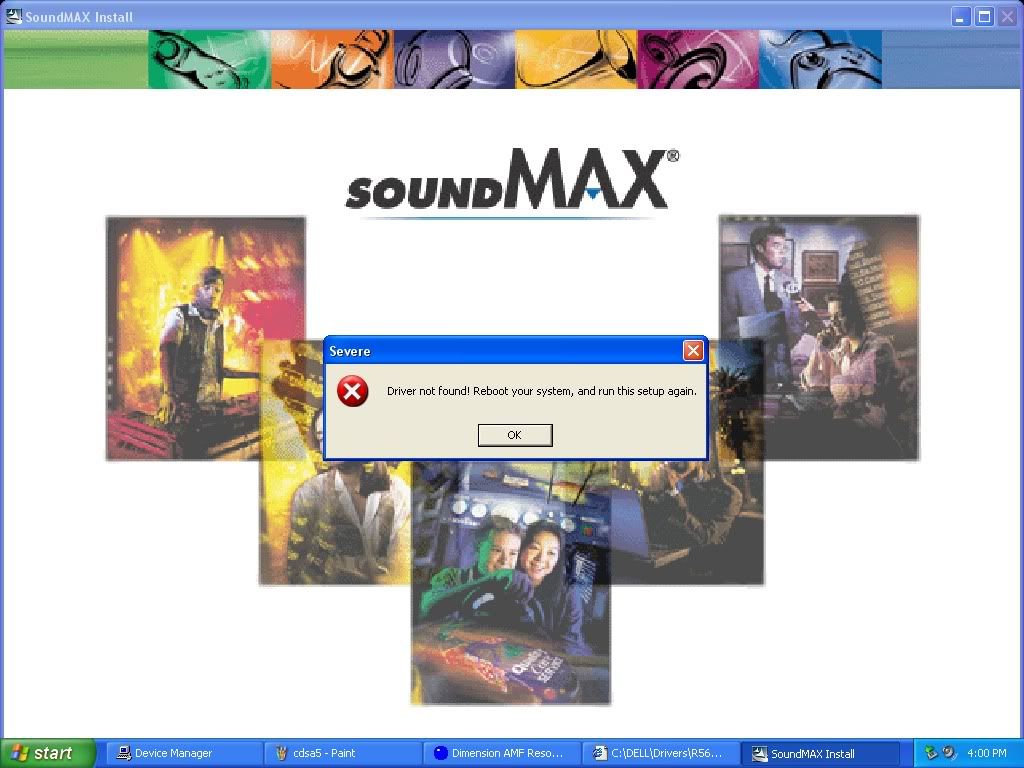
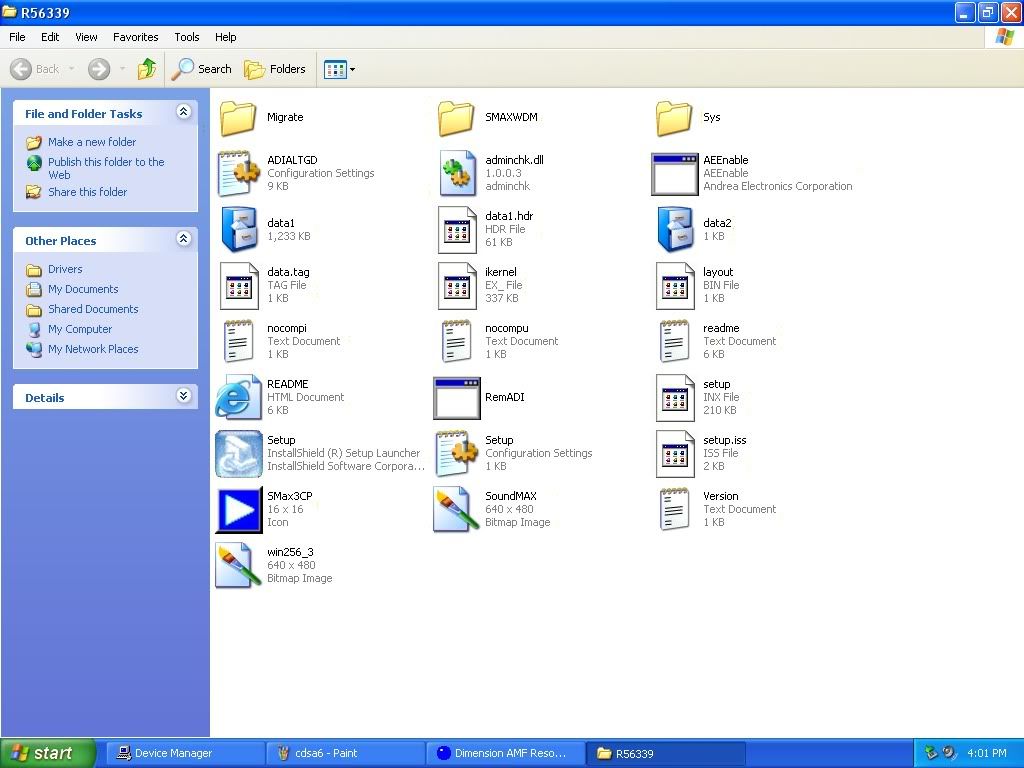














 Sign In
Sign In Create Account
Create Account

