whoa... you guys are fast thanks jason and edge

didnt expect a reply until tomorrow.
anyway i just got back from work.. i'm going to try the memtest tonight and post what will happen tomorrow. so what i did for now was the Everest report and jason's instructions.
so here it is..
--------[ EVEREST Home Edition © 2003-2005 Lavalys, Inc. ]------------------------------------------------------------
Version EVEREST v2.20.405
Homepage
http://www.lavalys.com/ Report Type Report Wizard
Computer ADMIN-FD129146C
Generator Admin
Operating System Microsoft Windows XP Home Edition 5.1.2600 (WinXP Retail)
Date 2009-06-01
Time 19:14
--------[ Summary ]-----------------------------------------------------------------------------------------------------
Computer:
Operating System Microsoft Windows XP Home Edition
OS Service Pack Service Pack 2
DirectX 4.09.00.0904 (DirectX 9.0c)
Computer Name ADMIN-FD129146C
User Name Admin
Motherboard:
CPU Type Intel Pentium 4, 2400 MHz (18 x 133)
Motherboard Name ASRock P4i45GV
Motherboard Chipset Intel Brookdale-G i845GEV
System Memory 512 MB (DDR SDRAM)
BIOS Type AMI (05/14/04)
Communication Port Communications Port (COM1)
Communication Port ECP Printer Port (LPT1)
Display:
Video Adapter NVIDIA GeForce FX 5500 (256 MB)
3D Accelerator Intel Extreme Graphics
3D Accelerator nVIDIA GeForce FX 5500
Monitor Plug and Play Monitor [NoDB] (HMCX726287)
Multimedia:
Audio Adapter Intel 82801DB ICH4 - AC'97 Audio Controller [B-0]
Storage:
IDE Controller Intel® 82801DB Ultra ATA Storage Controller - 24CB
Disk Drive ExcelStor Technology J360 (60 GB, 7200 RPM, Ultra-ATA/100)
Optical Drive Imation IMW523252IA
SMART Hard Disks Status OK
Partitions:
C: (NTFS) 29996 MB (25332 MB free)
D: (NTFS) 28631 MB (24235 MB free)
Total Size 57.3 GB (48.4 GB free)
Input:
Keyboard Standard 101/102-Key or Microsoft Natural PS/2 Keyboard
Mouse PS/2 Compatible Mouse
Network:
Network Adapter Realtek RTL8139 Family PCI Fast Ethernet NIC (119.95.173.146)
Modem SoftV92 Data Fax Modem
Peripherals:
Printer Microsoft Office Document Image Writer
USB1 Controller Intel 82801DB ICH4 - USB Controller [B-0]
USB1 Controller Intel 82801DB ICH4 - USB Controller [B-0]
USB1 Controller Intel 82801DB ICH4 - USB Controller [B-0]
USB2 Controller Intel 82801DB ICH4 - Enhanced USB2 Controller [B-0]
--------[ Sensor ]------------------------------------------------------------------------------------------------------
Sensor Properties:
Sensor Type Winbond W83627HF (ISA 290h)
Motherboard Name ASRock P4i45GV
Temperatures:
Motherboard 35 °C (95 °F)
CPU 50 °C (122 °F)
ExcelStor Technology J360 42 °C (108 °F)
Cooling Fans:
CPU 5769 RPM
Voltage Values:
CPU Core 1.38 V
Aux 1.39 V
+3.3 V 3.22 V
+5 V 4.73 V
+12 V 12.89 V
+5 V Standby 4.90 V
Debug Info F 75 FF FF
Debug Info T 50 35 34
Debug Info V 58 5C CB B8 CC CB C6 (01)
and for jason.. i am not aware of any drivers i updated. and when i try to update it's saying that it has to have the cd.. does that mean i have to go to the technician for the cd?? or am i just checking the wrong driver? and uhmm can you look at the portion i encircled.. it seems odd that it has a question mark in it..
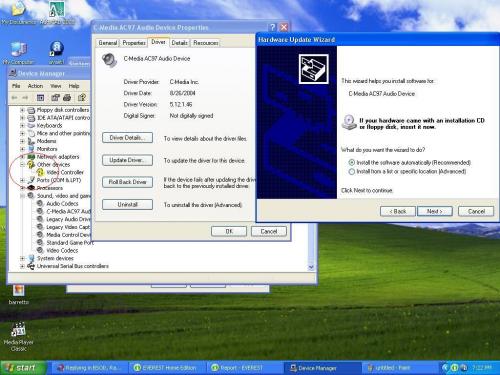
well anyway.. thanks for the quick reply.. and hope i do everything correctly and help you in providing what you guys need to know so that you guys can help me out




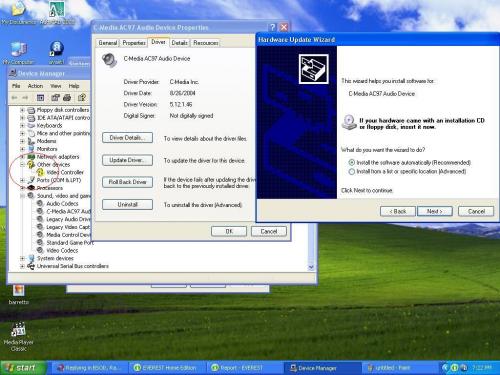
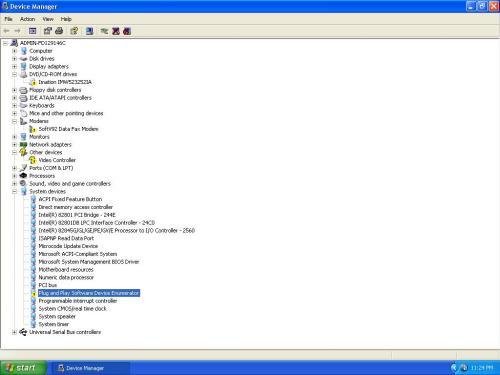
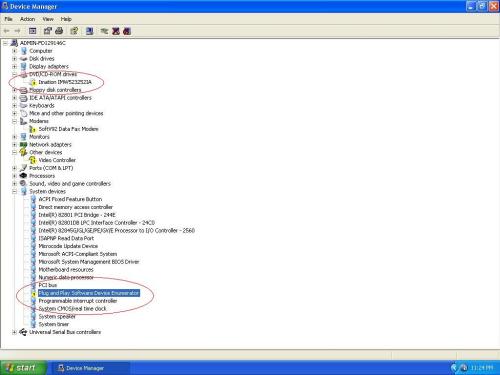

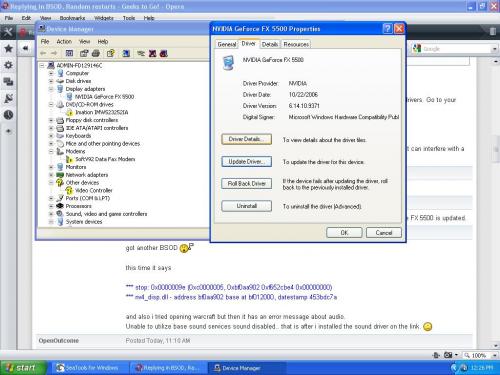
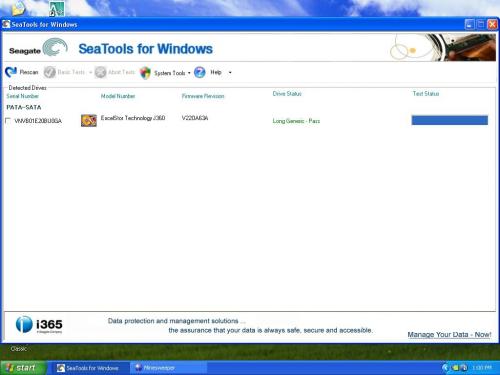











 Sign In
Sign In Create Account
Create Account

