The game downloaded fine. When I first started to play, it stopped after about a
minute. Trying again, I played about five minutes and then the screen went black. The only thing I could do was force quit by holding power button down.
I rebooted and got this message immediately - (Windows did not start.)
"Windows could not start because the following file is missing or corrupt:
Windows root>\system32\hal.dll Please reinstall a copy of the above file."
I put the XP install CD in but nothing happened. Forced quit again.
I have tried rebooting with no change. Neither mouse nor keyboard will work. I was going to just uninstall the XP and reinstall it, but if it can be repaired, that would be great. Thank you in advance.

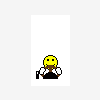














 Sign In
Sign In Create Account
Create Account

