I am using my son's laptop and all of a sudden the wireless connection has stopped working. I am currently using my smart phone as a wireless connector[LOCAL AREA CONNECTION 3]which is the only way I can post. I need help every time I try to connect to my complex's free wifi [they are using cox and since I pay an ungodly amount of rent I'm using it!] it connects, but never all the way through then when I click on diagnose & repair it says I have a DNS config problem. So I go to cmd, do all of that stuff, and still, nothing. In the interest of harmonious family living [teen son with a 'tude isnt cool] please help before I have to tell him that somehow momma messed his lap top up
running vista on a sony vaio with LAN-Express AS IEEE 802.11g PCI-E Adapter,
I am not completely computer illiterate, but this one is beyond my realm of expertise.
Microsoft Windows [Version 6.0.6001]
Copyright © 2006 Microsoft Corporation. All rights reserved.
C:\Windows\system32>ipconfig/all
Windows IP Configuration
Host Name . . . . . . . . . . . . : TigersLaptop
Primary Dns Suffix . . . . . . . :
Node Type . . . . . . . . . . . . : Mixed
IP Routing Enabled. . . . . . . . : No
WINS Proxy Enabled. . . . . . . . : No
Ethernet adapter Local Area Connection 3:
Connection-specific DNS Suffix . :
Description . . . . . . . . . . . : Remote NDIS based Internet Sharing Device
Physical Address. . . . . . . . . : 80-00-60-0F-E8-00
DHCP Enabled. . . . . . . . . . . : Yes
Autoconfiguration Enabled . . . . : Yes
IPv6 Address. . . . . . . . . . . : 2002:19c2:d58d:9:e890:6203:fc3e:20fd(Pref
erred)
Site-local IPv6 Address . . . . . : fec0::9:e890:6203:fc3e:20fd%1(Preferred)
Temporary IPv6 Address. . . . . . : 2002:19c2:d58d:9:3433:e015:8542:68f6(Pref
erred)
Link-local IPv6 Address . . . . . : fe80::e890:6203:fc3e:20fd%13(Preferred)
IPv4 Address. . . . . . . . . . . : 192.168.0.103(Preferred)
Subnet Mask . . . . . . . . . . . : 255.255.255.0
Lease Obtained. . . . . . . . . . : Monday, June 01, 2009 5:12:58 PM
Lease Expires . . . . . . . . . . : Thursday, June 04, 2009 5:12:58 PM
Default Gateway . . . . . . . . . : fe80::8000:60ff:fe0f:e800%13
192.168.0.1
DHCP Server . . . . . . . . . . . : 192.168.0.1
DNS Servers . . . . . . . . . . . : 192.168.0.1
NetBIOS over Tcpip. . . . . . . . : Enabled
Wireless LAN adapter Wireless Network Connection:
Media State . . . . . . . . . . . : Media disconnected
Connection-specific DNS Suffix . :
Description . . . . . . . . . . . : LAN-Express AS IEEE 802.11g PCI-E Adapter
Physical Address. . . . . . . . . : 00-19-7E-BE-FD-CB
DHCP Enabled. . . . . . . . . . . : Yes
Autoconfiguration Enabled . . . . : Yes
Ethernet adapter Local Area Connection:
Media State . . . . . . . . . . . : Media disconnected
Connection-specific DNS Suffix . :
Description . . . . . . . . . . . : Marvell Yukon 88E8036 PCI-E Fast Ethernet
Controller
Physical Address. . . . . . . . . : 00-1A-80-43-D5-8D
DHCP Enabled. . . . . . . . . . . : Yes
Autoconfiguration Enabled . . . . : Yes
Tunnel adapter Local Area Connection* 6:
Media State . . . . . . . . . . . : Media disconnected
Connection-specific DNS Suffix . :
Description . . . . . . . . . . . : isatap.{7EC5F23B-DDE9-4616-8DD9-3C78B2911
781}
Physical Address. . . . . . . . . : 00-00-00-00-00-00-00-E0
DHCP Enabled. . . . . . . . . . . : No
Autoconfiguration Enabled . . . . : Yes
Tunnel adapter Local Area Connection* 7:
Connection-specific DNS Suffix . :
Description . . . . . . . . . . . : Teredo Tunneling Pseudo-Interface
Physical Address. . . . . . . . . : 02-00-54-55-4E-01
DHCP Enabled. . . . . . . . . . . : No
Autoconfiguration Enabled . . . . : Yes
IPv6 Address. . . . . . . . . . . : 2001:0:4137:9e50:419:a1c7:2fc9:f1a5(Prefe
rred)
Link-local IPv6 Address . . . . . : fe80::419:a1c7:2fc9:f1a5%10(Preferred)
Default Gateway . . . . . . . . . :
NetBIOS over Tcpip. . . . . . . . : Disabled
Tunnel adapter Local Area Connection* 9:
Media State . . . . . . . . . . . : Media disconnected
Connection-specific DNS Suffix . :
Description . . . . . . . . . . . : Microsoft ISATAP Adapter #2
Physical Address. . . . . . . . . : 00-00-00-00-00-00-00-E0
DHCP Enabled. . . . . . . . . . . : No
Autoconfiguration Enabled . . . . : Yes
Tunnel adapter Local Area Connection* 12:
Media State . . . . . . . . . . . : Media disconnected
Connection-specific DNS Suffix . :
Description . . . . . . . . . . . : Microsoft ISATAP Adapter #3
Physical Address. . . . . . . . . : 00-00-00-00-00-00-00-E0
DHCP Enabled. . . . . . . . . . . : No
Autoconfiguration Enabled . . . . : Yes
C:\Windows\system32>
Edited by BossBish, 03 June 2009 - 08:54 AM.




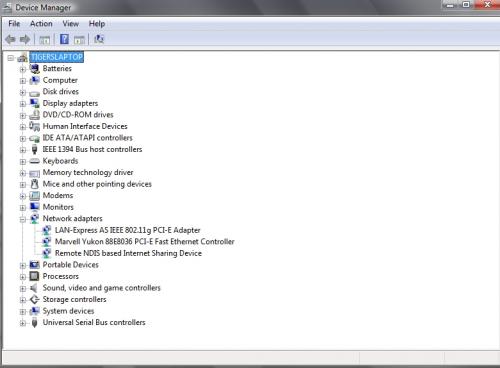











 Sign In
Sign In Create Account
Create Account

