· Each core operates at 1.86 GHz, Shared 4 MB L2 cache, 1066 MHz front side bus
Chipset: Intel 945G chipset (Viiv™ capable)
RAM Memory:· Installed: 2048 MB DDR2, 533 MHz, (PC4200) dual channel memory (two 1024 MB DIMMs)
· Expandable to: 4 GB (4 DDR2 DIMM slots)
Hard Drive 500 GB, 7200 RPM, SATA II hard drive, Support for up to two hard drives
Optical Drive: DVD ±RW, 16X multi-format dual layer drive
Power Supply: 300 watts.
-------------
I've added an extra 2GB Ram, an extra 500GB HD, and changed the single tuner out for a dual tuner.
I've noticed that all the fans are running real slow when I turn it on. There are three, that I can see.
I'm curious as to why they run so slow. (I can actually stick my finger into the blade to stop them, without it hurting.)
Since they are all running slow, I'm wondering if my P'S is not up to the added components.
Any help is appreciated.

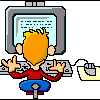
















 Sign In
Sign In Create Account
Create Account

