I have been having trouble with Firefox saving passwords. I have been running FF 2.0 for the past month or so and thought that if I upgraded to FF 3.0 it might fix the problem..., well it didn't.
Although I've repeatedly ticked the box to save passwords, whenever I exit, then restart Firefox something evil seems to have came along and unticked it while FF was off. Sometime it will stay ticked for several restarts before that happens again.
Needless to say that loses whatever passwords were already stored. OK, so then I tried adding a Master Password to protect my passwords. That didn't help too much either.
I mean that the save password box is still being unticked when I close Firefox. A couple of times all I had to do was re-tick that box and every thing worked.
But then the box got unticked again and all of my passwords were gone, yet the Master Password box stays ticked.
Is this just a Firefox issue or is it malware or virus related?
Any body have any insight on this?
Thanks for your time.
Wendy





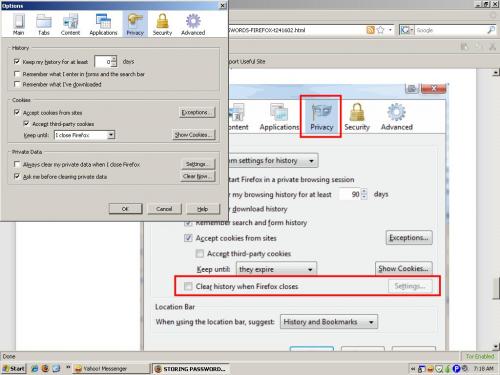












 Sign In
Sign In Create Account
Create Account

