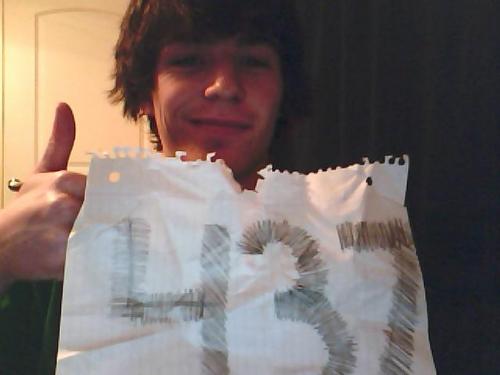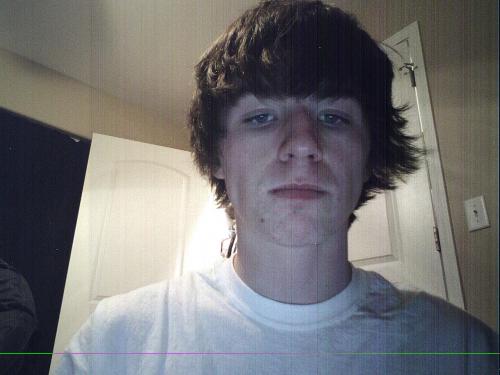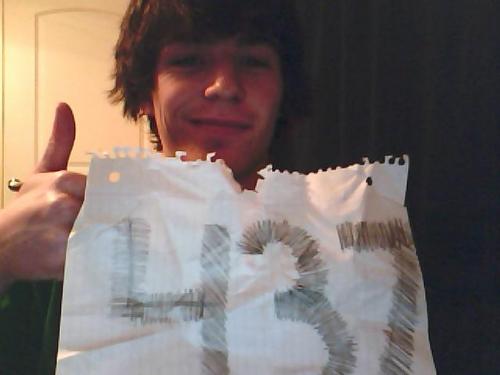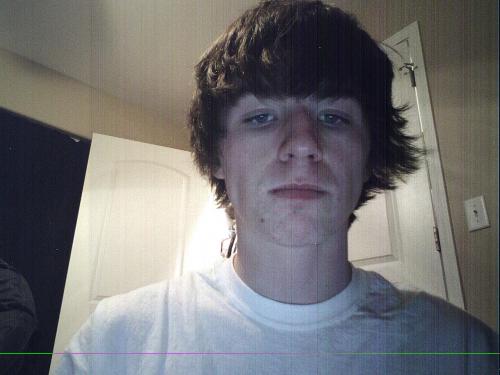--------[ EVEREST Home Edition © 2003-2005 Lavalys, Inc. ]------------------------------------------------------------
Version EVEREST v2.20.405
Homepage
http://www.lavalys.com/ Report Type Quick Report
Computer ROFLCOMP
Generator UberPwnd
Operating System Microsoft Windows Vista Home Edition 6.0.6001 (WinVista Beta)
Date 2009-06-26
Time 23:47
--------[ Summary ]-----------------------------------------------------------------------------------------------------
Computer:
Operating System Microsoft Windows Vista Home Edition
OS Service Pack -
DirectX 4.09.00.0904 (DirectX 9.0c)
Computer Name ROFLCOMP
User Name UberPwnd
Motherboard:
CPU Type Intel Pentium III Xeon, 2133 MHz
Motherboard Name Unknown
Motherboard Chipset Unknown
System Memory 4096 MB
BIOS Type Unknown
Display:
Video Adapter GeForce 9800M GT
Video Adapter GeForce 9800M GT
Monitor Generic PnP Monitor [NoDB]
Multimedia:
Audio Adapter High Definition Audio Controller [NoDB]
Storage:
IDE Controller Intel® ICH9M-E/M SATA AHCI Controller
IDE Controller Ricoh Memory Stick Controller
IDE Controller Ricoh SD/MMC Host Controller
IDE Controller Ricoh xD-Picture Card Controller
SCSI/RAID Controller Microsoft iSCSI Initiator
Disk Drive ST9320421AS (298 GB, IDE)
Optical Drive HL-DT-ST DVDRAM GSA-T50L
SMART Hard Disks Status OK
Partitions:
C: (NTFS) 294245 MB (223026 MB free)
Input:
Keyboard Keyboard Device Filter
Keyboard Microsoft eHome MCIR 109 Keyboard
Keyboard Microsoft eHome MCIR Keyboard
Keyboard Microsoft eHome Remote Control Keyboard keys
Mouse HID-compliant mouse
Mouse Synaptics PS/2 Port TouchPad
Network:
Network Adapter Intel® WiFi Link 5100 AGN (192.168.1.110)
Network Adapter Realtek RTL8168C(P)/8111C(P) Family PCI-E GBE NIC
Peripherals:
Printer \\DAD\Canon MX310 series Printer
Printer Canon MX310 series FAX (Copy 1)
Printer Canon MX310 series FAX
Printer Canon MX310 series Printer
Printer HP Color LaserJet 2600n
Printer Microsoft XPS Document Writer
USB1 Controller Intel® ICH9 Family USB Universal Host Controller - 2934 [NoDB]
USB1 Controller Intel® ICH9 Family USB Universal Host Controller - 2935 [NoDB]
USB1 Controller Intel® ICH9 Family USB Universal Host Controller - 2936 [NoDB]
USB1 Controller Intel® ICH9 Family USB Universal Host Controller - 2937 [NoDB]
USB1 Controller Intel® ICH9 Family USB Universal Host Controller - 2938 [NoDB]
USB1 Controller Intel® ICH9 Family USB Universal Host Controller - 2939 [NoDB]
USB2 Controller Intel® ICH9 Family USB2 Enhanced Host Controller - 293A [NoDB]
USB2 Controller Intel® ICH9 Family USB2 Enhanced Host Controller - 293C [NoDB]
USB Device USB 2.0 1.3M UVC WebCam
USB Device USB Composite Device
USB Device USB Human Interface Device
Battery Microsoft AC Adapter
Battery Microsoft ACPI-Compliant Control Method Battery