Edited by l0stb0y760, 19 June 2009 - 02:43 PM.
Intermittent Boot Hang After POST
#76

 Posted 19 June 2009 - 02:42 PM
Posted 19 June 2009 - 02:42 PM

#77

 Posted 20 June 2009 - 06:36 PM
Posted 20 June 2009 - 06:36 PM

#78

 Posted 21 June 2009 - 12:38 AM
Posted 21 June 2009 - 12:38 AM

Wait, your telling me you have been using an overclocked CPU the whole time?
No, I was just saying I have done some over clocking in the past. But ive been running everything on default since trying to solve this issue. I regrounded my mobo, didnt help. I unplugged everything from my mobo and ran the BARE minimum hardware (mobo, one HD, one keyboard,power supply, one stick of RAM) and thats IT. System hung again after about 15 reboots. Have not tried a reformat but I really dont have the time for a reformat right now plus i doubt that would fix this. The only hardware left it could possibly be is my mobo, my main HD, processor and i suppose the Ram is still a suspect since i have not replaced it.
However memtest is testing it clean. I am kind of at a loss right now though as i cannot afford a new processor, HD or mobo at this time. Im just gonna have to deal with it. Its not a HUGE problem anyway just a real annoyance as i said in the beginning of this thread although it does seem to have gotten worse. Sometimes the system will hang after about 5-8 reboots and sometimes i wont see the problem happen till after about 16 reboots..so i duno. I will let you guyz know if i make any further progress on this issue. Still gotta check into the diagnostic utilities edge was suggesting.
#79

 Posted 21 June 2009 - 04:24 PM
Posted 21 June 2009 - 04:24 PM

Were you only OCing the CPU or were you also doing it with RAM and your GPU?
Run the utilities when you have a bare minimum system.
You could try reseating your CPU and making sure that all cables are firmly connected.
Can you download SpeedFan from here: http://www.almico.com/speedfan.php
Open it and post the temps and voltages on the right and bottom respectively.
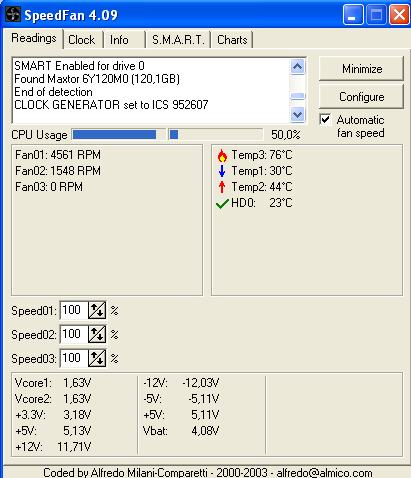
You might want to reformat and reinstall although I suspect a hardware problem.
#80

 Posted 28 June 2009 - 10:19 PM
Posted 28 June 2009 - 10:19 PM

ive been trying to ignore this problem in hopes that it would magically disappear but shockingly it hasnt. Kinda like how i thought i could make this girl like me and shockingly i couldn't. Temps from the speedfan look good as far as i can see. I even have my own temp monitor that is also reporting temps okay. Still have not looked in to the ultimate boot cd but i think i have narrowed down the problem to hardware for sure.
Ive come to this conclusion because i popped in a completely different HDD and did a fresh install and on the 9th boot system hung again right after POST. Being as ive ran bare minimum hardware this points to again three components. The RAM, the CPU or the MOBO. Im ruling out the HDD since ive tested with two different HDD's and I know there both good (ran data life guard diag. on both). The RAM tests okay as well according to Memtest but I have not tried using completely new RAM (because i have none handy, but maybe that is still an option). My best estimate at this point is that the faulty hardware component is between the Mobo and the CPU and if i had to take another estimate im thinking its my mobo. Unfortunately i cannot afford to replace either of those at the moment so i will just have to deal with this problem for now. Its not so bad anyway being as it only happens like after 9 boots or so and i can just hit the restart button and it comes back up normally so w/e. Thanks for everyones help and suggestions especially edge2022 and diabillic. Feel free to post if you have any other thoughts comments or suggestions. When i get around to either swapping the CPU or Mobo ill let you guys know what the culprit was, until then have a drink for me guyz..cheerz!
~l0st
Edited by l0stb0y760, 28 June 2009 - 10:25 PM.
#81

 Posted 28 June 2009 - 10:26 PM
Posted 28 June 2009 - 10:26 PM

How about the voltages from Speedfan? Can you post them?
NVM... just saw your picture.
If you can get a new mobo or CPU, I would like to know the outcome.
Another thing you can try... although this probably isn't the problem. If the problem is software related (on the very off-chance) you can use Ubuntu (try a HDD install and a Live CD) for a couple of reboots and see if the problem crops up again.
Edited by edge2022, 28 June 2009 - 10:32 PM.
#82

 Posted 28 June 2009 - 10:43 PM
Posted 28 June 2009 - 10:43 PM

Customer ''did you find out the problem
l0st ''yesssir the problem is your SOL and your PC is on some type of crack, youd be better off just trashing it''.
haha okay all joking aside, ill see what else i can do. But i think im gonna go for the new mobo option. But have to be careful because i could be buying a mobo that is not gonna fix this and therefor wasting my money, -sigh.
Edited by l0stb0y760, 28 June 2009 - 10:45 PM.
#83

 Posted 28 June 2009 - 10:47 PM
Posted 28 June 2009 - 10:47 PM

You need to be sure that your mobo is the problem. Having a pro look at it, and running stress tests can usually tell what is the problem.But have to be careful because i could be buying a mobo that is not gonna fix this and therefor wasting my money
#84

 Posted 28 June 2009 - 10:50 PM
Posted 28 June 2009 - 10:50 PM

#85

 Posted 28 June 2009 - 10:52 PM
Posted 28 June 2009 - 10:52 PM

It's swap and repair installation. Remember to apply the thermal paste, mount the fan and heatsink correctly.My question is, I cant just swap the CPU right? i have to swap it and then do a fresh install? or can i just swap the CPU, i cant remember
#86

 Posted 28 June 2009 - 10:56 PM
Posted 28 June 2009 - 10:56 PM

#87

 Posted 29 June 2009 - 11:44 AM
Posted 29 June 2009 - 11:44 AM

Yes... I would blame the processor if that is the case. Hope to see your results soon!If it is boot hang free after the cpu swap then would you agree we can blame my core 2 duo processor? i think so..
#88

 Posted 07 July 2009 - 12:55 PM
Posted 07 July 2009 - 12:55 PM

Edited by l0stb0y760, 07 July 2009 - 01:00 PM.
#89

 Posted 07 July 2009 - 08:27 PM
Posted 07 July 2009 - 08:27 PM

#90

 Posted 07 July 2009 - 08:52 PM
Posted 07 July 2009 - 08:52 PM

Similar Topics
0 user(s) are reading this topic
0 members, 0 guests, 0 anonymous users
As Featured On:










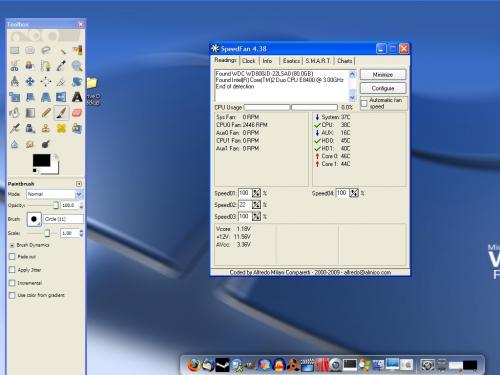




 Sign In
Sign In Create Account
Create Account

