Is this supposed to happen: when I selected that option (from above), I get a black screen with [letter]X:0[numbers] moving down the screen---> Ex: AX: 0202, DX:0100. "Scrolling" down really fast.
Then it stops periodically and sometimes moves (scrolls) down really slow, showing these numbers/letters: DX:100... etc.
Since the directions say to look for errors displayed... are these the ones it was talking about? Oris this how memtest "tests" the RAM?
>>>
Also, this is weird, now when I turn it on, instead of saying the previous "Windows XP Professional and Windows Recovery" options in the beginning, it now says "Windows Media Center XP"... probably because we had cancelled the Windows Professional setup from before.
*Broni says that
Does this mean there is a separate cd (other than reinstallation CD) to do the recovery?[I'll] need to find recovery CD for your computer,
Edited by Midnighter, 15 June 2009 - 07:00 PM.




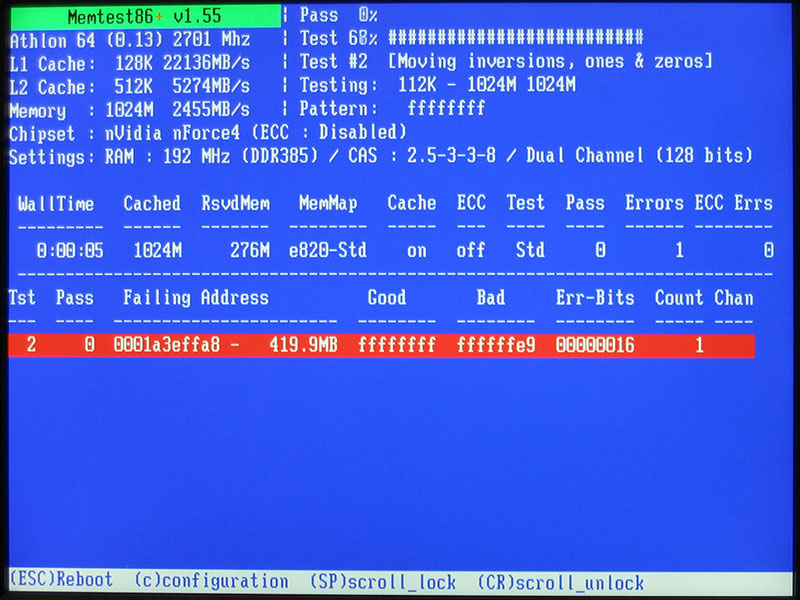











 Sign In
Sign In Create Account
Create Account

