I have the Windows Vista Ultimate system and use Nero Express Essentials 7 which I received with my ASUS DVD Writer. I also have an inbuilt DVD/Blue-Ray which was working great last week. I went to burn a disk today but there are no DVD drives. I used Device Manager to uninstall the drives, then rebooted and let them install again. Didn't work. I followed a registry fix for UpperLimit and LowerLimit, but that didn't work out.
Ultimately, I wish to be able to see my DVD drives in the Nero burning package so that I can burn disks. I have had this problem before and had to re-install Windows not too long ago. I have no clue as to what I have done and will appreciate any help/assistance. I just got Windows the way I wanted it since my last install (and the DVD's were working then). I really don't know what happened. I use Comodo Firewall and Rising Antivirus, have also scanned using Trend Micro Housecall as well as Windows Defender AND Malwarebytes Antimalware and have no malware, greyware, viruses, etc at all on my system.
I booted Ubuntu (Linux) from USB and can burn using that, so I doubt the hardware is faulty - is just something that's in Windows. Any ideas will be great.
Just had a thought: I did have a trial version of Acronis True Image Home which expired, and uninstalled it a couple of days ago and I have an idea that I did the same thing last time, before I re-installed Windows.
With thanks,
Chris




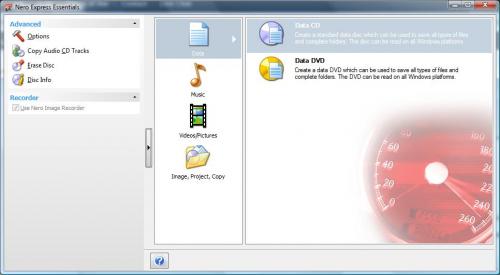
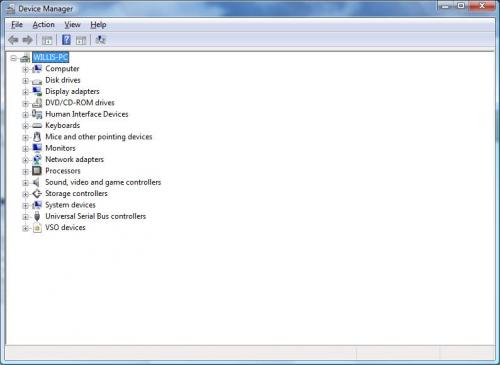











 Sign In
Sign In Create Account
Create Account

