Having a problem with wireless credentials on my laptop. I have two desktops (one of which has the router) plus my laptop. My 2nd pc connects to the wireless network without a hitch and has never asked for any credentials. My laptop on the other hand is asking for them and I am not really sure what they are or where to get them.
It asks for User name, pass word, and logon domain?
Any help?




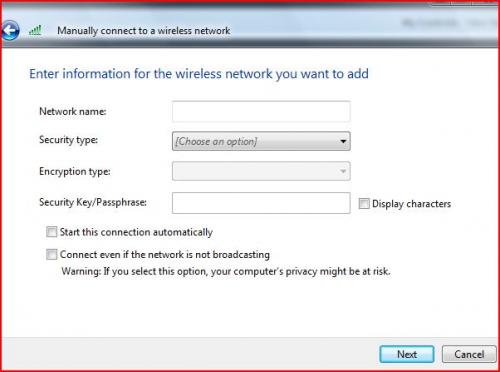











 Sign In
Sign In Create Account
Create Account

