Any help would be appreciated.
Windows XP Pro Computer Freezes after 20 minutes.
Started by
docgoblin
, Jun 21 2009 08:49 PM
#1

 Posted 21 June 2009 - 08:49 PM
Posted 21 June 2009 - 08:49 PM

Any help would be appreciated.
#2

 Posted 21 June 2009 - 11:18 PM
Posted 21 June 2009 - 11:18 PM

How to capture an event log and upload it to the forum: SYSTEM
- First, open Event Viewer by clicking Start -> Run -> type eventvwr.msc and press ENTER.
- In the Event Viewer please right click the requested event log (i.e. Application, system, etc...) and click Save Log File As.
- Please save the logfile to your desktop and give it a recognizable name.
- Do this for each log that has been requested.
- When you are finished saving the necessary logs, close Event Viewer.
- On your desktop find the saved log files. Hold the CTRL key and click to select each event log.
- When all event logs are selected, right-click one of them, click Send to -> Compressed Zip Folder.
- A new .ZIP file will have been created on your desktop. Please attach that file to this forum in your next reply.
#3

 Posted 22 June 2009 - 05:41 AM
Posted 22 June 2009 - 05:41 AM

I am attaching both the System and Application Event Logs.
Thank you for your help.
Thank you for your help.
Attached Files
#4

 Posted 22 June 2009 - 02:06 PM
Posted 22 June 2009 - 02:06 PM

DHCP is faulting big time. It seems the system is telling that DHCP may need fixed.
Do you have your XP disk? If so follow these steps to do a SFC /SCANNOW
Go Start and then to Run ("Start Search" in Vista),
Type in: sfc /scannow
Click OK (Enter in Vista).
Have Windows CD/DVD handy.
If System File Checker (sfc) finds any errors, it may ask you for the CD/DVD.
If sfc does not find any errors in Windows XP, it will simply quit, without any message.
In Vista you will receive the following message: "Windows resource protection did not find any integrity violations".
For Vista users ONLY: Navigate to C:\Windows\Logs\CBS folder. You'll see CBS.log file.
Usually, it's pretty big file, so upload it to Flyupload, and post download link.
If you don't have Windows CD....
This applies mostly to Windows XP, since Vista rarely requires use of its DVD while running "sfc"
Note This method will not necessarily work as well, as when using Windows CD, because not always ALL system files are backed up on your hard drive. Also, backed up files may be corrupted as well.
Go Start and then Run
type in regedit and click OK
Navigate to the following key:
HKEY_LOCAL_MACHINE\SOFTWARE\Microsoft\Windows\CurrentVersion\Setup
You will see various entries Values on the right hand side.
The one we want is called: SourcePath
It probably has an entry pointing to your CD-ROM drive, usually D and that is why it is asking for the XP CD.
All we need to do is change it to: C:
Now, double click the SourcePatch setting and a new box will pop up.
Change the drive letter from your CD drive to your root drive, usually C:
Close Registry Editor.
Now restart your computer and try sfc /scannow again!
Thanks to Broni for the instructions
Do you have your XP disk? If so follow these steps to do a SFC /SCANNOW
Go Start and then to Run ("Start Search" in Vista),
Type in: sfc /scannow
Click OK (Enter in Vista).
Have Windows CD/DVD handy.
If System File Checker (sfc) finds any errors, it may ask you for the CD/DVD.
If sfc does not find any errors in Windows XP, it will simply quit, without any message.
In Vista you will receive the following message: "Windows resource protection did not find any integrity violations".
For Vista users ONLY: Navigate to C:\Windows\Logs\CBS folder. You'll see CBS.log file.
Usually, it's pretty big file, so upload it to Flyupload, and post download link.
If you don't have Windows CD....
This applies mostly to Windows XP, since Vista rarely requires use of its DVD while running "sfc"
Note This method will not necessarily work as well, as when using Windows CD, because not always ALL system files are backed up on your hard drive. Also, backed up files may be corrupted as well.
Go Start and then Run
type in regedit and click OK
Navigate to the following key:
HKEY_LOCAL_MACHINE\SOFTWARE\Microsoft\Windows\CurrentVersion\Setup
You will see various entries Values on the right hand side.
The one we want is called: SourcePath
It probably has an entry pointing to your CD-ROM drive, usually D and that is why it is asking for the XP CD.
All we need to do is change it to: C:
Now, double click the SourcePatch setting and a new box will pop up.
Change the drive letter from your CD drive to your root drive, usually C:
Close Registry Editor.
Now restart your computer and try sfc /scannow again!
Thanks to Broni for the instructions
#5

 Posted 23 June 2009 - 07:46 AM
Posted 23 June 2009 - 07:46 AM

I have the Windows disk. As soon as I initiate the SFC it asks for the disk. After I put the disk in, the scan continues. It gets to about 1/4 complete when the system freezes completely. I've tried running it twice with the same result.
Do you see any other solution, or is reformatting inevitable?
Do you see any other solution, or is reformatting inevitable?
#6

 Posted 23 June 2009 - 08:15 AM
Posted 23 June 2009 - 08:15 AM

It appears those DHCP errors were actually from April 29th, not now, so I don't suspect that's the issue. DHCP errors shouldn't cause a total freeze, nor should they stop SFC from working.
#7

 Posted 23 June 2009 - 01:45 PM
Posted 23 June 2009 - 01:45 PM

On the event viewer you have to click Next Page at the top right. You will see the errors go all the way up to current.
The Log starts out as the oldest recorded, then next page > > > etc, goes to most recent.
The Log starts out as the oldest recorded, then next page > > > etc, goes to most recent.
#8

 Posted 23 June 2009 - 02:42 PM
Posted 23 June 2009 - 02:42 PM

I've been through the entire event viewer, and there are no recent DHCP events. I see the following failure over and over, which is an error rather than a warning.
I don't see anything else within 15-20 minutes of start up that appears to be consistently failing. I don't know if the failure of that service is causing the issue. It might be worth changing the startup of that service to manual and seeing if that changes anything.
The HP CUE DeviceDiscovery Service service hung on starting.
I don't see anything else within 15-20 minutes of start up that appears to be consistently failing. I don't know if the failure of that service is causing the issue. It might be worth changing the startup of that service to manual and seeing if that changes anything.
#9

 Posted 23 June 2009 - 04:14 PM
Posted 23 June 2009 - 04:14 PM

I have changed the startup of the HP CUE device discovery svc to disabled as was recommended on an HP thread. After doing that I had the system running for more than 3 hours. I ran a full virus scan and an Ad-Aware scan. No serious threats were detected. The system still froze after about 3 hours. When I ran the SFC scan it froze immediately. Otherwise It's been running well for an hour or two. Unfortunately it will still eventually freeze. I'm including the latest System event log if that helps at all.
Attached Files
#10

 Posted 23 June 2009 - 06:37 PM
Posted 23 June 2009 - 06:37 PM

I just ran the system for exactly 3 hours before it froze. I was running all sorts of apps. The last half hour or so I was running YouTube vids. It finally froze after the 4th or 5th video. I immediately restarted and ran a new system event log. Here it is... What do you see?
Attached Files
#11

 Posted 23 June 2009 - 06:54 PM
Posted 23 June 2009 - 06:54 PM

I'm not at a computer so I can't look right now, but I'll look at your last two when I get a chance.
#12

 Posted 23 June 2009 - 08:02 PM
Posted 23 June 2009 - 08:02 PM

Thanks sari!
I'll wait for you're next reply. I'm at the point of just saving their important docs and doing a reformat. I'd like to know what's causing this though. I think it has something to do with the resident HP software. I just want to make sure it's not a hardware issue before I go through a reinstall.
By the way... Would a Windows repair help?
I'll wait for you're next reply. I'm at the point of just saving their important docs and doing a reformat. I'd like to know what's causing this though. I think it has something to do with the resident HP software. I just want to make sure it's not a hardware issue before I go through a reinstall.
By the way... Would a Windows repair help?
#13

 Posted 23 June 2009 - 11:17 PM
Posted 23 June 2009 - 11:17 PM

#14

 Posted 24 June 2009 - 05:36 AM
Posted 24 June 2009 - 05:36 AM

The last error in the last log also appears to be an HP issue. Let me ask someone to take a look.
#15

 Posted 24 June 2009 - 05:45 AM
Posted 24 June 2009 - 05:45 AM

Hello all 
I'm going to give a suggestion here that will lock out the DHCP as being the problem.
docgoblin (Awesome name btw ), Please unplug your ethernet cable (So disconnect from the network completely).
), Please unplug your ethernet cable (So disconnect from the network completely).
If you disconnect, does it still freeze up? If yes, We'll work from there. If no, we know it isn't the DHCP and we can work on from there.\
EDIT:
But so far we've not seen any system files damaged so I would advise against a repair.
Regards,
Olrik
I'm going to give a suggestion here that will lock out the DHCP as being the problem.
docgoblin (Awesome name btw
If you disconnect, does it still freeze up? If yes, We'll work from there. If no, we know it isn't the DHCP and we can work on from there.\
EDIT:
Very unlikely, Unless some system services would be damaged.By the way... Would a Windows repair help?
But so far we've not seen any system files damaged so I would advise against a repair.
Regards,
Olrik
Edited by Artellos, 24 June 2009 - 05:47 AM.
Similar Topics
0 user(s) are reading this topic
0 members, 0 guests, 0 anonymous users
As Featured On:












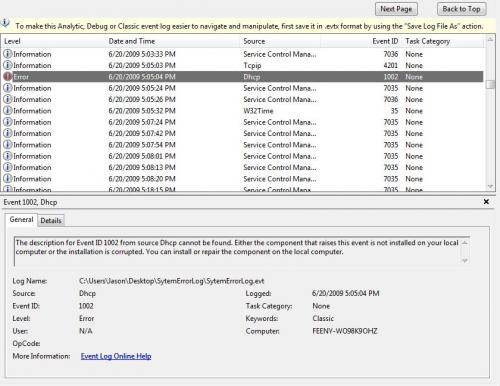





 Sign In
Sign In Create Account
Create Account

