Windows XP sytem running really slow, Help please?
#16

 Posted 27 June 2009 - 06:16 AM
Posted 27 June 2009 - 06:16 AM

#17

 Posted 27 June 2009 - 07:18 AM
Posted 27 June 2009 - 07:18 AM

It is important that this be done since by your own admission it has never been done.
#18

 Posted 28 June 2009 - 07:35 PM
Posted 28 June 2009 - 07:35 PM

I think I will set it off overnight, is it ok to run Auslogistics when the computer is not in safe mode?
#19

 Posted 28 June 2009 - 07:59 PM
Posted 28 June 2009 - 07:59 PM

Let it run and then let us know how it works.
#20

 Posted 29 June 2009 - 06:34 AM
Posted 29 June 2009 - 06:34 AM

Edited by Troy, 29 June 2009 - 06:35 AM.
#21

 Posted 29 June 2009 - 10:01 AM
Posted 29 June 2009 - 10:01 AM

First I'm believing this is a desktop and if I'm wrong I apologize. I suggest you might want to open it up and clean out all the dust bunnies in it and pay close attention to the fans particularly.
Second heat is the worst thing for any computer and can cause a lot of problems including slowing down. To check this please do the following....
Download Speedfan (The download link is in the first line of the second paragraph), and install it. Once it's installed, run the program and post here the information it shows. The information I want you to post is the stuff that is circled in the example picture I have attached.

#22

 Posted 30 June 2009 - 08:43 AM
Posted 30 June 2009 - 08:43 AM

Disk Size 74.50 GB
Free Space Size 5.80 GB
Clusters 19529015
Sectors per cluster 8
Bytes per sector 512
Started defragmentation at 30/06/2009 03:14:24
Completed defragmentation at 30/06/2009 04:28:27
Elapsed time 01:14:02
Total Files 96912
Total Directories 7031
Fragmented Files 12810
Defragmented Files 11377
Skipped Files 1433
Fragmentation Before 40.53%
Fragmentation After 35.06%
I also ran an analysis after using the standard windows defrag tool and it said it still needed defragmenting. Let me know if you need the full .html log from autodignostics.
I have had a virus removal with help from someone on here recently as well.
However....I have just uninstalled AVG and I have noticed a 10 fold increase in speed! It appears this must have been the main problem. However I now have no virus protection. I was using avira but had problems re-installing it after the virus. I do not like how it's laid out either. Can any one reccommend some security software with a small footprint that will not cripple my PC?
Also...I have run Speedfan and got some very strange results. Please see attached photo. After I read those results I checked at the back of my pc to make sure the main fan was running, it seemed to be spinning fast as usual. Not sure why I am getting these results. Perhaps I am not running it correctly? I simply installed and started as requested.
I also noticed another strange phenomenom. When I open task manager, the buttons at the top that are usually there are missing (See attached jpeg), very strange.
It may also be worth noting that quite a while back my computer would ocasionally not start up properly and just stall at the black screen with blinking white cursor. I would have to eventually boot using the system CD. After I did this however it worked ok as normal. This happened a few times but has not happened in a while, say 5/6 monthes.
Edited by sere83, 30 June 2009 - 08:44 AM.
#23

 Posted 30 June 2009 - 09:25 AM
Posted 30 June 2009 - 09:25 AM

Registry cleaners will do no good. They will usually make the computer inoperative to the point where you will need to re-install the OS.
GTG does not recommend the use of any registry cleaners
A registry cleaner will not increase your system's speed or performance, and has the potential to break your registry to the point that your PC is no longer bootable. We strongly advise that people stay away from any of the registry cleaners out there. Go HERE to get more information about why registry cleaners aren't needed.
Thanks to Sari for the explanation
Avg is a memory hog on some computers. Install Avast from my signature. It is free. It requires a registration 1 time per year, but is still free. You will also get a popup to purchase the pro version (just ignore it).
It is still fragmented. You may have to run defrag again. I like JKdefrag (in my signature). It is just as good as Auslogics and better than the standard windows defrag.
Since speedfan doesn't seem to give us what we want, likes try an Everest report. Install Everest (from my signature)
On the left side...Expand computer
Click on sensor
Go to the top and click on report
Go to quick report-sensor
click on plain text
paste the report in the next post. Do not include anything below debug-pci
I am not sure on task manager.
123runner
#24

 Posted 30 June 2009 - 12:34 PM
Posted 30 June 2009 - 12:34 PM

here is one for computer performance but its pertecton levels are lower. its called panda cloud > http://download.cnet....html?tag=mncol
here is one that is stronger but it takes more memory, it is called Avast!
here is one that is more powerful than the two but you need to pay money for it it is called Nod32
I would recommend getting avast! out of the three but it is your choice.
Edited by Mr. cake, 30 June 2009 - 12:35 PM.
#25

 Posted 01 July 2009 - 09:26 AM
Posted 01 July 2009 - 09:26 AM

#26

 Posted 01 July 2009 - 09:56 AM
Posted 01 July 2009 - 09:56 AM

Options I suggest:
Free up space by uninstalling unused or un needed programs.
Copy files to another drive or external drive.
Purchase a second or larger drive and move some files to other drive.
#27

 Posted 05 July 2009 - 06:56 AM
Posted 05 July 2009 - 06:56 AM

Anyway....I uninstalled Avira and installed Avast. It is definitely faster now however is still considerably slower on startup and general app opening and tasks as compared to when I had no anti virus running at all. Perhaps this is to be expected.
As 123Runner mentioned my disk appears to still be hevaily fragmented although I did run auto dignostics. I think I will run jkdefrag and see if I can get any better results. I will definitely try removing a load of data too and report back.
Any suggestions as to how to fix the problem with my task manager?
Many thanks again guys.
Edited by sere83, 05 July 2009 - 06:56 AM.
#28

 Posted 05 July 2009 - 10:56 AM
Posted 05 July 2009 - 10:56 AM

According to Microsoft, it is vitally important performance-wise to defragment the MFT and paging files. However, it is only safe to do so using boot-time defragmentation. Any "online" method bypasses the defragmentation APIs within Windows NT which Microsoft has provided for safe defragmentation, and can result in loss of data, data corruption, system crashes, or even loss of entire volumes.
Diskeeper and PerfectDisk 2000 and O&O Defrag DO NOT defragment these files online, but uses Microsoft's approved boot-time method....
or Contact Microsoft Customer Support Services to obtain the Bcupdate2.exe utility. For more information about how to contact Microsoft Customer Support Services, visit the following Microsoft Web site:
(http://support.micro...tus/?ws=support)
Edited by happyrock, 05 July 2009 - 11:15 AM.
Similar Topics
0 user(s) are reading this topic
0 members, 0 guests, 0 anonymous users
As Featured On:











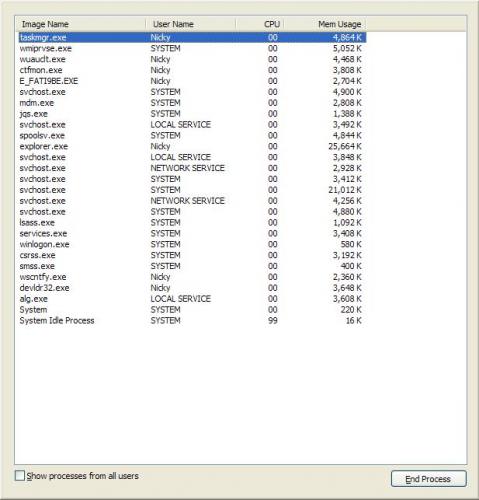







 Sign In
Sign In Create Account
Create Account

