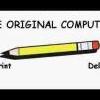
Printer problem
Started by
drmoneejd
, Jun 25 2009 06:05 PM
#1

 Posted 25 June 2009 - 06:05 PM
Posted 25 June 2009 - 06:05 PM

#2

 Posted 25 June 2009 - 09:49 PM
Posted 25 June 2009 - 09:49 PM

Normally, with printers, you install driver first, and then, when the installation asks you to, you hook up the printer.however when i plugged it up, installed the drivers disc
#3

 Posted 26 June 2009 - 01:44 PM
Posted 26 June 2009 - 01:44 PM

ok, thanks, ill uninstall it and do it over right. 
#4

 Posted 26 June 2009 - 04:45 PM
Posted 26 June 2009 - 04:45 PM

Let us know 
#5

 Posted 26 June 2009 - 10:14 PM
Posted 26 June 2009 - 10:14 PM

well, i went back, uninstalled everything, and reinstalled, and plugging the printer in when asked. but sadly, it still doesn't work  it is still doing the same thing. but thanks for trying. any other suggestions?
it is still doing the same thing. but thanks for trying. any other suggestions?
#6

 Posted 26 June 2009 - 10:23 PM
Posted 26 June 2009 - 10:23 PM

Did you try self-test?
#7

 Posted 27 June 2009 - 02:23 PM
Posted 27 June 2009 - 02:23 PM

what exactly is that?
#8

 Posted 27 June 2009 - 06:09 PM
Posted 27 June 2009 - 06:09 PM

Look at the printer's manual. There should be an option to push a button, or two for the printer to print a page of self-test. No connection to the computer is needed.
#9

 Posted 28 June 2009 - 08:11 AM
Posted 28 June 2009 - 08:11 AM

Okay, i couldn't find a self test, but i went to their support site and found how to go to maintenance and perform nozzle test, alignment tests, etc. so i tried the nozzle test, then the print alignment test. both times it did the same thing. it stopped about two inches in, however, this time it first reports a parer jam, however the paper is very easily pulled out, then when you try again it reports that there is no paper. So what do you think the problem could be?
#10

 Posted 28 June 2009 - 11:10 AM
Posted 28 June 2009 - 11:10 AM

I think, it's shopping time.
It looks like paper feed sensor may be messed up.
It looks like paper feed sensor may be messed up.
#11

 Posted 28 June 2009 - 03:15 PM
Posted 28 June 2009 - 03:15 PM

oh.  well do you know of any that kinda meet that description? cheap, at least kinda simple, and medium to good quality? im a high school student that loves computers and just wants to have an office setup in my room. not alot of cash, but i dont need anything amazing. any ideas? like i said, printers aren't really my thing.
well do you know of any that kinda meet that description? cheap, at least kinda simple, and medium to good quality? im a high school student that loves computers and just wants to have an office setup in my room. not alot of cash, but i dont need anything amazing. any ideas? like i said, printers aren't really my thing.
#12

 Posted 28 June 2009 - 03:18 PM
Posted 28 June 2009 - 03:18 PM

Oh boy. Too many choices to advice anything.
You can get number of decent printers under $50.
Personally, I'm Epson guy, but that's me.
You can get number of decent printers under $50.
Personally, I'm Epson guy, but that's me.
#13

 Posted 28 June 2009 - 03:28 PM
Posted 28 June 2009 - 03:28 PM

okay, thanks  ill give them a look. any brands i should stay away from? oh, and can you tell me the difference in laser and inkjet, and which is better?
ill give them a look. any brands i should stay away from? oh, and can you tell me the difference in laser and inkjet, and which is better?
Edited by drmoneejd, 28 June 2009 - 03:32 PM.
#14

 Posted 28 June 2009 - 03:32 PM
Posted 28 June 2009 - 03:32 PM

Not really. Stay away from no-brand products.
#15

 Posted 28 June 2009 - 03:34 PM
Posted 28 June 2009 - 03:34 PM

Laser will run you more then an inkjet will. Look at your weekly Best Buy/Staples/Radioshack etc ads for whatever cheap printer is on sale that week.
Similar Topics
0 user(s) are reading this topic
0 members, 0 guests, 0 anonymous users
As Featured On:















 Sign In
Sign In Create Account
Create Account

