Laptop not working
Started by
trnstar
, Jun 27 2009 10:04 PM
#16

 Posted 09 September 2009 - 12:50 PM
Posted 09 September 2009 - 12:50 PM

#17

 Posted 09 September 2009 - 01:06 PM
Posted 09 September 2009 - 01:06 PM

OK thank you.
I really believe the drop of power and then probably when the breaker was turned back on there was a surge of some sort. This may have caused damage to the system.
My personal suggestion is to take it to a shop and have them look at it.
Charge your brother for his causing the problem (I couldn't resist the jab at him)
Since the system is getting power as the lights and everything do power up for a second or two and then power off, I would have to believe the cpu or mainboard took the blunt of the shock.
I really believe the drop of power and then probably when the breaker was turned back on there was a surge of some sort. This may have caused damage to the system.
My personal suggestion is to take it to a shop and have them look at it.
Charge your brother for his causing the problem (I couldn't resist the jab at him)
Since the system is getting power as the lights and everything do power up for a second or two and then power off, I would have to believe the cpu or mainboard took the blunt of the shock.
#18

 Posted 09 September 2009 - 01:43 PM
Posted 09 September 2009 - 01:43 PM

#19

 Posted 09 September 2009 - 02:14 PM
Posted 09 September 2009 - 02:14 PM

OK pic looks good no capacitor problem that I see
#20

 Posted 09 September 2009 - 02:36 PM
Posted 09 September 2009 - 02:36 PM

I tested the proc in my old desktop and it appears to be working fine.
#21

 Posted 09 September 2009 - 02:40 PM
Posted 09 September 2009 - 02:40 PM

Two possible problems resolved.
Now the only thing left is Memory and the Mainboard
Memory is going to be hard to test since laptop memory can't be tested in anything but a laptop itself.
Now the only thing left is Memory and the Mainboard
Memory is going to be hard to test since laptop memory can't be tested in anything but a laptop itself.
#22

 Posted 09 September 2009 - 02:42 PM
Posted 09 September 2009 - 02:42 PM

my sister has a laptop I can test it in... I just gotta grab it while she's not looking and that is not very often since she's on it 24/7! lol
#23

 Posted 09 September 2009 - 02:47 PM
Posted 09 September 2009 - 02:47 PM

OK just be careful as we do not want anything to happen to her laptop.
Also before you do this please make sure the memory from yours is compatible with hers.
Check the memory also when you take it out of yours for any burn marks. This could cause the issue also.
Also before you do this please make sure the memory from yours is compatible with hers.
Check the memory also when you take it out of yours for any burn marks. This could cause the issue also.
#24

 Posted 09 September 2009 - 02:54 PM
Posted 09 September 2009 - 02:54 PM

nope its all good and worked fine in her laptop...
#25

 Posted 09 September 2009 - 03:45 PM
Posted 09 September 2009 - 03:45 PM

Well then it looks like we're down to the Mainboard now 
#26

 Posted 09 September 2009 - 09:03 PM
Posted 09 September 2009 - 09:03 PM

thats what I was afraid of... :'(
am I doomed to buy a new one? or is it possible that its repairable??
am I doomed to buy a new one? or is it possible that its repairable??
#27

 Posted 09 September 2009 - 09:29 PM
Posted 09 September 2009 - 09:29 PM

without knowing exactly what the issue is it is going to be hard to tell if it is repairable.
I'll be honest with you...I have been doing this for about 14 years now and I have never seen a motherboard repaired.
At least correctly.
With the circuits in them if there is a small crack in the board the circuits will never work correctly.
The bad news is that you will probably have to buy a new mainboard.
I wish I could tell you different but without taking it to a laptop repair shop and spending money to have them go through it. I see no other way to diagnose the problem with the board.
At the very least if the board was brand new you might be able to get the manufacturer to replace it under warranty.
I'll be honest with you...I have been doing this for about 14 years now and I have never seen a motherboard repaired.
At least correctly.
With the circuits in them if there is a small crack in the board the circuits will never work correctly.
The bad news is that you will probably have to buy a new mainboard.
I wish I could tell you different but without taking it to a laptop repair shop and spending money to have them go through it. I see no other way to diagnose the problem with the board.
At the very least if the board was brand new you might be able to get the manufacturer to replace it under warranty.
#28

 Posted 10 September 2009 - 12:06 PM
Posted 10 September 2009 - 12:06 PM

well I didn't think that it would be, but I just thought I would ask a pro while I had the chance... I'm not sure wether I will throw away another 200 into this thing (or make my brother do it) but if I do replace the motherboard again how can I make sure that this doesn't happen again? theres gotta be a reason it fried the last two boards... Thanks so much for your help
#29

 Posted 10 September 2009 - 12:22 PM
Posted 10 September 2009 - 12:22 PM

I can only say that having the system hooked to a outlet directly is never a good ideal.
The other issue is if the surge protector is actually working or not.
Third I would adopt out your brother
Next I'm not sure if rebuilding this system again is really worth it.
For the 400 dollars you would have paid for 2 new mainboards you could realistically buy a new Laptop.
The other issue is if the surge protector is actually working or not.
Third I would adopt out your brother
Next I'm not sure if rebuilding this system again is really worth it.
For the 400 dollars you would have paid for 2 new mainboards you could realistically buy a new Laptop.
#30

 Posted 10 September 2009 - 01:54 PM
Posted 10 September 2009 - 01:54 PM

very true... except that it has a pretty dang good display and a few cool features that I don't know I would get for 400... but in any case I think I'm gonna try and trade my brother in for a couple bucks too do one or the other 
Similar Topics
0 user(s) are reading this topic
0 members, 0 guests, 0 anonymous users
As Featured On:










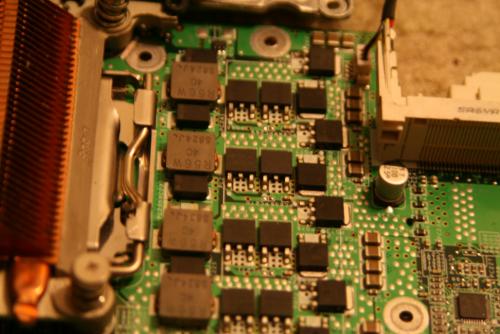




 Sign In
Sign In Create Account
Create Account

