Hi
Your quick response appreciated. H/ever I am not quite sure if I am understanding the para referring to Error Code 8024200D correctly.
Upon acquiring PC SP1 was preinstalled and I recently thought I had updated it to SP2. Did a check today and it shows up as SP1 on my PC.
Did a check on the failed /successful updates and within that list, attached file shows that SP2 was installed.
I also took it upon my self to do a services.msc check and Windows Installer is shown as being set as auotmatic type.
At this junction would like to inform you that my technical knowledge is somewhat limited so pls bear with me (patience requested).
Downloaded the below mentioned
quote
Error Code 80070641 seems to be a Windows Installer issue. Upgrade it from here:
http://www.microsoft...;displaylang=en unquote
Upon carriying out instructions received the following
quote
Windows installer service could not be accessed. This can occur if the installer is not correctly installed. Contact your support Personel for assistance
unquote
Reading the info stated regarding Error Coed 80242006, indicated exactly what has been happening to me.
Currently in limbo land in that nothing tried has succeeded thus far.
Are you able to offer anything further.
Thanks
Stern



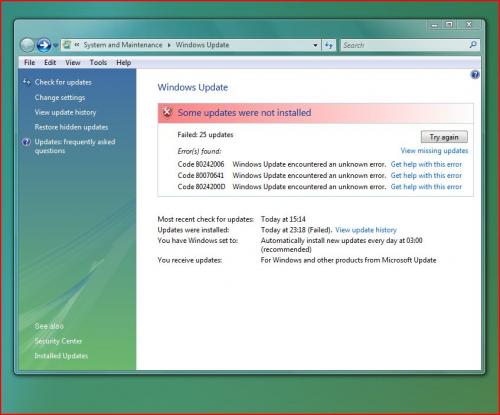











 Sign In
Sign In Create Account
Create Account

