fix <windows root>\system32\hal.dll without win xp dis
Started by
ipoder2
, Jul 04 2009 03:36 PM
#16

 Posted 06 July 2009 - 07:09 PM
Posted 06 July 2009 - 07:09 PM

#17

 Posted 06 July 2009 - 07:13 PM
Posted 06 July 2009 - 07:13 PM

black but it doesnt have the top blue part
Edited by ipoder2, 06 July 2009 - 07:14 PM.
#18

 Posted 06 July 2009 - 07:15 PM
Posted 06 July 2009 - 07:15 PM

#19

 Posted 06 July 2009 - 07:29 PM
Posted 06 July 2009 - 07:29 PM

what kind of hard dive do you have ...WD... seagate...maxtor ?
#20

 Posted 06 July 2009 - 07:36 PM
Posted 06 July 2009 - 07:36 PM

im not exactly sure, its my step brothers computer that he had before i knew him. how would i check?
also the picture attached is something i made it paint, other than the font and stuff being unalligned, this is exactly what the screen looks like at the moment
also the picture attached is something i made it paint, other than the font and stuff being unalligned, this is exactly what the screen looks like at the moment
Attached Files
Edited by ipoder2, 06 July 2009 - 07:36 PM.
#21

 Posted 06 July 2009 - 08:10 PM
Posted 06 July 2009 - 08:10 PM

unplug from the wall ...open case...look on the hard drive and get the info off it..
will look like this...
will look like this...
#22

 Posted 06 July 2009 - 08:42 PM
Posted 06 July 2009 - 08:42 PM

ok, and itll say right on there? ill do that
ok i need a screwdriver and i dont have any in the house, so ill do it tomorrow, unless i can find one, ill let you know
ok i need a screwdriver and i dont have any in the house, so ill do it tomorrow, unless i can find one, ill let you know
Edited by ipoder2, 06 July 2009 - 08:47 PM.
#23

 Posted 06 July 2009 - 09:17 PM
Posted 06 July 2009 - 09:17 PM

i did it, its a maxtor
#24

 Posted 07 July 2009 - 08:37 AM
Posted 07 July 2009 - 08:37 AM

go here and get SeaTools for DOS...you will have to scroll to the bottom of the page to except the EULA..
SeaTools for DOS has replaced SeaTools Desktop and PowerMax. SeaTools for DOS can test Seagate or Maxtor Parallel ATA (PATA and IDE) and Serial ATA (SATA) interface disc drives. Because the software boots to its own operating system you can test your drive regardless of the OS installed on it. You can even test a new or completely blank drive. SeaTools for DOS will instruct the drive to run its built in Drive Self Test (DST) and give either a pass or fail status. If you are troubleshooting your disc drive and the DST passes, then you have a good drive!
tutorial on using it here
SeaTools for DOS has replaced SeaTools Desktop and PowerMax. SeaTools for DOS can test Seagate or Maxtor Parallel ATA (PATA and IDE) and Serial ATA (SATA) interface disc drives. Because the software boots to its own operating system you can test your drive regardless of the OS installed on it. You can even test a new or completely blank drive. SeaTools for DOS will instruct the drive to run its built in Drive Self Test (DST) and give either a pass or fail status. If you are troubleshooting your disc drive and the DST passes, then you have a good drive!
tutorial on using it here
#25

 Posted 07 July 2009 - 10:27 AM
Posted 07 July 2009 - 10:27 AM

ok, i had to get microsoft .net framework 2.0 on this computer first because it's pretty old, after i do everything instructed in the tutorial, will my drive be fixed?
#26

 Posted 07 July 2009 - 11:02 AM
Posted 07 July 2009 - 11:02 AM

ok it says i passed, now what?
nevermind i passed the short test, now im doing the long test, 10% done with 11 errors
nevermind i passed the short test, now im doing the long test, 10% done with 11 errors
Edited by ipoder2, 07 July 2009 - 11:04 AM.
#27

 Posted 07 July 2009 - 11:24 AM
Posted 07 July 2009 - 11:24 AM

ok scan was finished and i got this, error(s) detected on NON seagate drive. it is suggested that you contact the maker or your disk drive for more information.
i got 40 errors during the scan
i got 40 errors during the scan
#28

 Posted 07 July 2009 - 11:34 AM
Posted 07 July 2009 - 11:34 AM

also this is new, whenever i check to see if my computer works, i get the hal.dll error like before, but now i am also missing my boot.ini
#29

 Posted 07 July 2009 - 11:56 AM
Posted 07 July 2009 - 11:56 AM

the drive is dead or dying ...thats why your getting more errors...it can't read those sectors that contain the info...you will have to replace the drive...
do you have all your data backed up...
do you have all your data backed up...
#30

 Posted 07 July 2009 - 02:48 PM
Posted 07 July 2009 - 02:48 PM

no, but it doesnt matter, theres nothing on there that i need. so my hard drive basically died? thats what the problem was?
Similar Topics
0 user(s) are reading this topic
0 members, 0 guests, 0 anonymous users
As Featured On:









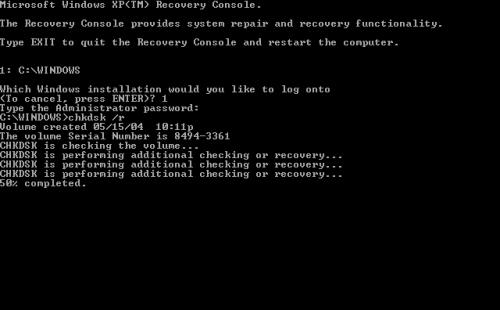





 Sign In
Sign In Create Account
Create Account

