I'm not sure what to do know seeing as how I cannot open any of the programs that I need to clean up my computer.
Malware System Security
#1

 Posted 05 July 2009 - 07:33 AM
Posted 05 July 2009 - 07:33 AM

I'm not sure what to do know seeing as how I cannot open any of the programs that I need to clean up my computer.
#2

 Posted 09 July 2009 - 04:47 PM
Posted 09 July 2009 - 04:47 PM

Welcome to Geeks to Go! My name is SpySentinel and I will be helping you fix your computer problem.
Sorry for the delay, we have been very busy lately, and I apologize for your wait.
Download Combofix from any of the links below. You must rename it before saving it. Save it to your desktop.
Link 1
Link 2


--------------------------------------------------------------------
Double click on Combo-Fix.exe & follow the prompts.
- When finished, it will produce a report for you.
- Please post the C:\ComboFix.txt so we can continue cleaning the system.
#3

 Posted 11 July 2009 - 09:00 AM
Posted 11 July 2009 - 09:00 AM

Also I did forget to mention that even my internet browser is not opening and I am posting from a second computer.
#4

 Posted 12 July 2009 - 06:06 PM
Posted 12 July 2009 - 06:06 PM

Sorry for the delay.
Lets see if we can disable this threat:
Download RootRepeal.zip and unzip it to your Desktop.
- Double click RootRepeal.exe to start the program
- Click on the Report tab at the bottom of the program window
- Click the Scan button
- In the Select Scan dialog, check:
- Drivers
- Files
- Processes
- SSDT
- Stealth Objects
- Hidden Services
- Click the OK button
- In the next dialog, select all drives showing
- Click OK to start the scan
Note: The scan can take some time. DO NOT run any other programs while the scan is running
- When the scan is complete, the Save Report button will become available
- Click this and save the report to your Desktop as RootRepeal.txt
- Go to File, then Exit to close the program
To attach a file, do the following:
- Click Add Reply
- Under the reply panel is the Attachments Panel
- Browse for the attachment file you want to upload, then click the green Upload button
- Once it has uploaded, click the Manage Current Attachments drop down box
- Click on
 to insert the attachment into your post
to insert the attachment into your post
#5

 Posted 14 July 2009 - 01:02 PM
Posted 14 July 2009 - 01:02 PM

#6

 Posted 14 July 2009 - 02:34 PM
Posted 14 July 2009 - 02:34 PM

Download the GMER Rootkit Scanner. Unzip it to your Desktop.
Before scanning, make sure all other running programs are closed and no other actions like a scheduled antivirus scan will occur while the scan is being performed. Do not use your computer for anything else during the scan.
Double-click gmer.exe. The program will begin to run.
**Caution**
These types of scans can produce false positives. Do NOT take any action on any "<--- ROOKIT" entries unless advised!
If possible rootkit activity is found, you will be asked if you would like to perform a full scan.
- Click NO
- In the right panel, you will see a bunch of boxes that have been checked ... leave everything checked and ensure the Show all box is un-checked.
- Now click the Scan button.
Once the scan is complete, you may receive another notice about rootkit activity. - Click OK.
- GMER will produce a log. Click on the [Save..] button, and in the File name area, type in "GMER.txt"
- Save it where you can easily find it, such as your desktop.
#7

 Posted 15 July 2009 - 05:09 PM
Posted 15 July 2009 - 05:09 PM

#8

 Posted 15 July 2009 - 06:34 PM
Posted 15 July 2009 - 06:34 PM

1. Go to Start->Run and type in notepad and hit OK.
2. Then copy and paste the content of the following codebox into Notepad:
@echo off
tasklist /V > %userprofile%\Desktop\Processes.txt
3. Save the file as "Show.bat". Make sure to save it with the quotation marks.
4. Double click Show.bat.
It will create a file on your desktop called Processes.txt
Post that in your next reply.
#9

 Posted 16 July 2009 - 03:55 PM
Posted 16 July 2009 - 03:55 PM

#10

 Posted 16 July 2009 - 05:15 PM
Posted 16 July 2009 - 05:15 PM

Please delete ComboFix from your desktop.
Download Combofix from any of the links below. You must rename it before saving it.
When it asks you for a save location, navigate to C:\Windows and save it as svchost.exe
Link 1
Link 2

--------------------------------------------------------------------
Double click on svchost.exe & follow the prompts.
- When finished, it will produce a report for you.
- Please post the C:\ComboFix.txt we can continue cleaning the system.
Edited by SpySentinel, 16 July 2009 - 05:23 PM.
#11

 Posted 18 July 2009 - 08:02 AM
Posted 18 July 2009 - 08:02 AM

#12

 Posted 18 July 2009 - 03:32 PM
Posted 18 July 2009 - 03:32 PM

#13

 Posted 19 July 2009 - 08:22 AM
Posted 19 July 2009 - 08:22 AM

#14

 Posted 19 July 2009 - 02:35 PM
Posted 19 July 2009 - 02:35 PM

Please remove RootRepeal if you still have it.
Download RootRepeal.zip
When it asks you to save it, make sure you rename it to svchost.exe and unzip it to C:\Windows.
- Double click svchost.exe to start the program
- Click on the Report tab at the bottom of the program window
- Click the Scan button
- In the Select Scan dialog, check:
- Drivers
- Files
- Processes
- SSDT
- Stealth Objects
- Hidden Services
- Click the OK button
- In the next dialog, select all drives showing
- Click OK to start the scan
Note: The scan can take some time. DO NOT run any other programs while the scan is running
- When the scan is complete, the Save Report button will become available
- Click this and save the report to your Desktop as RootRepeal.txt
- Go to File, then Exit to close the program
To attach a file, do the following:
- Click Add Reply
- Under the reply panel is the Attachments Panel
- Browse for the attachment file you want to upload, then click the green Upload button
- Once it has uploaded, click the Manage Current Attachments drop down box
- Click on
 to insert the attachment into your post
to insert the attachment into your post
Edited by SpySentinel, 19 July 2009 - 02:36 PM.
#15

 Posted 21 July 2009 - 01:10 PM
Posted 21 July 2009 - 01:10 PM

Sorry for the poor quality picture I just snapped a quick picture with my cell.
Edited by Deadpool57, 21 July 2009 - 01:11 PM.
Similar Topics
0 user(s) are reading this topic
0 members, 0 guests, 0 anonymous users
As Featured On:










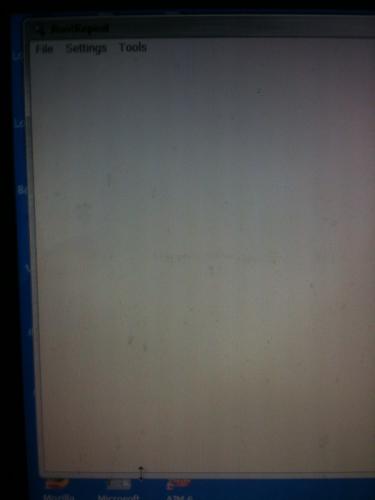




 Sign In
Sign In Create Account
Create Account

