I then inserted the top and bottom of the box as images inside the div. In firefox it looks fine, exactly what I was going for. But in IE the background sticks out of the bottom. Please take a look at my code and images. How do I fix it? Am I going about this the right way? Any help would be greatly appreciated.
<html>
<head>
<style type="text/css">
#prog {
width:250px;
background-image:url('prog_mid.gif');
background-repeat:repeat-y;
}
h1 {
margin:0;
padding:0;
}
.center {
margin-left:auto;
margin-right:auto;
text-align:center;
display:block;
}
img {
margin:0;
padding:0;
border:0;
}
</style>
</head>
<body>
<div id="prog">
<img src="prog_top.gif"/>
<div style="padding:0px 20px 0px 20px;"
<h1>Phase 1</h1>
<span class="center"><img src="prog_dots.gif"/></span>
<br/><br/><br/><br/><br/><br/><br/><br/><br/><br/><br/><br/><br/><br/><br/><br/><br/>
</div>
<img src="prog_bottom.gif"/ style="float:bottom">
</div>














 Sign In
Sign In Create Account
Create Account

