Download
Speedfan (The download link is in the first line of the second paragraph), and install it. Once it's installed, run the program and post here the information it shows. The information I want you to post is the stuff that is circled in the example picture I have attached.

If you can a screenshot of the same as what I've included would be great.
To do a screenshot please have click on your Print Screen on your keyboard. It is normally the key above your number pad between the
F12 key and the
Scroll Lock key
Now go to
Start and then to
All Programs Scroll to
Accessories and then click on
PaintIn the
Empty White Area click and hold the
CTRL key and then click the
VGo to the
File option at the top and click on
Save asSave as file type
JPEG and save it to your
DesktopAttach it to your next reply






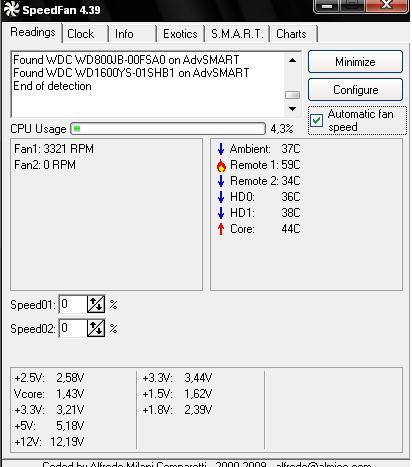











 Sign In
Sign In Create Account
Create Account

