--------[ EVEREST Home Edition © 2003-2005 Lavalys, Inc. ]------------------------------------------------------------
Version EVEREST v2.20.405
Homepage
http://www.lavalys.com/ Report Type Report Wizard
Computer S0032802027 (Adam's computer)
Generator Administrator
Operating System Microsoft Windows XP Professional 5.1.2600 (WinXP Retail)
Date 2009-07-07
Time 06:27
--------[ Summary ]-----------------------------------------------------------------------------------------------------
Computer:
Operating System Microsoft Windows XP Professional
OS Service Pack Service Pack 3
DirectX 4.09.00.0904 (DirectX 9.0c)
Computer Name S0032802027 (Adam's computer)
User Name Administrator
Motherboard:
CPU Type Intel Pentium 4, 2500 MHz (25 x 100)
Motherboard Name Intel La Crosse D865GLC (3 PCI, 1 AGP, 4 DIMM, Audio, Video, LAN)
Motherboard Chipset Intel Springdale-G i865G
System Memory 752 MB (DDR SDRAM)
BIOS Type AMI (09/26/03)
Communication Port Communications Port (COM1)
Communication Port ECP Printer Port (LPT1)
Display:
Video Adapter Intel® 82865G Graphics Controller (96 MB)
3D Accelerator Intel Extreme Graphics 2
Monitor Gateway FPD1730 [17" LCD] (135043721)
Monitor Gateway FPD1730 [17" LCD] (135043721)
Multimedia:
Audio Adapter Intel 82801EB ICH5 - AC'97 Audio Controller [A-2/A-3]
Storage:
IDE Controller Intel® 82801EB Ultra ATA Storage Controllers
IDE Controller Intel® 82801EB Ultra ATA Storage Controllers
Floppy Drive Floppy disk drive
Disk Drive Maxtor 2F040L0 (40 GB, 5400 RPM, Ultra-ATA/133)
Optical Drive HL-DT-ST RW/DVD GCC-4480B (DVD:16x, CD:48x/24x/48x DVD-ROM/CD-RW)
Optical Drive LITE-ON DVDRW LH-20A1H USB Device
SMART Hard Disks Status OK
Partitions:
C: (NTFS) 39205 MB (5222 MB free)
Input:
Keyboard PS/2 Millennium Keyboard
Mouse Microsoft PS/2 Mouse
Network:
Network Adapter Intel® PRO/100 VE Network Connection (192.168.1.92)
Modem Intel® 537EP Data Fax Modem
Peripherals:
Printer Auto Quicken PDF Printer on MADELYN
Printer Auto Xerox WorkCentre 4150 PCL6 on COBDEPARTMENT
Printer EPSON Stylus CX3800 Series
Printer Smart Label Printer 100
Printer Xerox WorkCentre 4150
USB1 Controller Intel 82801EB ICH5 - USB Controller [A-2/A-3]
USB1 Controller Intel 82801EB ICH5 - USB Controller [A-2/A-3]
USB1 Controller Intel 82801EB ICH5 - USB Controller [A-2/A-3]
USB1 Controller Intel 82801EB ICH5 - USB Controller [A-2/A-3]
USB2 Controller Intel 82801EB ICH5 - Enhanced USB2 Controller [A-2/A-3]
USB Device American Power Conversion USB UPS
USB Device EPSON Stylus CX3700/CX3800
USB Device USB Composite Device
USB Device USB Mass Storage Device
USB Device USB Printing Support
USB Device USB Printing Support
Battery APC Battery BackUP





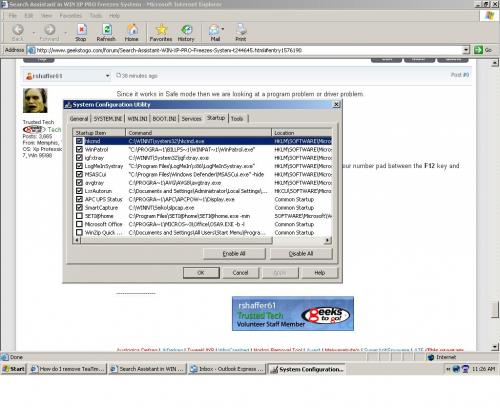











 Sign In
Sign In Create Account
Create Account

