I am Windows Guy and have never really touched Linux. I have a friend who's disk drive is failing and needs to backup there redhat box. The most experience I have in Linux is a botched attempt to install ubuntu on a system.
I would really appreciate any help you guys can offer. I know you guys don't know the exact setup of hardware/software the box is running (I will provide as I can). I would just appreciate some general instructions on how to get off the ground and running on this (so to speak).
Thank you in advance for your time and advice.
-Chevyman

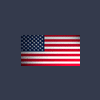
















 Sign In
Sign In Create Account
Create Account

