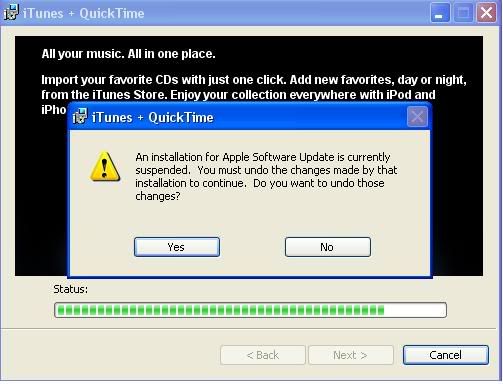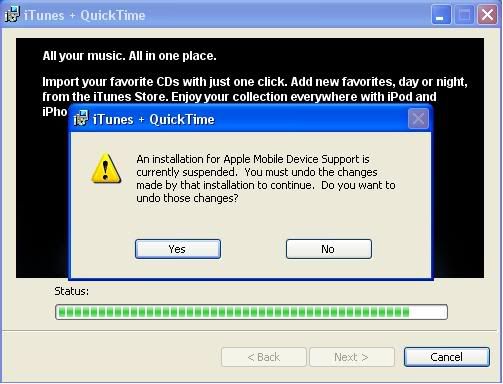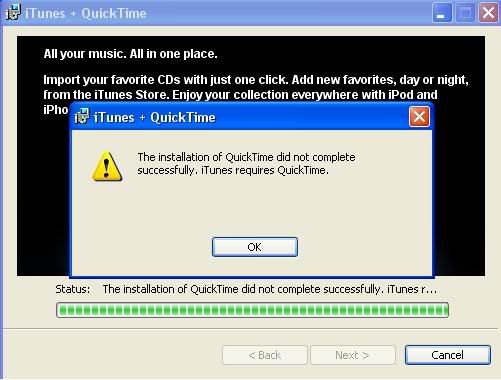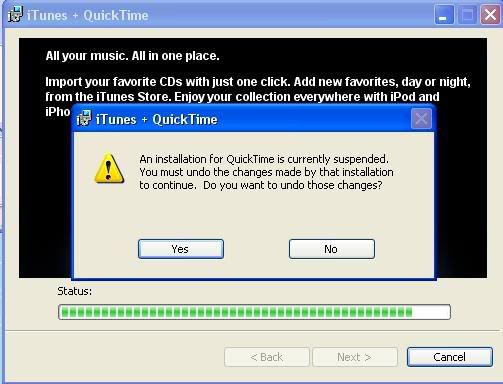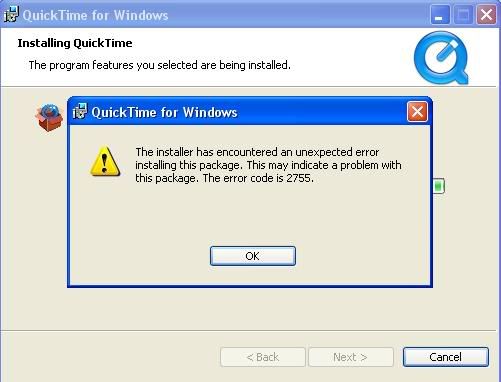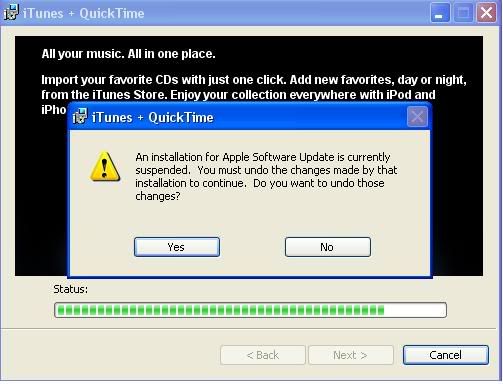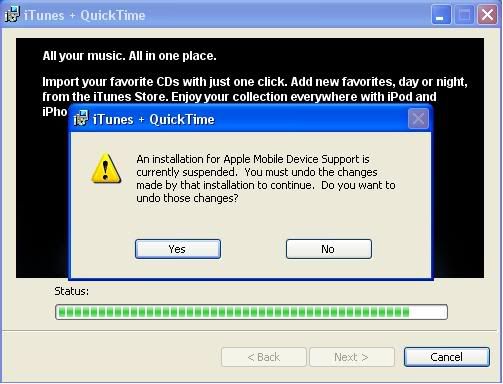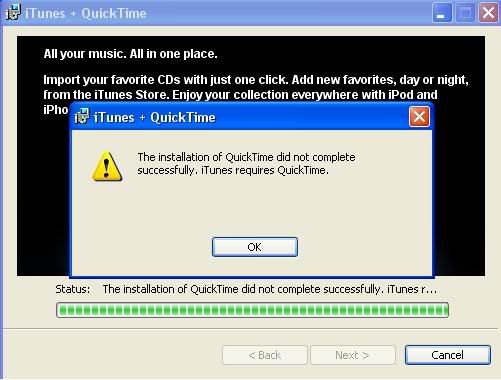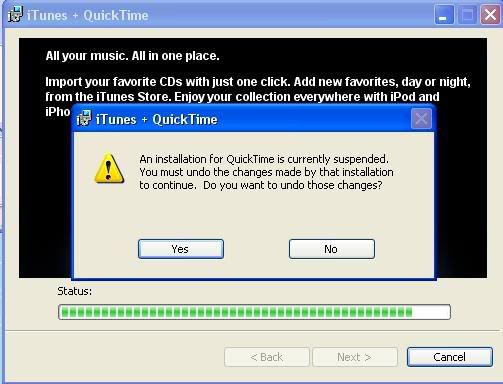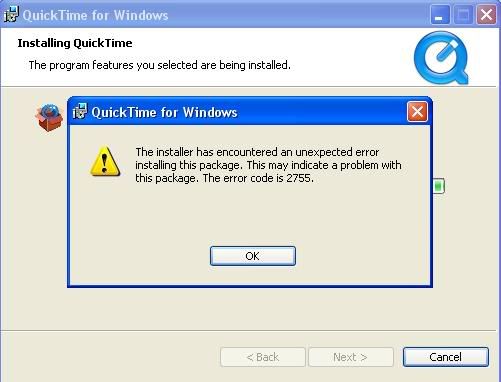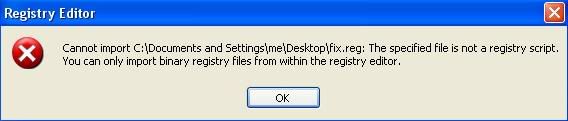SystemLook v1.0 by jpshortstuff (22.05.09)
Log created at 23:55 on 09/07/2009 by me (Administrator - Elevation successful)
========== reg ==========
[HKEY_LOCAL_MACHINE\SOFTWARE\Microsoft\Windows\CurrentVersion\Installer]
"InstallerLocation"="C:\WINDOWS\system32\"
[HKEY_LOCAL_MACHINE\SOFTWARE\Microsoft\Windows\CurrentVersion\Installer\Folders]
"C:\Program Files\Common Files\Microsoft Shared\Web Folders\"=""
"C:\WINDOWS\Installer\{350C97B0-3D7C-4EE8-BAA9-00BCB3D54227}\"=""
[HKEY_LOCAL_MACHINE\SOFTWARE\Microsoft\Windows\CurrentVersion\Installer\InProgress]
@="C:\WINDOWS\Installer\75967c.ipi"
[HKEY_LOCAL_MACHINE\SOFTWARE\Microsoft\Windows\CurrentVersion\Installer\Secure]
(No values found)
[HKEY_LOCAL_MACHINE\SOFTWARE\Microsoft\Windows\CurrentVersion\Installer\UpgradeCodes]
(No values found)
[HKEY_LOCAL_MACHINE\SOFTWARE\Microsoft\Windows\CurrentVersion\Installer\UpgradeCodes\9C0121F80A833D11581E000540386890]
"0B79C053C7D38EE4AB9A00CB3B5D2472"=""
[HKEY_LOCAL_MACHINE\SOFTWARE\Microsoft\Windows\CurrentVersion\Installer\UserData]
(No values found)
[HKEY_LOCAL_MACHINE\SOFTWARE\Microsoft\Windows\CurrentVersion\Installer\UserData\S-1-5-18]
(No values found)
[HKEY_LOCAL_MACHINE\SOFTWARE\Microsoft\Windows\CurrentVersion\Installer\UserData\S-1-5-18\Components]
(No values found)
[HKEY_LOCAL_MACHINE\SOFTWARE\Microsoft\Windows\CurrentVersion\Installer\UserData\S-1-5-18\Components\15484C64884D1D1128C5000A9C505689]
"0B79C053C7D38EE4AB9A00CB3B5D2472"="C?\Program Files\Common Files\System\OLE DB\MSDAIPP.DLL"
[HKEY_LOCAL_MACHINE\SOFTWARE\Microsoft\Windows\CurrentVersion\Installer\UserData\S-1-5-18\Components\1EEA4119AF532D11AA98000A9CF0750B]
"0B79C053C7D38EE4AB9A00CB3B5D2472"="C?\Program Files\Common Files\System\OLE DB\MSDAPML.DLL"
[HKEY_LOCAL_MACHINE\SOFTWARE\Microsoft\Windows\CurrentVersion\Installer\UserData\S-1-5-18\Components\267441598B2C1D1199F8000A9CA0343B]
"00000000000000000000000000000000"="C:\Program Files\Common Files\Microsoft Shared\Web Server Extensions\40\bin\FP4AWEC.DLL"
"0B79C053C7D38EE4AB9A00CB3B5D2472"="C:\Program Files\Common Files\Microsoft Shared\Web Server Extensions\40\bin\FP4AWEC.DLL"
[HKEY_LOCAL_MACHINE\SOFTWARE\Microsoft\Windows\CurrentVersion\Installer\UserData\S-1-5-18\Components\5C9545A1FAF82D1128D9000A9C505689]
"0B79C053C7D38EE4AB9A00CB3B5D2472"="C?\Program Files\Common Files\Microsoft Shared\Web Folders\PUBPLACE.HTT"
[HKEY_LOCAL_MACHINE\SOFTWARE\Microsoft\Windows\CurrentVersion\Installer\UserData\S-1-5-18\Components\7C3447A0A9E62D11AA2A000A9CF0750B]
"00000000000000000000000000000000"="C:\Program Files\Common Files\Microsoft Shared\Web Server Extensions\40\bin\FP4AUTL.DLL"
"0B79C053C7D38EE4AB9A00CB3B5D2472"="C:\Program Files\Common Files\Microsoft Shared\Web Server Extensions\40\bin\FP4AUTL.DLL"
[HKEY_LOCAL_MACHINE\SOFTWARE\Microsoft\Windows\CurrentVersion\Installer\UserData\S-1-5-18\Components\9C3447A0A9E62D11AA2A000A9CF0750B]
"00000000000000000000000000000000"="C:\Program Files\Common Files\Microsoft Shared\Web Server Extensions\40\bin\1033\FPEXT.MSG"
"0B79C053C7D38EE4AB9A00CB3B5D2472"="C:\Program Files\Common Files\Microsoft Shared\Web Server Extensions\40\bin\1033\FPEXT.MSG"
[HKEY_LOCAL_MACHINE\SOFTWARE\Microsoft\Windows\CurrentVersion\Installer\UserData\S-1-5-18\Components\B5AE92CC2CB71D119A12000A9CE1A22A]
"0B79C053C7D38EE4AB9A00CB3B5D2472"="C?\Program Files\Common Files\Microsoft Shared\Web Folders\MSOWS409.DLL"
[HKEY_LOCAL_MACHINE\SOFTWARE\Microsoft\Windows\CurrentVersion\Installer\UserData\S-1-5-18\Components\F59E92CC2CB71D119A12000A9CE1A22A]
"0B79C053C7D38EE4AB9A00CB3B5D2472"="C?\Program Files\Common Files\Microsoft Shared\Web Folders\MSONSEXT.DLL"
[HKEY_LOCAL_MACHINE\SOFTWARE\Microsoft\Windows\CurrentVersion\Installer\UserData\S-1-5-18\Patches]
(No values found)
[HKEY_LOCAL_MACHINE\SOFTWARE\Microsoft\Windows\CurrentVersion\Installer\UserData\S-1-5-18\Products]
(No values found)
[HKEY_LOCAL_MACHINE\SOFTWARE\Microsoft\Windows\CurrentVersion\Installer\UserData\S-1-5-18\Products\0B79C053C7D38EE4AB9A00CB3B5D2472]
(No values found)
[HKEY_LOCAL_MACHINE\SOFTWARE\Microsoft\Windows\CurrentVersion\Installer\UserData\S-1-5-18\Products\0B79C053C7D38EE4AB9A00CB3B5D2472\Features]
"WebPublFiles"="]aZF&kXsf(lf*L[_GKba}gbvW,Qmf(G'*L[H+8]b_aZF&kXsf(lf*L[_GKba_{@h=i,nf(R8(L[JO9}X_}M^V8Xqf(Rp)L[_GKbahlT]jI{jf(=1&L[-81-]eoT]jI{jf(=1&L[-81-]as@O+Khtf(=V*L[JO9}X"
[HKEY_LOCAL_MACHINE\SOFTWARE\Microsoft\Windows\CurrentVersion\Installer\UserData\S-1-5-18\Products\0B79C053C7D38EE4AB9A00CB3B5D2472\InstallProperties]
"AuthorizedCDFPrefix"=""
"Comments"=""
"Contact"=""
"DisplayName"="WebFldrs XP"
"DisplayVersion"="9.50.5318"
"EstimatedSize"= 0x00000009cc (2508)
"HelpLink"="
http://www.microsoft.com/windows"
"HelpTelephone"=""
"InstallDate"="20070127"
"InstallLocation"=""
"InstallSource"="C:\WINDOWS\System32\"
"Language"= 0x0000000409 (1033)
"LocalPackage"="C:\WINDOWS\Installer\13a78.msi"
"NoModify"= 0x0000000001 (1)
"NoRemove"= 0x0000000001 (1)
"NoRepair"= 0x0000000001 (1)
"ProductID"="12345-111-1111111-78608"
"Publisher"="Microsoft Corporation"
"Readme"=""
"RegCompany"=""
"RegOwner"="new"
"Size"=""
"SystemComponent"= 0x0000000001 (1)
"URLInfoAbout"=""
"URLUpdateInfo"=""
"Version"= 0x00093214c6 (154277062)
"VersionMajor"= 0x0000000009 (9)
"VersionMinor"= 0x0000000032 (50)
"WindowsInstaller"= 0x0000000001 (1)
[HKEY_LOCAL_MACHINE\SOFTWARE\Microsoft\Windows\CurrentVersion\Installer\UserData\S-1-5-18\Products\0B79C053C7D38EE4AB9A00CB3B5D2472\Patches]
"AllPatches"=""
[HKEY_LOCAL_MACHINE\SOFTWARE\Microsoft\Windows\CurrentVersion\Installer\UserData\S-1-5-18\Products\0B79C053C7D38EE4AB9A00CB3B5D2472\Usage]
(No values found)
-=End Of File=-