--------[ EVEREST Home Edition © 2003-2005 Lavalys, Inc. ]------------------------------------------------------------
Version EVEREST v2.20.405
Homepage
http://www.lavalys.com/ Report Type Quick Report
Computer ANTEC
Generator Dylan
Operating System Microsoft Windows XP Professional 5.1.2600 (WinXP Retail)
Date 2009-07-09
Time 21:14
--------[ Summary ]-----------------------------------------------------------------------------------------------------
Computer:
Operating System Microsoft Windows XP Professional
OS Service Pack Service Pack 3
DirectX 4.09.00.0904 (DirectX 9.0c)
Computer Name ANTEC
User Name Dylan
Motherboard:
CPU Type Unknown, 2400 MHz
Motherboard Name Unknown
Motherboard Chipset Unknown
System Memory 2048 MB
BIOS Type Award (10/30/08)
Communication Port Communications Port (COM1)
Display:
Video Adapter NVIDIA GeForce 6200 LE (512 MB)
3D Accelerator nVIDIA NV44
Monitor Plug and Play Monitor [NoDB] (91076CA014118)
Storage:
IDE Controller Standard Dual Channel PCI IDE Controller
IDE Controller Standard Dual Channel PCI IDE Controller
IDE Controller Standard Dual Channel PCI IDE Controller
IDE Controller Standard Dual Channel PCI IDE Controller
Disk Drive ST3160812AS (149 GB, IDE)
Optical Drive ASUS DVD-E616A3T (16x/48x DVD-ROM)
Optical Drive HL-DT-ST DVD-RAM GSA-H54L
SMART Hard Disks Status OK
Partitions:
C: (NTFS) 101002 MB (94800 MB free)
Input:
Keyboard HID Keyboard Device
Keyboard Standard 101/102-Key or Microsoft Natural PS/2 Keyboard
Mouse HID-compliant mouse
Network:
Network Adapter Airlink101 802.11g Wireless Adapter
Network Adapter NVIDIA nForce Networking Controller
Peripherals:
Printer HP Deskjet 3840 Series
Printer HP LaserJet 4L
USB1 Controller Standard OpenHCD USB Host Controller [NoDB]
USB2 Controller Standard Enhanced PCI to USB Host Controller [NoDB]
USB Device Generic USB Hub
USB Device USB Composite Device
USB Device USB Composite Device
USB Device USB Human Interface Device
USB Device USB Human Interface Device
USB Device USB Human Interface Device
USB Device USB Human Interface Device
USB Device USB Printing Support
USB Device USB Printing Support





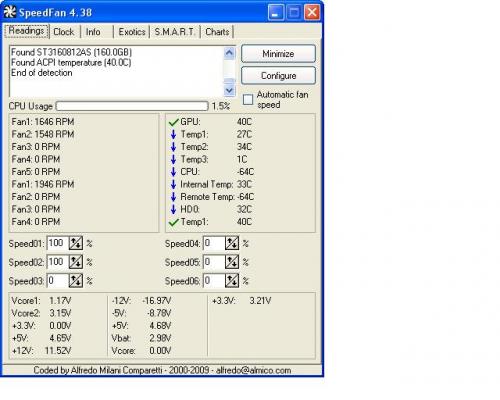












 Sign In
Sign In Create Account
Create Account

