Is there a way, a program or something, to reformat my HDD from NTFS to FAT32 without losing it's functionality? (I've already backed up what was on it onto my computer, so I realize it's going to be completely wiped.)
Reformatting Seagate FreeAgent External HD
#1

 Posted 14 July 2009 - 08:44 AM
Posted 14 July 2009 - 08:44 AM

Is there a way, a program or something, to reformat my HDD from NTFS to FAT32 without losing it's functionality? (I've already backed up what was on it onto my computer, so I realize it's going to be completely wiped.)
#2

 Posted 14 July 2009 - 02:22 PM
Posted 14 July 2009 - 02:22 PM

If formatting through windows, there is a 32gb limit for Fat32. That is why we need to do this a different way.
You are going to have to do this by the old Dos method.
Do you have a floppy drive in the computer?
If yes go to BootDisk.com and get a 98se or win me bootdisk.
With the boot disk, you would boot off the floppy and then use FDIS command to delete partions and then reformat.
More on the commands later after we determine which way to go.
If no floppy...
Go and get the Ultimate Boot CD. This is a free CD
Download as an iso file and use Burncdcc from my signature to put it on the CD. Burncdcc is a free and quick and dirty little ptrogram for just iso files.
There are a few other ways like partitioning programs, and I believe (but not sure) through the drive utility programs from Seagate/Maxtor.
Before I give you the commands (I actually have to look them up...its been a while) lets see where we get with the above.
123runner
EDIT: Big Oops.... Fdisk will not work because it is Dos and it can not see the NTFS partition. We would have to use "delpart.exe" to delete the NTFS partition
Another option that works is to use the Seagate Utilities found HERE.
Install the program. You will navigate to "disk utilities" and the "add a new hard drive"
You can read the manual HERE
Edited by 123Runner, 14 July 2009 - 03:03 PM.
#3

 Posted 15 July 2009 - 07:55 AM
Posted 15 July 2009 - 07:55 AM

#4

 Posted 15 July 2009 - 03:08 PM
Posted 15 July 2009 - 03:08 PM

I don't think Daemon tools can convert a drive.
#5

 Posted 17 July 2009 - 06:28 AM
Posted 17 July 2009 - 06:28 AM

#6

 Posted 17 July 2009 - 06:51 AM
Posted 17 July 2009 - 06:51 AM

#7

 Posted 17 July 2009 - 07:15 AM
Posted 17 July 2009 - 07:15 AM

This is only true if you format a partition. If you want to format an entire drive, then your only choice is NTFS.xp can format to fat32 on an internal drive
And by design, WinXP cannot create and format a new partition greater than 32 Gb. This is because NTFS is the superior file system, and not nearly as wasteful of drive space.
How to Partition and Format by MS ->->->For info only
The only way to do what you want is by 3rd party software.
I believe I read that info and it was just confirming that you need Fat32 for a Mac.They said something about consulting the webpage if you needed the disk to work with a Mac, so I'm guessing that they do have something to change the format to FAT32
#8

 Posted 17 July 2009 - 07:45 AM
Posted 17 July 2009 - 07:45 AM

NTFS for Mac® OS X provides a unique complete solution and creates an effective two-way communication channel between Mac® OS X and Windows. Effectively you get two products in one: You can browse contents, read and modify files, copy and create new files and folders on both file systems with both operating systems
or you could use boot camp for the mac and install windows XP or Vista
depending how old the mac is
#9

 Posted 17 July 2009 - 12:19 PM
Posted 17 July 2009 - 12:19 PM

#10

 Posted 17 July 2009 - 06:41 PM
Posted 17 July 2009 - 06:41 PM

Once again, thank you for your help, guys, especially 123runner, for being so courteous with the choices you've presented me with.
#11

 Posted 17 July 2009 - 07:21 PM
Posted 17 July 2009 - 07:21 PM

You can have 1 partition as Fat32 and the other as NTFS.
Similar Topics
0 user(s) are reading this topic
0 members, 0 guests, 0 anonymous users
As Featured On:











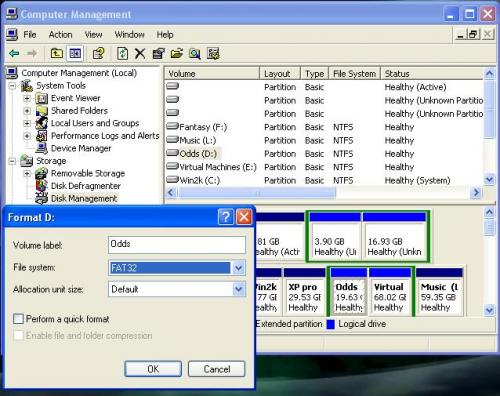

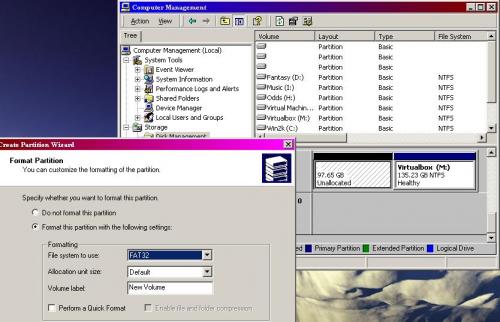




 Sign In
Sign In Create Account
Create Account

