1. Sometime when I bring up the "Start" Menu tower, some of the applicants are hidden while only a few of the most recently used applications are visible. Of course, once you navigate further down they appear but it always bugs me. Is there away to set properties so that applications don't hide in the Start Menu Tower?
2. File names are partially hidden or cut off, ussually ending with three "..." I want to see the full file name all of the time! Is there something that I can set in the folder options?




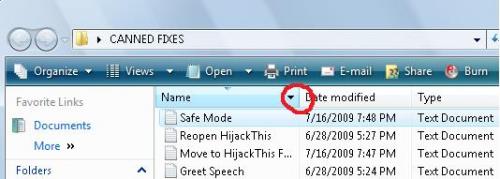













 Sign In
Sign In Create Account
Create Account

