Ah....here we go.when I say boot to cd it flashes that screen the says starting windows setup then error with sys. file.
It looks like you're NOT booting from the CD.
Are you sure, you can see:
Press any key to boot from CD
Do you press some key at that very moment?
Is that full version Windows XP CD (nice hologram all over)?

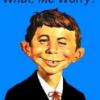














 Sign In
Sign In Create Account
Create Account

