Edited by cradl, 24 July 2009 - 05:55 PM.
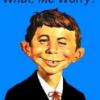
Boot Issues Win XP Pro HELP...
Started by
cradl
, Jul 16 2009 07:34 PM
#31

 Posted 24 July 2009 - 01:33 PM
Posted 24 July 2009 - 01:33 PM

#32

 Posted 24 July 2009 - 06:12 PM
Posted 24 July 2009 - 06:12 PM

Ok so when I log into windows under safe mode I have this labeled at top - Microsoft®WindowsXP® (Build 2600.xpsp2.050301-1526: Service Pack 1). When I check add and remove or under My Computer there is no SP2 installed and My Computer says Service pack 1. Tried install from disk and online normal start up but it just hangs for SP 2 Update. Any Help... Thanks. Very Annoyed at this point..Should I try another install over the top? Don't really want to load all over again. It installed 58 updates rebooted and then went to install SP2 and nothing but hanging.... also have a wireless card installed for net and anyway to get it to load in safe mode??
Edited by cradl, 24 July 2009 - 06:13 PM.
#33

 Posted 24 July 2009 - 08:21 PM
Posted 24 July 2009 - 08:21 PM

Try repair: http://www.geekstogo...ws-XP-t138.html
#34

 Posted 24 July 2009 - 08:24 PM
Posted 24 July 2009 - 08:24 PM

Yes I did that now Im trying to update windows because it took me back down to SP1 and no matter how I try and install SP2 (IE, or Disk) it always stalls out Ive been running it all day everyway I can think of. Should I re do it?
Edited by cradl, 24 July 2009 - 08:25 PM.
#35

 Posted 24 July 2009 - 08:45 PM
Posted 24 July 2009 - 08:45 PM

I think, it may be time to...
Run hard drive diagnostics: http://www.tacktech....ay.cfm?ttid=287
Make sure, you select tool, which is appropriate for the brand of your hard drive.
Depending on the program, it'll create bootable floppy, or bootable CD.
If downloaded file is of .iso type, use ImgBurn: http://www.imgburn.com/ to burn .iso file to a CD (select "Write image file to disc" option), and make the CD bootable.
NOTE. If your hard drive is made by Toshiba, unfortunately, you're out of luck, because Toshiba doesn't provide any diagnostic tool.
Run hard drive diagnostics: http://www.tacktech....ay.cfm?ttid=287
Make sure, you select tool, which is appropriate for the brand of your hard drive.
Depending on the program, it'll create bootable floppy, or bootable CD.
If downloaded file is of .iso type, use ImgBurn: http://www.imgburn.com/ to burn .iso file to a CD (select "Write image file to disc" option), and make the CD bootable.
NOTE. If your hard drive is made by Toshiba, unfortunately, you're out of luck, because Toshiba doesn't provide any diagnostic tool.
#36

 Posted 24 July 2009 - 11:11 PM
Posted 24 July 2009 - 11:11 PM

Ok ran tests passes everything but the S.M.A.R.T.Check
#37

 Posted 24 July 2009 - 11:22 PM
Posted 24 July 2009 - 11:22 PM

It didn't pass SMART test?
It looks like you have hard drive problem.
What was the message?
It looks like you have hard drive problem.
What was the message?
#38

 Posted 24 July 2009 - 11:23 PM
Posted 24 July 2009 - 11:23 PM

No message just failed. Also in Bios HDD S.M.A.R.T. Capability is disabled... I'm now running Win check disk upon reboot.
Edited by cradl, 24 July 2009 - 11:49 PM.
#39

 Posted 24 July 2009 - 11:26 PM
Posted 24 July 2009 - 11:26 PM

Did you try to enable it?
Which test did you actually run?
Which test did you actually run?
#40

 Posted 24 July 2009 - 11:51 PM
Posted 24 July 2009 - 11:51 PM

Yes enabled it and still failed.
Ran smart test - Failed
Short and Long DST - Passed
Short Generic and Long - Passed
Running check disk upon reboot and it passed 5 of 5 stage all passed.
Ran smart test - Failed
Short and Long DST - Passed
Short Generic and Long - Passed
Running check disk upon reboot and it passed 5 of 5 stage all passed.
Edited by cradl, 25 July 2009 - 01:05 AM.
#41

 Posted 25 July 2009 - 09:01 AM
Posted 25 July 2009 - 09:01 AM

Well, you need new drive.
#42

 Posted 25 July 2009 - 10:43 AM
Posted 25 July 2009 - 10:43 AM

Ok I said what the heck and formatted my drive for now I will do so.
Thanks so much for your help.
Thanks so much for your help.
#43

 Posted 25 July 2009 - 11:03 AM
Posted 25 July 2009 - 11:03 AM

You're welcome 
Similar Topics
0 user(s) are reading this topic
0 members, 0 guests, 0 anonymous users
As Featured On:














 Sign In
Sign In Create Account
Create Account

