I have an ATX case and I want to reuse my CPU chip with a new motherboard. My chip is an Intel Celeron D 351 3.20GHz (133x24.0), 256KB Cache, 533 FSB, OEM, Socket 775 processor. The newer 3.20GHz chips are ridiculously expensive so I want to reuse the one I have because for me to get a newer chip that is reasonably priced, it would be a 2.something chip, and I would feel like I was going backwards.
The boards I've been looking at were specifically compatible with Celeron D CPUs (I wasn't sure my CPU was compatible with boards that just said Celeron as opposed to specifically Celeron D) with a FSB of 533 MHz and higher. But I'm not finding anything I like yet. My CPU only goes up to 533 MHz FSB, the better boards seem to only go down to 800 MHz FSB and are not specifically for Celeron D. Do I need a board that at least goes down to 533 MHz FSB or does it not matter at all whether they match or not because the higher speed item would still go further down even if it doesn't mention the slower speed?
Or simply put do the CPU and the motherboard FSB speed have to match at 533 MHz or not? And can my chip use a board that is for Celeron but not specifically for Celeron D? Thank you.
Edited by vroni357, 18 July 2009 - 02:39 AM.

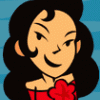














 Sign In
Sign In Create Account
Create Account

