I also tried upgrading back to his vista from his cd's and its the same problem.
Lenovo 3000 J205 Internet not working after reformat
#1

 Posted 20 July 2009 - 04:12 PM
Posted 20 July 2009 - 04:12 PM

I also tried upgrading back to his vista from his cd's and its the same problem.
#2

 Posted 20 July 2009 - 04:18 PM
Posted 20 July 2009 - 04:18 PM

Edited by diabillic, 20 July 2009 - 04:18 PM.
#3

 Posted 20 July 2009 - 04:32 PM
Posted 20 July 2009 - 04:32 PM

Networking
Marvell Ethernet section and download the driver.
Install it and then let us know if network card is now working.
#4

 Posted 20 July 2009 - 04:44 PM
Posted 20 July 2009 - 04:44 PM

#5

 Posted 20 July 2009 - 04:50 PM
Posted 20 July 2009 - 04:50 PM

1: STARTand the click on RUN
2: Type in devmgmt.msc
3: Click Enter
4. Look for any entries with Yellow Exclamation ! marks or Red X's
In your next reply please include those results
Download SIW from HERE and get the Standalone English version
It will install itself and when finished
Then Click on SIW Icon to run program
On the left side click on the Network Cards directory and then on the right, copy and paste the information in your next reply
Below I am attaching a example of the window you will be looking at.
Disregard what it has highlighted and look below the Motherboard entry on the left. you will see the Network Cards directory.
#6

 Posted 20 July 2009 - 05:11 PM
Posted 20 July 2009 - 05:11 PM

Device ID PCI\VEN_11ABDEV_436BSUBSYS_303017AAREV_16\46546BB700038
"
I dont think that means anything though
#7

 Posted 20 July 2009 - 06:07 PM
Posted 20 July 2009 - 06:07 PM

Home-e9248169b(thinkcentre xxx)
Going to work on that right now.
#8

 Posted 20 July 2009 - 06:52 PM
Posted 20 July 2009 - 06:52 PM

#9

 Posted 20 July 2009 - 07:49 PM
Posted 20 July 2009 - 07:49 PM

Does it show a category for network at all?
#10

 Posted 20 July 2009 - 08:23 PM
Posted 20 July 2009 - 08:23 PM

For example:
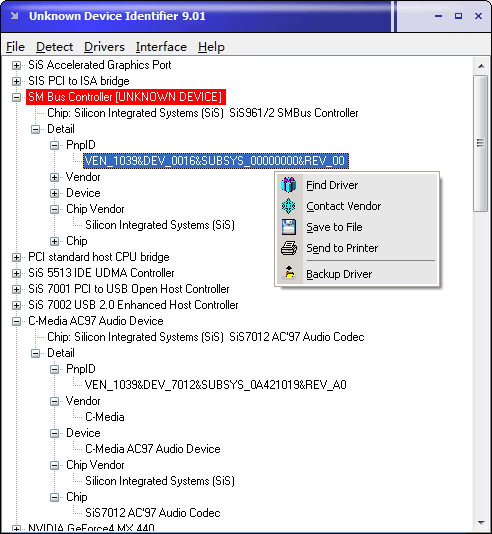
Edited by diabillic, 20 July 2009 - 08:24 PM.
#11

 Posted 20 July 2009 - 09:01 PM
Posted 20 July 2009 - 09:01 PM

Anything in Device Manager with X's or Exclamation marks next to it?
Does it show a category for network at all?
In the device manager it has a yellow question mark on it.It says this device is not working properly or something along those lines. I physically hate his computer. From what I remember there was no category for network. hes sleeping right now so I'll check tommorow, it was in a list of the stuff that was not installed (like the sound card / video card)
Edited by Normalcy, 20 July 2009 - 09:02 PM.
#12

 Posted 20 July 2009 - 09:06 PM
Posted 20 July 2009 - 09:06 PM

Attach it to your next reply in the morning if you like.
To do a screenshot please have click on your Print Screen on your keyboard. It is normally the key above your number pad between the F12 key and the Scroll Lock key
Now go to Start and then to All Programs
Scroll to Accessories and then click on Paint
In the Empty White Area click and hold the CTRL key and then click the V
Go to the File option at the top and click on Save as
Save as file type JPEG and save it to your Desktop
Attach it to your next reply
#13

 Posted 22 July 2009 - 08:41 PM
Posted 22 July 2009 - 08:41 PM

#14

 Posted 22 July 2009 - 09:08 PM
Posted 22 July 2009 - 09:08 PM

I have XP Pro SP3 and my Device manager has a Network Adapters Directory.
#15

 Posted 23 July 2009 - 03:42 AM
Posted 23 July 2009 - 03:42 AM

Similar Topics
0 user(s) are reading this topic
0 members, 0 guests, 0 anonymous users
As Featured On:















 Sign In
Sign In Create Account
Create Account

