In addition to deleting the files is there a way to delete the history of the files being there. I am not sure if this is an issue, but I would like to remove any trace of the files including if I had opened them, saved them, and/or moved them from one drive to another.
Hope this is enough information.
Thanks,
Paul






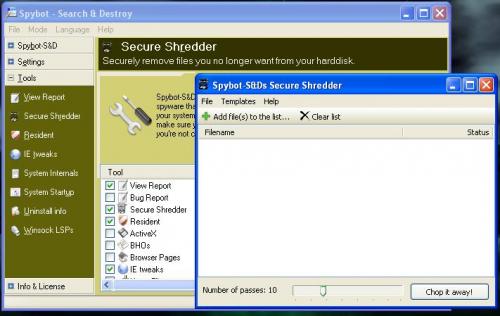
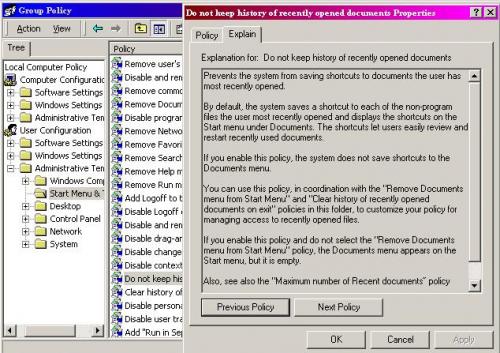











 Sign In
Sign In Create Account
Create Account

