However though not vital I do find things not working in Vista very annoying: a little niggle here, a little niggle there.
My WEI rating is not working - refreshed about a dozen times, no matter what I do the rating will not update and remains plugged at 1.0.
Googled it and the only forum post anywhere that mentions the specific question/problem was oine in which the poster quite nicely wrote - Solved and gave no insight at all as to how they resolved the issue.
Has anyone here had this problem (I also had it on one intallation I had of 32 bit about 6 months ago)? How does one resolve it?
Thanks in advance
Joe
Vista 64bit, 2.33Ghz, 3Gm DDR2 667, Intel DP43TF




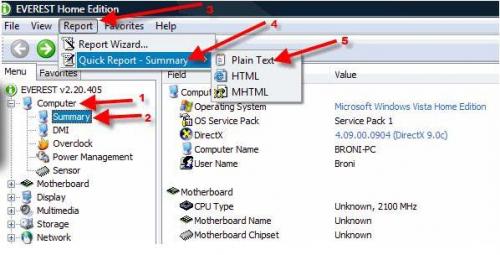











 Sign In
Sign In Create Account
Create Account

