Hi,
Now the sound icon on task bar has been disappered.
- First, click on Start and then Control Panel
- Next, click on the Sounds and Audio Devices icon in the Control Panel.
- Click the the Volume tab
- Make sure “Place volume icon in the taskbar” is ticked
Now for the rest.
I have uninstalled Realtek from my computer due to virus problem.
2 questions here.
1, Did you remove the virus completley?
2, Have you reinstalled Realktek
Now what audio device do you have?
Try:
- Click Start and click on Run
- In the run command box type devmgmt.msc
- Now go down to Sound Video and Game controllers
- Expand that list and look to see if there are any devices. Also are there an marking such as a ?
Also can you get me a spec list.
Please can you download and install Everest from
HEREOnce its installed (leave all of the options just keep pressing next) double click on the shortcut.
Then once its running:
1: In left pane expand Computer folder.
2: Click once on Summary
3: In upper menu, go Report
4: And then to Quick Report-Summary
5: Save it in text file, and paste it in your next post
Don't include anything under the line "DEBUG- PCI"Refer to the image below for more help.
Edited by rev_olie, 23 July 2009 - 03:18 AM.




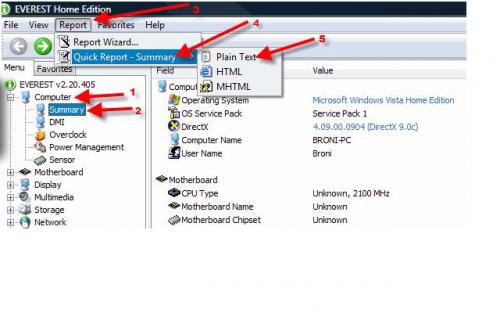











 Sign In
Sign In Create Account
Create Account

