my laptop screen unknowingly shows white screen
Started by
sauravrk
, Jul 23 2009 09:28 AM
#1

 Posted 23 July 2009 - 09:28 AM
Posted 23 July 2009 - 09:28 AM

#2

 Posted 23 July 2009 - 04:58 PM
Posted 23 July 2009 - 04:58 PM

Hi,
Please can you download and install Everest from HERE
Once its installed (leave all of the options just keep pressing next) double click on the shortcut.
Then once its running:
1: In left pane expand Computer folder.
2: Click once on Summary
3: In upper menu, go Report
4: And then to Quick Report-Summary
5: Save it in text file, and paste it in your next post
Don't include anything under the line "DEBUG- PCI"
You can check the image below for reference to the list above.
Please can you download and install Everest from HERE
Once its installed (leave all of the options just keep pressing next) double click on the shortcut.
Then once its running:
1: In left pane expand Computer folder.
2: Click once on Summary
3: In upper menu, go Report
4: And then to Quick Report-Summary
5: Save it in text file, and paste it in your next post
Don't include anything under the line "DEBUG- PCI"
You can check the image below for reference to the list above.
#3

 Posted 24 July 2009 - 02:15 AM
Posted 24 July 2009 - 02:15 AM

--------[ EVEREST Home Edition © 2003-2005 Lavalys, Inc. ]------------------------------------------------------------
Version EVEREST v2.20.405
Homepage http://www.lavalys.com/
Report Type Quick Report
Computer RK(SAURAV)
Generator Saurav
Operating System Microsoft Windows XP Professional 5.1.2600 (WinXP Retail)
Date 2009-07-24
Time 13:59
--------[ Summary ]-----------------------------------------------------------------------------------------------------
Computer:
Operating System Microsoft Windows XP Professional
OS Service Pack Service Pack 3, v.5755
DirectX 4.09.00.0904 (DirectX 9.0c)
Computer Name KOLAKSHYAPATI (SAURAV)
User Name Saurav
Motherboard:
CPU Type Mobile DualCore Intel Pentium M, 1866 MHz (14 x 133)
Motherboard Name Acer Aspire 5570
Motherboard Chipset Intel Calistoga i945GM/PM
System Memory 1014 MB (DDR2 SDRAM)
BIOS Type Phoenix (06/04/07)
Display:
Video Adapter Mobile Intel® 945GM Express Chipset Family (224 MB)
Video Adapter Mobile Intel® 945GM Express Chipset Family (224 MB)
Monitor Plug and Play Monitor [NoDB]
Monitor Plug and Play Monitor [NoDB]
Monitor Plug and Play Monitor [NoDB]
Multimedia:
Audio Adapter Intel 82801GBM ICH7-M - High Definition Audio Controller
Storage:
IDE Controller Intel® 82801GBM/GHM (ICH7-M Family) Serial ATA Storage Controller - 27C4
IDE Controller Texas Instruments PCIxx12 Integrated FlashMedia Controller
SCSI/RAID Controller SCSI/RAID Host Controller
Disk Drive TOSHIBA MK1234GSX (111 GB, IDE)
Optical Drive MA1690G YCZ882V SCSI CdRom Device
Optical Drive Optiarc DVD RW AD-7530A
SMART Hard Disks Status OK
Partitions:
C: (NTFS) 25799 MB (8347 MB free)
D: (NTFS) 88561 MB (1388 MB free)
Total Size 114360 MB (9735 MB free)
Input:
Keyboard Standard 101/102-Key or Microsoft Natural PS/2 Keyboard
Mouse HID-compliant mouse
Mouse PS/2 Compatible Mouse
Network:
Network Adapter Marvell Yukon 88E8038 PCI-E Fast Ethernet Controller
Network Adapter WAN (PPP/SLIP) Interface (172.18.47.253)
Modem Agere Systems HDA Modem
Modem G-Link G5
Peripherals:
Printer Microsoft XPS Document Writer
USB1 Controller Intel 82801GBM ICH7-M - USB Universal Host Controller
USB1 Controller Intel 82801GBM ICH7-M - USB Universal Host Controller
USB1 Controller Intel 82801GBM ICH7-M - USB Universal Host Controller
USB1 Controller Intel 82801GBM ICH7-M - USB Universal Host Controller
USB2 Controller Intel 82801GBM ICH7-M - Enhanced USB2 Controller
USB Device G-Link G5 Composite Device
USB Device G-Link G5
USB Device USB Human Interface Device
Battery Microsoft AC Adapter
Battery Microsoft ACPI-Compliant Control Method Battery
Problems & Suggestions:
Problem Disk free space is only 2% on drive D:.
Version EVEREST v2.20.405
Homepage http://www.lavalys.com/
Report Type Quick Report
Computer RK(SAURAV)
Generator Saurav
Operating System Microsoft Windows XP Professional 5.1.2600 (WinXP Retail)
Date 2009-07-24
Time 13:59
--------[ Summary ]-----------------------------------------------------------------------------------------------------
Computer:
Operating System Microsoft Windows XP Professional
OS Service Pack Service Pack 3, v.5755
DirectX 4.09.00.0904 (DirectX 9.0c)
Computer Name KOLAKSHYAPATI (SAURAV)
User Name Saurav
Motherboard:
CPU Type Mobile DualCore Intel Pentium M, 1866 MHz (14 x 133)
Motherboard Name Acer Aspire 5570
Motherboard Chipset Intel Calistoga i945GM/PM
System Memory 1014 MB (DDR2 SDRAM)
BIOS Type Phoenix (06/04/07)
Display:
Video Adapter Mobile Intel® 945GM Express Chipset Family (224 MB)
Video Adapter Mobile Intel® 945GM Express Chipset Family (224 MB)
Monitor Plug and Play Monitor [NoDB]
Monitor Plug and Play Monitor [NoDB]
Monitor Plug and Play Monitor [NoDB]
Multimedia:
Audio Adapter Intel 82801GBM ICH7-M - High Definition Audio Controller
Storage:
IDE Controller Intel® 82801GBM/GHM (ICH7-M Family) Serial ATA Storage Controller - 27C4
IDE Controller Texas Instruments PCIxx12 Integrated FlashMedia Controller
SCSI/RAID Controller SCSI/RAID Host Controller
Disk Drive TOSHIBA MK1234GSX (111 GB, IDE)
Optical Drive MA1690G YCZ882V SCSI CdRom Device
Optical Drive Optiarc DVD RW AD-7530A
SMART Hard Disks Status OK
Partitions:
C: (NTFS) 25799 MB (8347 MB free)
D: (NTFS) 88561 MB (1388 MB free)
Total Size 114360 MB (9735 MB free)
Input:
Keyboard Standard 101/102-Key or Microsoft Natural PS/2 Keyboard
Mouse HID-compliant mouse
Mouse PS/2 Compatible Mouse
Network:
Network Adapter Marvell Yukon 88E8038 PCI-E Fast Ethernet Controller
Network Adapter WAN (PPP/SLIP) Interface (172.18.47.253)
Modem Agere Systems HDA Modem
Modem G-Link G5
Peripherals:
Printer Microsoft XPS Document Writer
USB1 Controller Intel 82801GBM ICH7-M - USB Universal Host Controller
USB1 Controller Intel 82801GBM ICH7-M - USB Universal Host Controller
USB1 Controller Intel 82801GBM ICH7-M - USB Universal Host Controller
USB1 Controller Intel 82801GBM ICH7-M - USB Universal Host Controller
USB2 Controller Intel 82801GBM ICH7-M - Enhanced USB2 Controller
USB Device G-Link G5 Composite Device
USB Device G-Link G5
USB Device USB Human Interface Device
Battery Microsoft AC Adapter
Battery Microsoft ACPI-Compliant Control Method Battery
Problems & Suggestions:
Problem Disk free space is only 2% on drive D:.
Edited by sauravrk, 24 July 2009 - 02:31 AM.
#4

 Posted 24 July 2009 - 04:36 AM
Posted 24 July 2009 - 04:36 AM

Great thanks for that 
Ok please follow the instructions below:
Then reply with the results of the install and whether the screen goes white again.
Ok please follow the instructions below:
- Please Click Here to download a Display Driver
- When you click the link select you operating system
- Then click Accept to the software agreement
- Then on the next screen click the Blue link to download
- Once you do that you will be re directed and a new pop up will open. Click to Save the file
- Save it to your Desktop
- Double click the file (winxp_14324)
- Then follow the on-screen instructions for installation.
Then reply with the results of the install and whether the screen goes white again.
Edited by rev_olie, 24 July 2009 - 04:37 AM.
#5

 Posted 24 July 2009 - 12:34 PM
Posted 24 July 2009 - 12:34 PM

i had already used the latest driver for my operating system but the problem was the same. that is why i am using the drivers which came with the laptop.
#6

 Posted 27 July 2009 - 04:29 AM
Posted 27 July 2009 - 04:29 AM

Hi,
Sorry for the late reply. I seem to have looked over your reply.
Have you got another monitor at all? A good test to carry out with this sort of problem is to connect another external monitor to the laptop. Then if the screen goes white on the laptop and not the external monitor then we know its a problem with the screen.
However if the external monitor also goes white then there is a deeper graphics fault.
There are some other steps Here you could try. If you need more help with that then n your next reply if you can give me the make and model of your laptop then I will help you some more.
Sorry for the late reply. I seem to have looked over your reply.
Have you got another monitor at all? A good test to carry out with this sort of problem is to connect another external monitor to the laptop. Then if the screen goes white on the laptop and not the external monitor then we know its a problem with the screen.
However if the external monitor also goes white then there is a deeper graphics fault.
There are some other steps Here you could try. If you need more help with that then n your next reply if you can give me the make and model of your laptop then I will help you some more.
#7

 Posted 28 July 2009 - 10:55 PM
Posted 28 July 2009 - 10:55 PM

ya i have got desktop where i can connect my laptop. if the problem comes then i will try that. my laptop is acer aspire 5570. the link you gave is very helpful to me.thanks for providing me this much information. i will be in touch with u. i really need to get read of this screen problem.
Similar Topics
0 user(s) are reading this topic
0 members, 0 guests, 0 anonymous users
As Featured On:











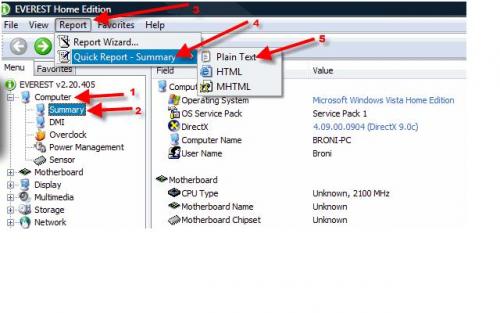




 Sign In
Sign In Create Account
Create Account

