Thanks
Edited by dam1120, 24 July 2009 - 10:17 AM.

Need help with your computer or device? Want to learn new tech skills? You're in the right place!
Geeks to Go is a friendly community of tech experts who can solve any problem you have. Just create a free account and post your question. Our volunteers will reply quickly and guide you through the steps. Don't let tech troubles stop you. Join Geeks to Go now and get the support you need!
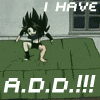

Edited by dam1120, 24 July 2009 - 10:17 AM.

Edited by Anthony19, 24 July 2009 - 10:40 AM.

Hello dam1120 & Welcome to GTG
Just for a starting point....
Maybe try different USB cable - DID NOT WORK WHEN TRIED
is this USB 2.0 ??? YES
Also check device manager for any ( ! ) OR ( ? )NO NOTHING SHOWING PROBLEMS
To access Device Manager, use any of the following methods:
- Click Start, click Run, and then type "devmgmt.msc" (without the quotation marks). DID THIS WITH NO PROBLEM
- Right-click My Computer, click Manage, and then click Device Manager. DID THIS WITH NO PROBLEM
- Right-click My Computer, click Properties, click the Hardware tab, and then click Device Manager. ISNT THIS A REPEAT FO THE ABOVE? WHEN DOING THIS THE SAME WINDOW OPENS?
- Type the following command at a command prompt: start devmgmt.msc CANT FIND PLACE TO TYPE THIS?
Best of luck !
Anthony19
Edited: Forgot to mention
In Device Manager take note of
Disk Drives & universal Serial Bus Controllers
Edited by dam1120, 24 July 2009 - 11:13 AM.


Sorry , abit late here..
it would be 2.0 being 1TB
try checking your BIOS settings to ensure USB is enabled and not as legacy - AS I SAID NO PROBLEMS PER MANAGER
Have you tried any other USB devices just to ensure the USB ports are ok ??? YES TOOK IT AND TRIED TO PUT ON ANOTHER COMPUTER STILL DOESNT READ BUT AGAIN MANAGER SAYS NO PROBLEMS
EG: memory stick or camera NOT SURE WHAT YOU MEAN BY THIS? THANKS
Best of luck
Anthony19
0 members, 0 guests, 0 anonymous users







Community Forum Software by IP.Board
Licensed to: Geeks to Go, Inc.