Problem running Call of Duty WAW
Started by
87lsmc
, Jul 27 2009 04:11 PM
#1

 Posted 27 July 2009 - 04:11 PM
Posted 27 July 2009 - 04:11 PM

#2

 Posted 05 August 2009 - 10:00 PM
Posted 05 August 2009 - 10:00 PM

So, no ideas?
#3

 Posted 06 August 2009 - 04:28 AM
Posted 06 August 2009 - 04:28 AM

Hi,
Sorry for the wait.
With you having a BSOD we can use the Minidump to analyse the problem.
If you navigate to C:\Windows\Minidumps. There will be a list of files in there. The file name is the date the error occurred so load the ones since you installed World at war.
then highlight them all and right click and then send to. Finally click Compressed (zipped folder) then attach them to your next post by going to the Attachment editor below and clicking browse. Look for the zipped file and then click Open. finally click upload to load it onto the site.
Sorry for the wait.
With you having a BSOD we can use the Minidump to analyse the problem.
If you navigate to C:\Windows\Minidumps. There will be a list of files in there. The file name is the date the error occurred so load the ones since you installed World at war.
then highlight them all and right click and then send to. Finally click Compressed (zipped folder) then attach them to your next post by going to the Attachment editor below and clicking browse. Look for the zipped file and then click Open. finally click upload to load it onto the site.
#4

 Posted 06 August 2009 - 07:22 AM
Posted 06 August 2009 - 07:22 AM

Ok here is the minidumps since I installed WAW. Hope this helps.
Attached Files
#5

 Posted 10 August 2009 - 03:45 PM
Posted 10 August 2009 - 03:45 PM

Hi,
Sorry for not replying. Seems I looked over your post
Ok your WhoCrashed mini dump analysis mainly says the following:
ntoskrnl.exe is a Kernal file used for Windows and the system.
IRQL_GT_ZERO_AT_SYSTEM_SERVICE errors generally occur when a driver (called by system) transitioned from kernel-mode to user-mode while the IRQL was too high. This could be a rogue driver
I very much doubt this is the cause of the incidents and the error is more likely contributed to another driver on your system.
I think we will have to do some updating. I know you said you have done it but its possible something has gonewrong somewhere so i just want to check. I wont hurt to try.
Please can you download and install Everest from HERE
Once its installed (leave all of the options just keep pressing next) double click on the shortcut.
Then once its running:
1: In left pane expand Computer folder.
2: Click once on Summary
3: In upper menu, go Report
4: And then to Quick Report-Summary
5: Save it in text file, and paste it in your next post
Don't include anything under the line "DEBUG- PCI"
The attached picture can be used for reference
Sorry for not replying. Seems I looked over your post
Ok your WhoCrashed mini dump analysis mainly says the following:
This was likely caused by the following module: ntoskrnl.exe
Bugcheck code: 0x4A (0x77245AEA, 0x2, 0x0, 0xFFFFFA60087EFCA0)
Error: IRQL_GT_ZERO_AT_SYSTEM_SERVICE
ntoskrnl.exe is a Kernal file used for Windows and the system.
IRQL_GT_ZERO_AT_SYSTEM_SERVICE errors generally occur when a driver (called by system) transitioned from kernel-mode to user-mode while the IRQL was too high. This could be a rogue driver
I very much doubt this is the cause of the incidents and the error is more likely contributed to another driver on your system.
I think we will have to do some updating. I know you said you have done it but its possible something has gonewrong somewhere so i just want to check. I wont hurt to try.
Please can you download and install Everest from HERE
Once its installed (leave all of the options just keep pressing next) double click on the shortcut.
Then once its running:
1: In left pane expand Computer folder.
2: Click once on Summary
3: In upper menu, go Report
4: And then to Quick Report-Summary
5: Save it in text file, and paste it in your next post
Don't include anything under the line "DEBUG- PCI"
The attached picture can be used for reference
Edited by rev_olie, 13 August 2009 - 05:32 AM.
#6

 Posted 11 August 2009 - 12:08 AM
Posted 11 August 2009 - 12:08 AM

Ok here goes the report. Thanks for your help.
Attached Files
#7

 Posted 11 August 2009 - 11:05 AM
Posted 11 August 2009 - 11:05 AM

Hi,
Ok then what I think has happened is when the drivers for your graphics card and audio were updated it has either failed or become corrupt in some manner.
This is likely causing the problem when you boot up.
You should do this for Audio and Graphics.
Then after rolling back,
1
Click Here for the NVidia graphics verification tool. Allow it to run and follow the instructions to install the driver. Make sure it is installing the 64bit driver and not the 32bit driver.
Now as for a new audio driver im having trouble.
Do you know what motherboard you are using? There should be either a serial number or product number on it somewhere. If you can give me that in your next reply then i can better match an update for you.
Ok then what I think has happened is when the drivers for your graphics card and audio were updated it has either failed or become corrupt in some manner.
This is likely causing the problem when you boot up.
- Click Start
- Click Control Panel
- Click Device manager
- Find the device responsible (the device that has recently updated drivers or you have just installed) and right click the name
- Click Properties
- Click the Driver Tab
- Click Roll Back Driver
You should do this for Audio and Graphics.
Then after rolling back,
1
Click Here for the NVidia graphics verification tool. Allow it to run and follow the instructions to install the driver. Make sure it is installing the 64bit driver and not the 32bit driver.
Now as for a new audio driver im having trouble.
Do you know what motherboard you are using? There should be either a serial number or product number on it somewhere. If you can give me that in your next reply then i can better match an update for you.
#8

 Posted 12 August 2009 - 06:53 AM
Posted 12 August 2009 - 06:53 AM

I rolled the drivers back for my audio and video. When I click on the NVIDIA link you gave me it just says "scanning system". I don't know if it is actually doing anything. As far as my motherboard goes, it is an ECS NForce 570 SLIT-A. I hope this helps.
#9

 Posted 12 August 2009 - 02:14 PM
Posted 12 August 2009 - 02:14 PM

Hi again,
Ok there could be a pop up blocker stopping th site form running. If you have one then disable it. If not then we can always manually install it
I actually meant to ask can you use the game without it going into a BSOD now you have rolled back?
Ok then download the following files for your mobo:
Mobo Driver
Audio Codec
HD Audio Driver
For these you need to right click and select Extract. Then run Setup.exe
Then for your graphics driver Click Here.
Because there is a T+C page I cant link directly because you have to make sure you comply.
Tick the I have read and agree to the terms and conditions.. box and then click Download Now. Then run.
If you have any problems then post back and don't forget to try the game before installing the new drivers
Ok there could be a pop up blocker stopping th site form running. If you have one then disable it. If not then we can always manually install it
I actually meant to ask can you use the game without it going into a BSOD now you have rolled back?
Ok then download the following files for your mobo:
Mobo Driver
Audio Codec
HD Audio Driver
For these you need to right click and select Extract. Then run Setup.exe
Then for your graphics driver Click Here.
Because there is a T+C page I cant link directly because you have to make sure you comply.
Tick the I have read and agree to the terms and conditions.. box and then click Download Now. Then run.
If you have any problems then post back and don't forget to try the game before installing the new drivers
#10

 Posted 13 August 2009 - 12:08 AM
Posted 13 August 2009 - 12:08 AM

I'll install all this stuff when I get home from work. I'll be sure to try the game first and post my results. Thanks.
#11

 Posted 14 August 2009 - 04:08 AM
Posted 14 August 2009 - 04:08 AM

Any luck yet?
#12

 Posted 14 August 2009 - 01:43 PM
Posted 14 August 2009 - 01:43 PM

After the rollbacks I tried the game and got the blue screen again. I'm going to install the other updates and see if I have any luck.
#13

 Posted 14 August 2009 - 06:34 PM
Posted 14 August 2009 - 06:34 PM

I updated the mobo and audio drivers. The Realtek drivers wouldn't update because they weren't compatible with Vista 64. I played the game fine after that but I didn't have sound coming out of my headphones. After I made some adjustments it seems to work. I'll try playing it a little more and see if it crashes.
#14

 Posted 15 August 2009 - 02:23 AM
Posted 15 August 2009 - 02:23 AM

Hmm that werid.
According to your mobo manufacturer they are compatible with:
Windows 2000 ; Windows XP ; Windows XP 64bit edition ; Windows 2003 ; Windows Server 2003 x64 ; Windows Vista 64bit ; Windows Vista 32bit
So why that didn't work im not sure.
Did you track some down in the end? Or are you still without sound?
According to your mobo manufacturer they are compatible with:
Windows 2000 ; Windows XP ; Windows XP 64bit edition ; Windows 2003 ; Windows Server 2003 x64 ; Windows Vista 64bit ; Windows Vista 32bit
So why that didn't work im not sure.
Did you track some down in the end? Or are you still without sound?
#15

 Posted 16 August 2009 - 01:31 AM
Posted 16 August 2009 - 01:31 AM

No it has sound. Everything seems to be working fine now. I played online for at least a couple of hours. I'm keeping my fingers crossed I won't have any updates that will mess this up again. Thanks for your help. I couldn't even get the game to boot up let alone play until I started this thread.
Similar Topics
0 user(s) are reading this topic
0 members, 0 guests, 0 anonymous users
As Featured On:











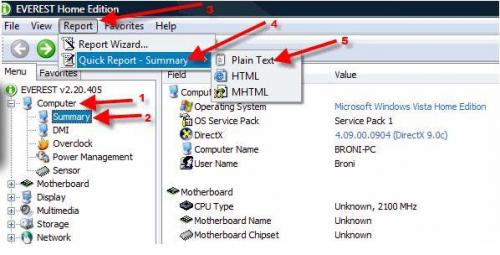





 Sign In
Sign In Create Account
Create Account

